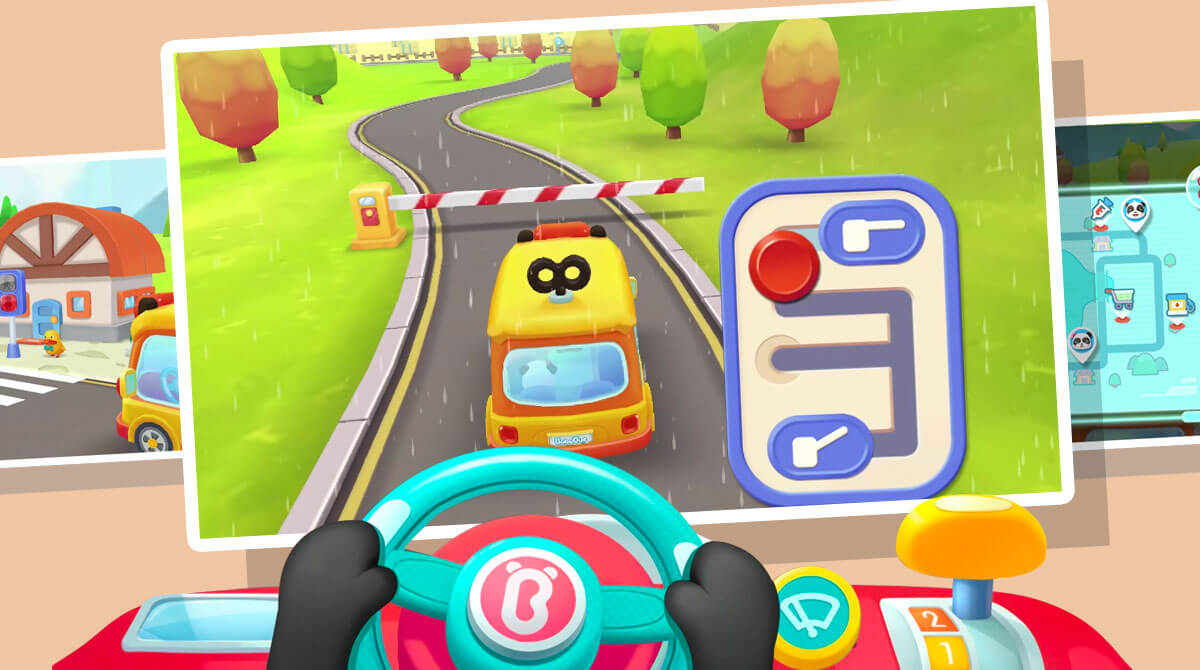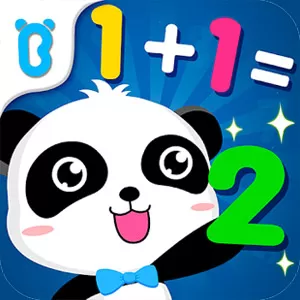Baby Panda’s School Bus - Your Kids’ Preparation for Kindergarten
EmulatorPC is 100% virus-free. If it's blocked by any anti-virus software, please report to support@EmulatorPC.com

Are you searching for a child-friendly game for your kid? Do you love driving games that have cute characters? What about a game that also has educational content? If the answer is yes and you are interested in both, then Baby Panda’s School Bus is for you. This educational game is for kids who are about to enter kindergarten. Plus, if it happens that your child will ride a school bus to school, this can be a good game to teach them how to do just that.
Published by Babybus, this casual game allows kids to learn the processes of riding the bus while adorably going to school. Best, they will be able to meet cute characters along the way and learn the ways on how to behave as a kindergarten pupil.
Baby Panda’s School Bus Fun Adventures
In this educational game, you will play as a cool driver of Baby Panda’s school bus. If your child will be the one to play this game, then expect a great adventure. They will drive the school bus down Cherry Blossom Road and then come along Rainbow bridge. In addition to just driving, you will also go to Kindergarten in this game. You can make stopovers to shop for school supplies and get a health check-up. As mentioned before, this game teaches learning preparation before their preschool years.
The simple gameplay also shows fun-to-play toys and tea parties. This makes Baby Panda’s School Bus a good choice for kids. The learning environment will amuse them for a long time. Plus, the presence of cute characters and objects makes the gameplay playfully alive.
Immersive Learning Experience For Your Kid
Though kids are still in need of guidance in going to school, Baby Panda’s School Bus lets them familiarize themselves with how to act like a kindergartener. This gives them a glimpse of everyday life by immersing themselves in the fun tasks in the game.
Additionally, the minimalist graphics will not distract them from the main gameplay. Rather, they will focus more on what can be a beneficial interactive learning experience for your kid. This will also serve as a training ground for them to know how to interact with their future peers.
Educational Game Features You Need to Know
- Lets your kid enjoy the virtual experience of being a bus driver
- Fun tasks that will let your kids have a glimpse of a school life
- Minimalist graphics and colors to avoid distractions and let them focus more on the main gameplay
- An immersive playground that also enables educational and social learning
- Make friends with adorable animal characters
These games with playful gameplay are always the best for kids. There are similar games like Intellijoy Kids Academy and Vlad & Niki Supermarket game for Kids for free download, too. These educational games are available to play on PC here in EmulatorPC.





EmulatorPC, is developed and powered by a Patented Android Wrapping Technology, built for the PC environment, unlike other emulators in the market.
EmulatorPC encapsulates quality mobile Apps for PC use, providing its users with seamless experience without the hassle of running an emulator beforehand.
To start using this program, simply download any selected Apps Installer. It will then install both the game and the wrapper system into your system, and create a shortcut on your desktop. Controls have been pre-defined in the current version for the time being, control setting varies per game.
EmulatorPC is built for Windows 7 and up. It’s a great tool that brings PC users closer to enjoying quality seamless experience of their favorite Android games on a Desktop environment. Without the hassle of running another program before playing or installing their favorite Apps.
Our system now supported by 32 and 64 bit.
Minimum System Requirements
EmulatorPC may be installed on any computer that satisfies the criteria listed below:
Windows 7 or above
Intel or AMD
At least 2GB
5GB Free Disk Space
OpenGL 2.0+ support
Frequently Asked Questions
All Baby Panda’s School Bus materials are copyrights of BabyBus. Our software is not developed by or affiliated with BabyBus.