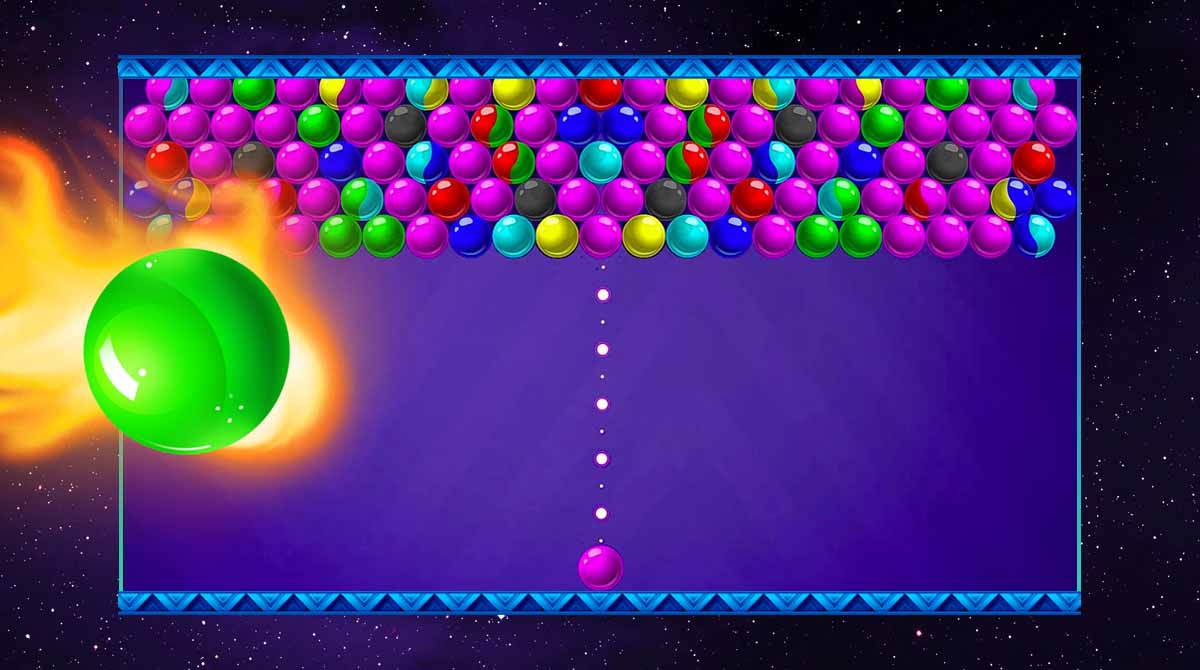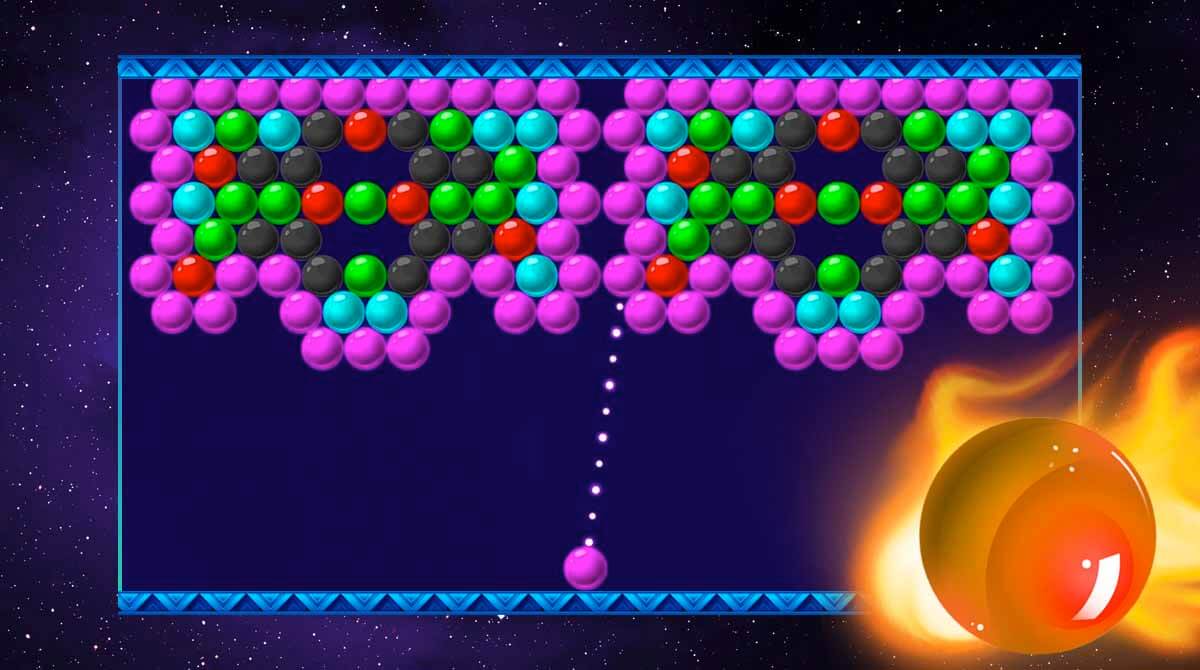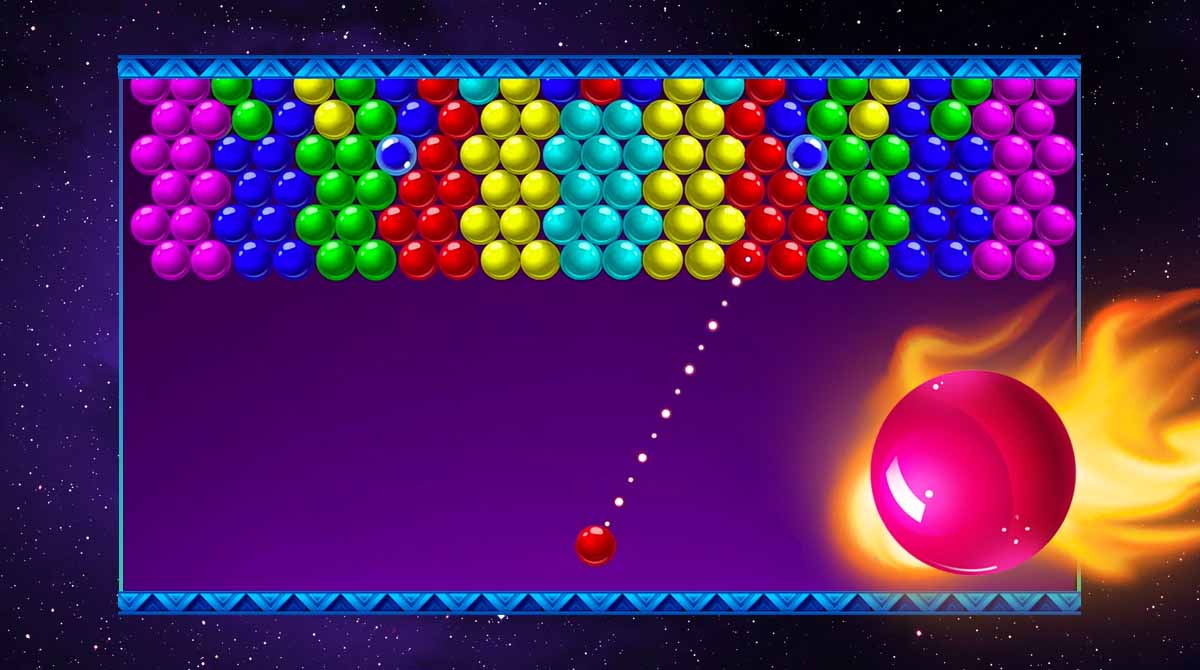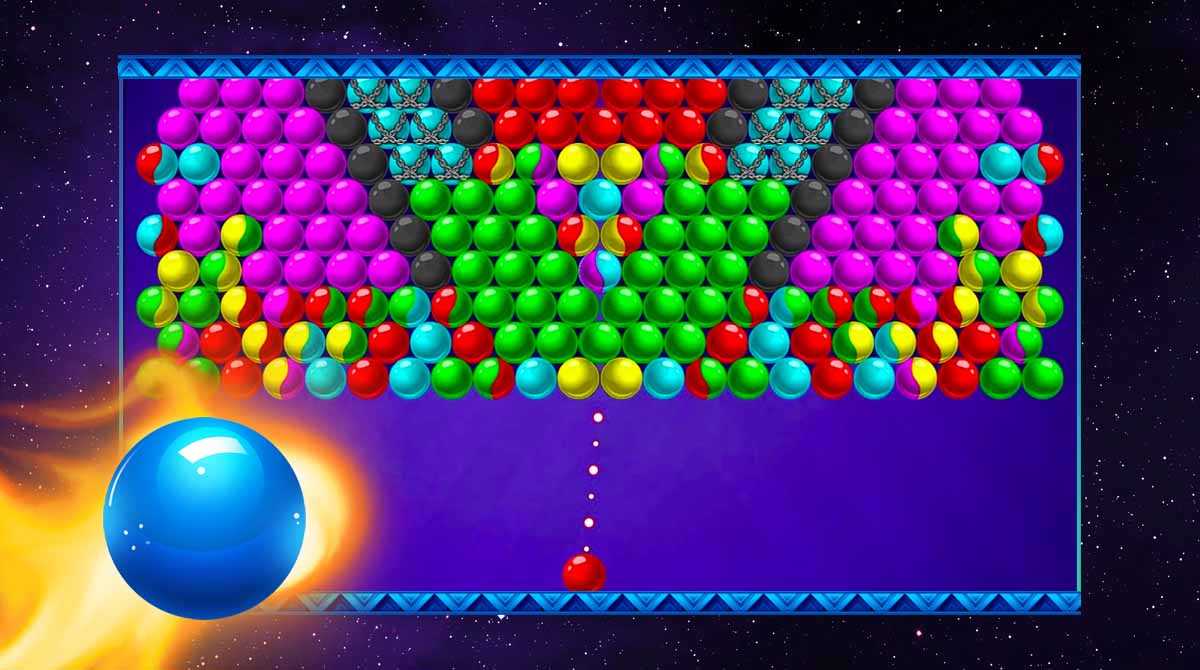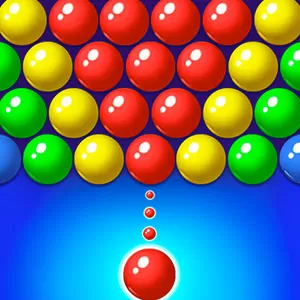Bubble Trouble - Match Colors To Pop Bubbles & Clear A Level
EmulatorPC is 100% virus-free. If it's blocked by any anti-virus software, please report to support@EmulatorPC.com

If you love playing bubble shooter puzzle games, then you will love playing Bubble Trouble. It’s a casual bubble shooter by Bubble Shooter Games by Ilyon where you will try to pop all the bubbles on the board and then move on to the next level. What makes this game fun and interesting is that you’ll need to pop all the bubbles as quickly as you can. It’s because these bubbles are slowly moving downwards. You need to pop them all before they reach the red line and you run out of time.
It’s an exciting and challenging bubble shooter that you’ll enjoy. Let’s talk more about this when we discuss the popping bubbles gameplay. We will also look at the different features that this puzzle game has to offer.
Blast Bubbles As Quickly As Possible In This Shooting Game
Speed and accuracy will be the most important thing in Bubble Trouble as well as your color-matching skills. It’s because you need to be quick in popping bubbles before they reach the red line. But you also need to be accurate to make sure you’re not wasting time when you shoot the colored balls. Though the gameplay is simple, it’s not as easy as it sounds. The time pressure can make it harder to properly aim your bubble.
Seeing the different colored bubbles moving downwards can cause you to make hasty movements or decisions. You’d want to pop the bubbles as quickly as possible, which can lead to mistakes. So it’s why it’s also essential that you have nerves of steel when playing this popping bubbles game. You’d want to make sure you stay calm and collected to be able to aim and shoot the balls as quickly as possible.
Popping Bubbles Quickly in This Puzzle Game
The gameplay of Bubble Trouble is simple and easy to learn. But mastering it is the challenge that you’ll have to overcome. As mentioned above, the bubbles on the board are moving down, which means you need to be quick and accurate when you shoot your bubble. You need to match colors to pop the bubble. But there’s time pressure to consider.
You will have a line to help you aim your bubble. You can also make your bubble bounce off the wall to reach the colored bubbles placed at the top. Doing this can be beneficial as well since it allows you to pop more bubbles when you pop the support bubbles. You can also replace your current bubble ammo with the next one. It helps match your bubble ammo to the ones that you can shoot on the board.
Terrific Features of Bubble Trouble
- A simple but very challenging bubble shooter
- Pop all bubbles before they reach the red line
- Numerous levels to complete
- Switch bubble ammo to match the bubbles on the board
- Compete against friends and see who can get the highest score
If you enjoy playing puzzle games, check out Angry Birds POP Bubble Shooter or Bubble Shooter. Both are fun bubble shooter games that offer a lesser challenge. Grab them now here in EmulatorPC for free!





EmulatorPC, is developed and powered by a Patented Android Wrapping Technology, built for the PC environment, unlike other emulators in the market.
EmulatorPC encapsulates quality mobile Apps for PC use, providing its users with seamless experience without the hassle of running an emulator beforehand.
To start using this program, simply download any selected Apps Installer. It will then install both the game and the wrapper system into your system, and create a shortcut on your desktop. Controls have been pre-defined in the current version for the time being, control setting varies per game.
EmulatorPC is built for Windows 7 and up. It’s a great tool that brings PC users closer to enjoying quality seamless experience of their favorite Android games on a Desktop environment. Without the hassle of running another program before playing or installing their favorite Apps.
Our system now supported by 32 and 64 bit.
Minimum System Requirements
EmulatorPC may be installed on any computer that satisfies the criteria listed below:
Windows 7 or above
Intel or AMD
At least 2GB
5GB Free Disk Space
OpenGL 2.0+ support
Frequently Asked Questions
All Bubble Trouble materials are copyrights of Bubble Shooter Games by Ilyon. Our software is not developed by or affiliated with Bubble Shooter Games by Ilyon.