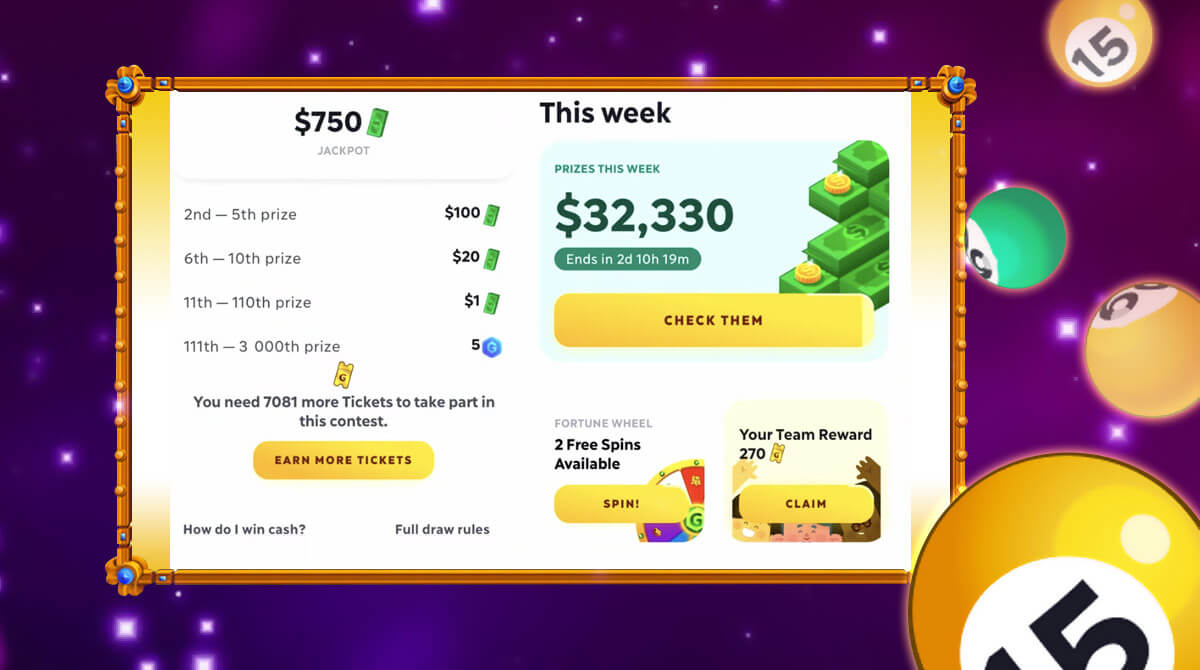GAMEE Prizes Real Money Games
EmulatorPC is 100% virus-free. If it's blocked by any anti-virus software, please report to support@EmulatorPC.com

It’s now very much possible to make money just from playing video games. It’s what streamers do, they play video games regularly and provide entertaining content for their audience and they earn revenue from it. Sounds a bit hard? It is, which is why not everyone succeeds in doing it. But with GAMEE Prizes Real Money Games by Gamee, you don’t have to rely on creating good content and viewership to make money.
You just play games, collect tickets, and rise in the leaderboard. But that’s not the only way you can make money in GAMEE. Let’s talk about this game in more detail, so you’ll know how it works and how you can earn real money.
Play Games & Collect Tickets in GAMEE Prizes Real Money Games
The ultimate goal in GAMEE Prizes Real Money Games is for you to earn money. And you just do that by playing games and collecting lots of tickets. Your objective is to climb the app’s leaderboard and stay on top. You need to at least be in the top 50 to earn some cash for the day. And the higher your rankings, the more cash you’ll earn.
You just collect tickets to climb up the leaderboard. The more tickets you have, the better and you will have plenty of opportunities to earn tickets. You just have to play the minigames available and complete the mission. Once you do that, you earn tickets. So, you just have to keep on playing and completing missions to earn tickets and climb up the leaderboard. Aside from the leaderboard, the game also provides lots of raffles and events that you can participate in to possibly earn money.
How to Dominate the Mini-Games
The first thing you need to do is to sign up via Facebook or Google. Doing that instantly earns you tickets to help you get started on your quest to climb the leaderboard. There are three games that you can start and each one will have to require you to accomplish certain things. An example is the Karate game where you play for at least ten seconds before earning a ticket.
It’s important to note that the games will also cost tickets to play. It’s like you’re betting you can accomplish the task to allow you to earn more than you spent. The minigames are all fun to play. But some are also challenging, so make sure you’re prepared for that when you play. Try to take advantage of the raffles and contests as well for a chance to win more real cash.
GAMEE Prizes Real Money Games Features
- Play fun minigames and complete missions to earn tickets
- Earn lots of tickets to climb the leaderboard to get real money for the day
- Join raffles and contests for a chance to win huge cash prizes
- Spin the wheel for instant cash or tickets
If you’re looking for other fun casual games about money (virtual money), then you can also try playing Cash, Inc. Money Clicker Game or Huuuge Casino Slots Vegas 777. Both games provide gameplay where your goal is to earn as much virtual money as you can, which you can grab here in EmulatorPC.





EmulatorPC, is developed and powered by a Patented Android Wrapping Technology, built for the PC environment, unlike other emulators in the market.
EmulatorPC encapsulates quality mobile Apps for PC use, providing its users with seamless experience without the hassle of running an emulator beforehand.
To start using this program, simply download any selected Apps Installer. It will then install both the game and the wrapper system into your system, and create a shortcut on your desktop. Controls have been pre-defined in the current version for the time being, control setting varies per game.
EmulatorPC is built for Windows 7 and up. It’s a great tool that brings PC users closer to enjoying quality seamless experience of their favorite Android games on a Desktop environment. Without the hassle of running another program before playing or installing their favorite Apps.
Our system now supported by 32 and 64 bit.
Minimum System Requirements
EmulatorPC may be installed on any computer that satisfies the criteria listed below:
Windows 7 or above
Intel or AMD
At least 2GB
5GB Free Disk Space
OpenGL 2.0+ support
Frequently Asked Questions
All GAMEE Prizes: Real Money Games materials are copyrights of Gamee. Our software is not developed by or affiliated with Gamee.