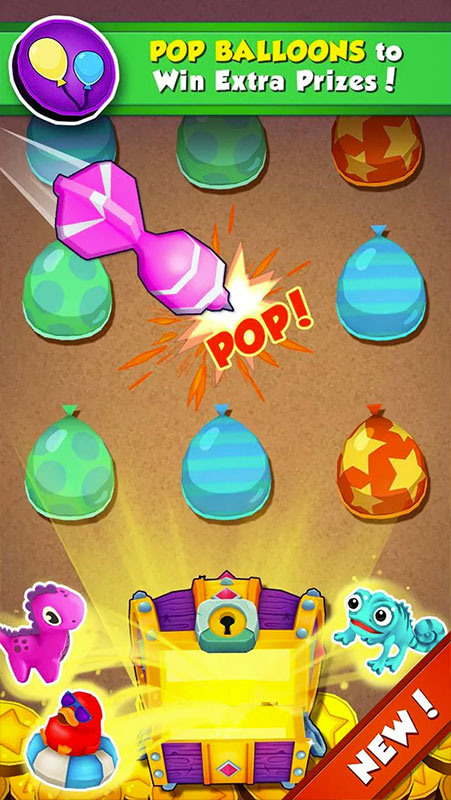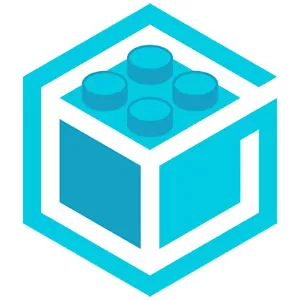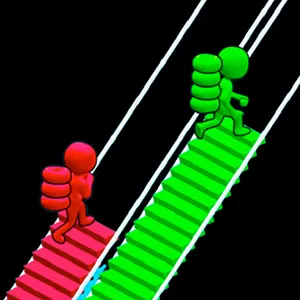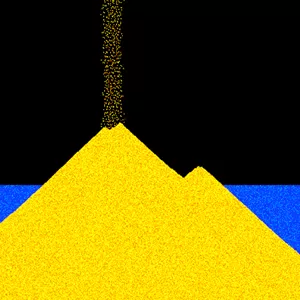How to Play Coin Dozer – Free Prizes on PC
EmulatorPC is 100% virus-free. If it's blocked by any anti-virus software, please report to support@EmulatorPC.com

Coin Dozer Free Prizes is a super fun spin on the coin pusher game, bringing action of the arcade right to your device. This is a game for everyone to enjoy! You will not be disappointed with this revved up version of this timeless original.
Play Coin Dozer Free Prizes to collect massive amounts of coins, and win awesome bonuses. The brilliant 3-D graphics and HD sound, makes it hard to push this additive game aside.
Bonuses such as drop a waterfall of coins, shake the entire game board, and raise the walls on the sides allows you to win more coins, puzzle pieces and prizes to climb to higher levels! The game is up-sized with new elements such as an all new casino themed “Chip Dozer” which unlocks when you reach lvl 25! A whole new world filled with more puzzles, exclusive prizes, and even a slot machine jackpot opens right before you! Bonuses becomes easier to get as you try your luck at spinning the wheel of fortune.
So download Coin Dozer Free Prizes on PC and push some carnival coins today!





EmulatorPC, is developed and powered by a Patented Android Wrapping Technology, built for the PC environment, unlike other emulators in the market.
EmulatorPC encapsulates quality mobile Apps for PC use, providing its users with seamless experience without the hassle of running an emulator beforehand.
To start using this program, simply download any selected Apps Installer. It will then install both the game and the wrapper system into your system, and create a shortcut on your desktop. Controls have been pre-defined in the current version for the time being, control setting varies per game.
EmulatorPC is built for Windows 7 and up. It’s a great tool that brings PC users closer to enjoying quality seamless experience of their favorite Android games on a Desktop environment. Without the hassle of running another program before playing or installing their favorite Apps.
Our system now supported by 32 and 64 bit.
Minimum System Requirements
EmulatorPC may be installed on any computer that satisfies the criteria listed below:
Windows 7 or above
Intel or AMD
At least 2GB
5GB Free Disk Space
OpenGL 2.0+ support
Frequently Asked Questions
All Coin Dozer – Free Prizes materials are copyrights of Game Circus LLC. Our software is not developed by or affiliated with Game Circus LLC.