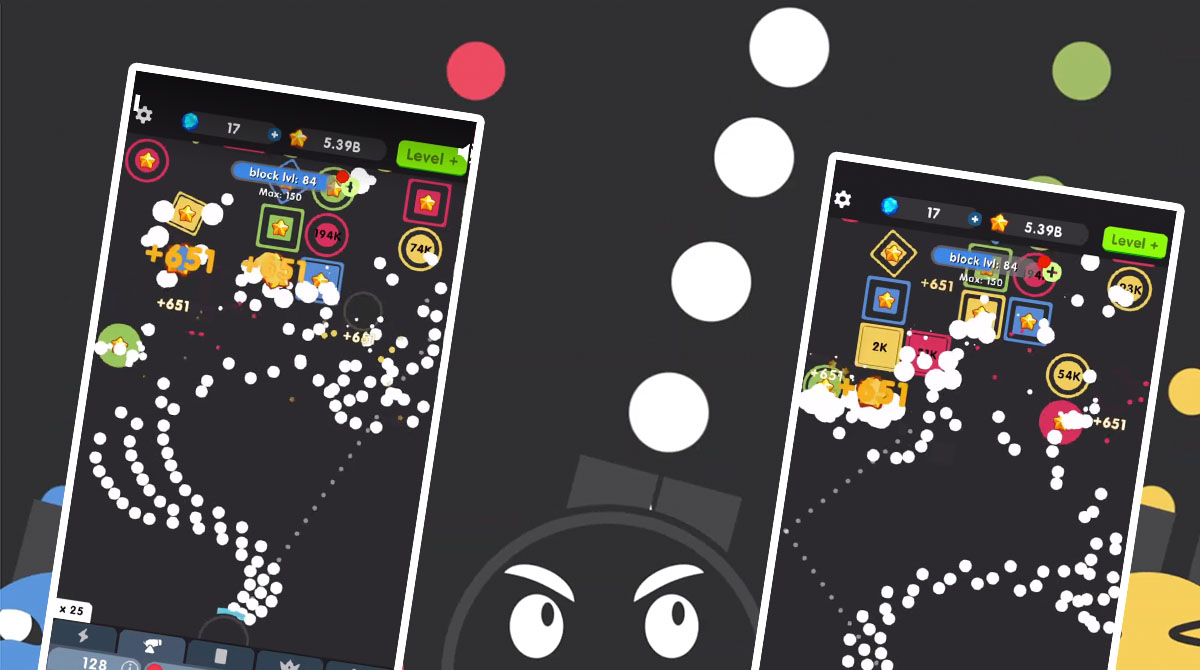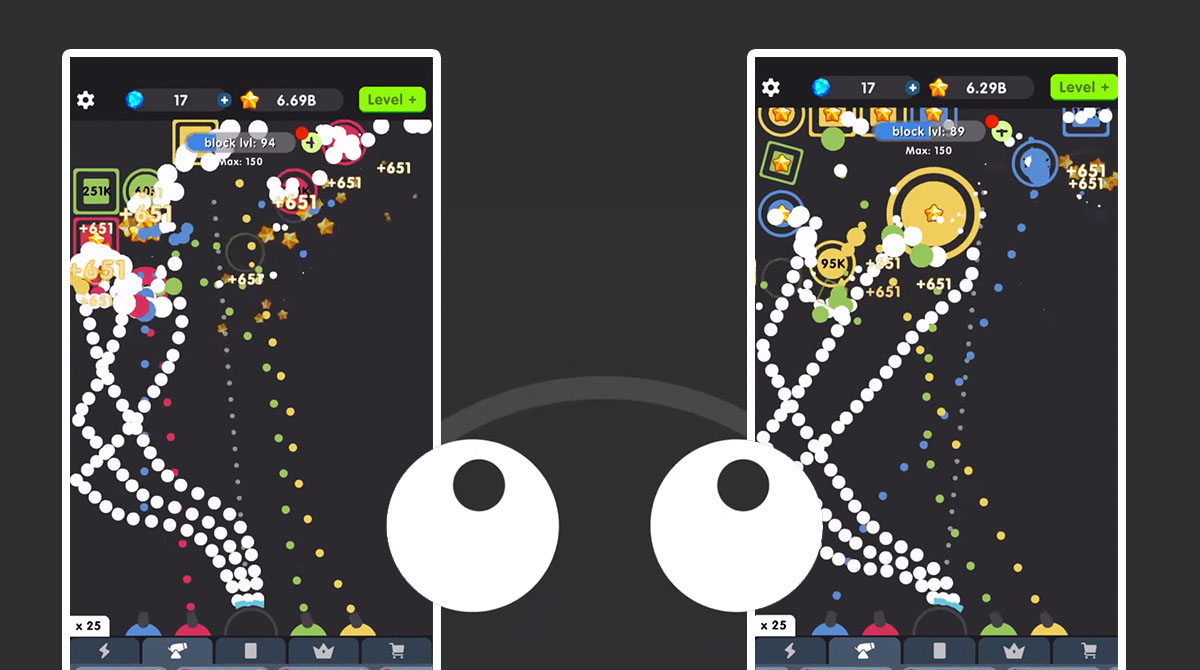Idle Bubbles Cannon – Shoot Down & Burst Those Bubbles
EmulatorPC is 100% virus-free. If it's blocked by any anti-virus software, please report to support@EmulatorPC.com

If you want to play a fan but also addictive idle game, then try Idle Bubbles Cannon Aim & Tap. It’s a casual simulation game where you will have a simple goal and that is to pop as many bubbles as you can. Each bubble will have a corresponding number, which means how many times it should be hit for it to pop. And since Idle Bubbles Cannon is an idle game, the main gameplay will be done automatically. But this doesn’t mean you don’t have anything else to do. Let’s discuss in more detail the gameplay to see how the game works. We will also take a look at the different features available.
Pop Bubbles in Idle Bubbles Cannon Aim & Tap
The main goal of Idle Bubbles Cannon Aim & Tap is to pop as many balloons as you can. You will encounter many bubbles of different shapes and sizes. You will also see these bubbles containing numbers inside them. It just represents the bubble’s life or how many hits it needs before it pops. Some bubbles will have stars inside them. These stars are the primary resource in Idle Bubbles Cannon, so you should collect them.
You can use them to upgrade your existing cannon and unlock more cannons to place on the field. Note that the more cannons you have, the faster you’ll pop all those bubbles. You can also upgrade the cannons you place to make them stronger and allow you to pop bubbles quickly in Idle Bubbles Cannon.
Learning How to Play Idle Bubbles Cannon
Since Idle Bubbles Cannon Aim & Tap is an idle game your cannons will fire and aim automatically at the bubbles in front of them. But, you’re still in charge of upgrading these cannons and putting them on the field in Idle Bubbles Cannon. You upgrade or get new cannons using the stars you acquire.
As you upgrade, you can increase the speed of the rate of fire or increase your cannon’s attack power. Both upgrades are important as the main cannon and the added cannons increase after each upgrade. So, don’t be surprised if the upgrade starts to become expensive. That’s just part of the game. It means you just try to earn more stars to do upgrades again.
Best Game Features To Enjoy
- A simple but fun and addictive idle game to play
- Upgrade the rate of fire of your cannon and its attack power
- Acquire more cannons and place them on the field
- Take advantage of bonuses to help you acquire more stars quickly.
Do you enjoy playing idle simulation games? Then try playing other fun idle games like Zen Idle: Gravity Meditation or Gold & Goblins. Both are great idle games that you’ll also love playing. Download more game titles here on EmulatorPC for a more fun gaming experience!


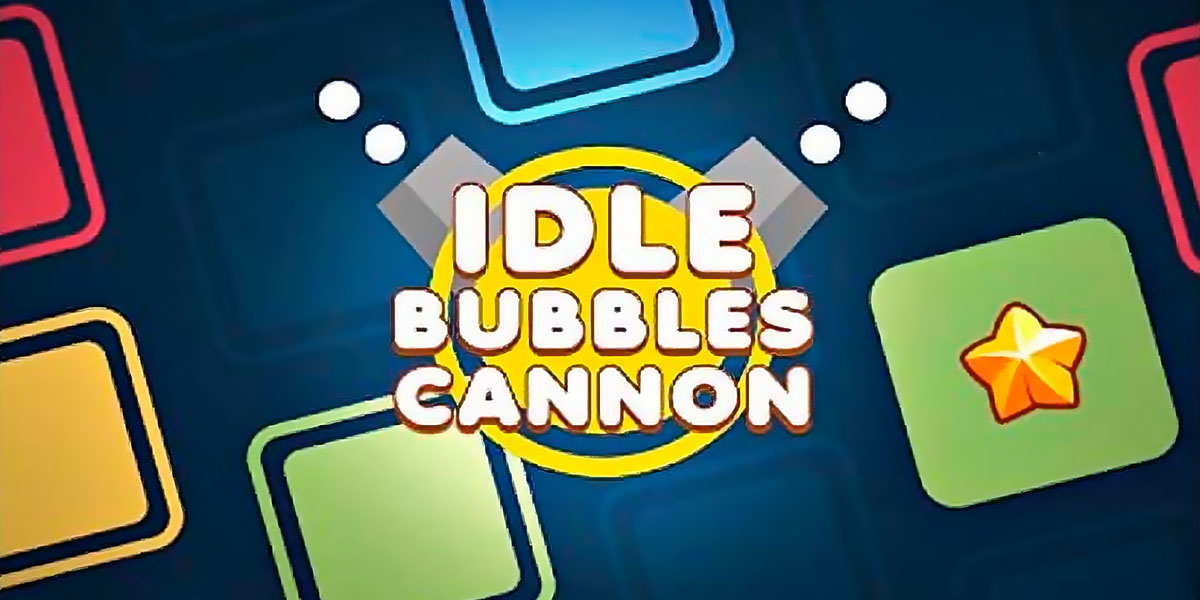


EmulatorPC, is developed and powered by a Patented Android Wrapping Technology, built for the PC environment, unlike other emulators in the market.
EmulatorPC encapsulates quality mobile Apps for PC use, providing its users with seamless experience without the hassle of running an emulator beforehand.
To start using this program, simply download any selected Apps Installer. It will then install both the game and the wrapper system into your system, and create a shortcut on your desktop. Controls have been pre-defined in the current version for the time being, control setting varies per game.
EmulatorPC is built for Windows 7 and up. It’s a great tool that brings PC users closer to enjoying quality seamless experience of their favorite Android games on a Desktop environment. Without the hassle of running another program before playing or installing their favorite Apps.
Our system now supported by 32 and 64 bit.
Minimum System Requirements
EmulatorPC may be installed on any computer that satisfies the criteria listed below:
Windows 7 or above
Intel or AMD
At least 2GB
5GB Free Disk Space
OpenGL 2.0+ support
Frequently Asked Questions
All Idle Bubbles Cannon: Aim & Tap materials are copyrights of Pedro Navarro. Our software is not developed by or affiliated with Pedro Navarro.