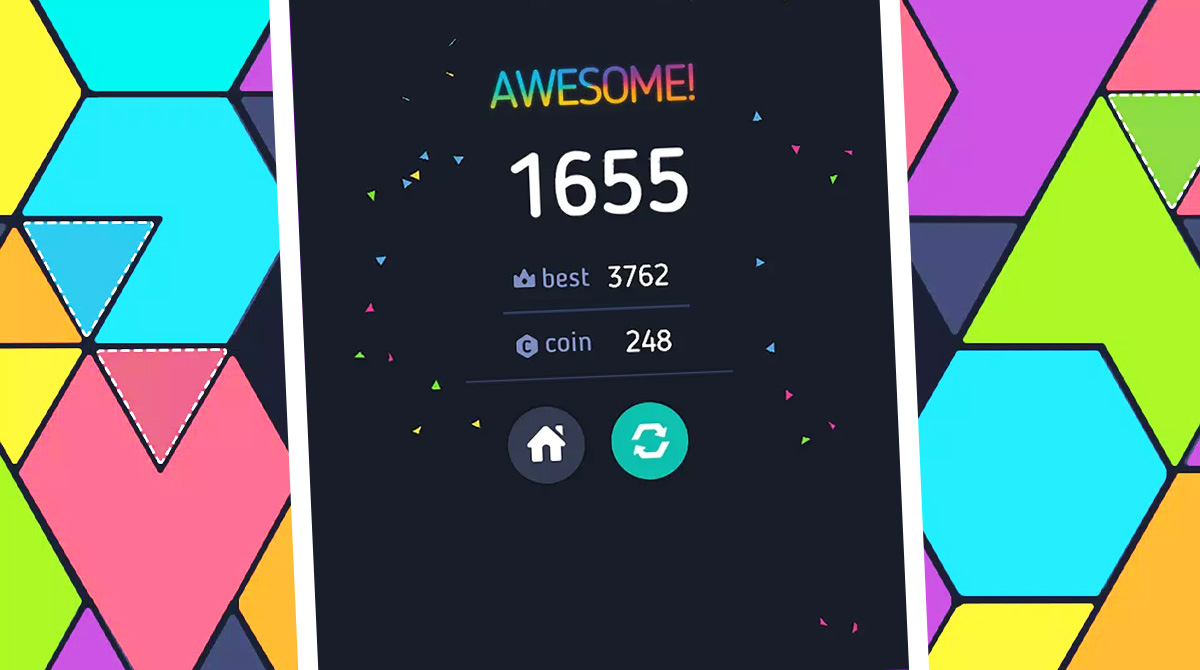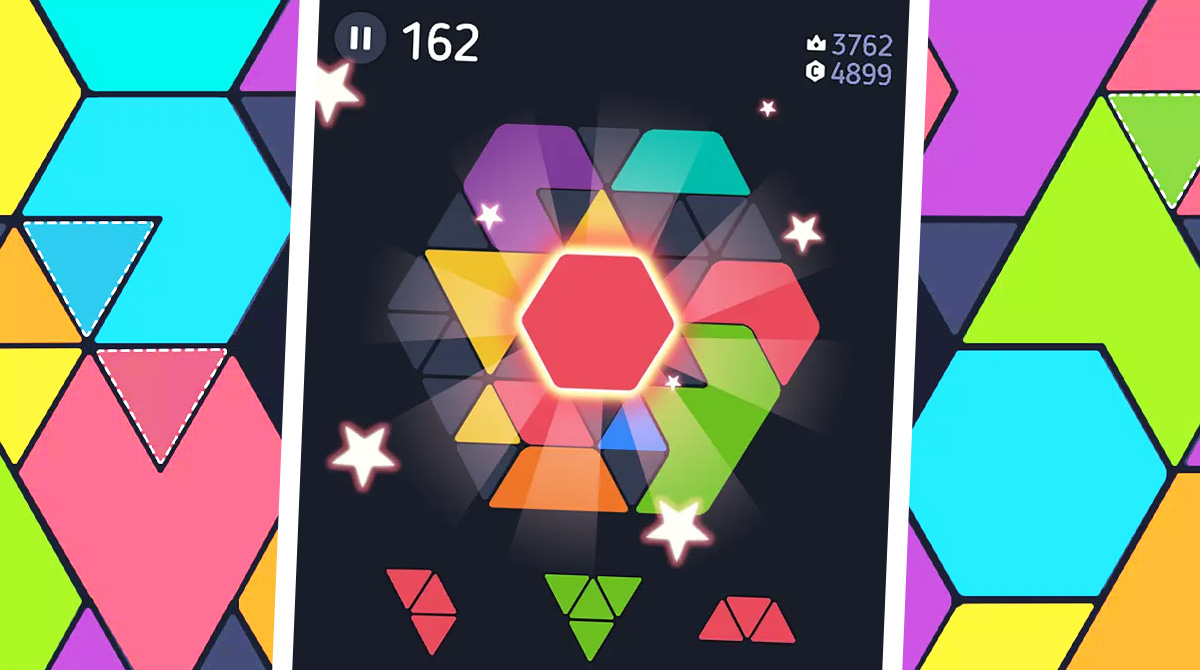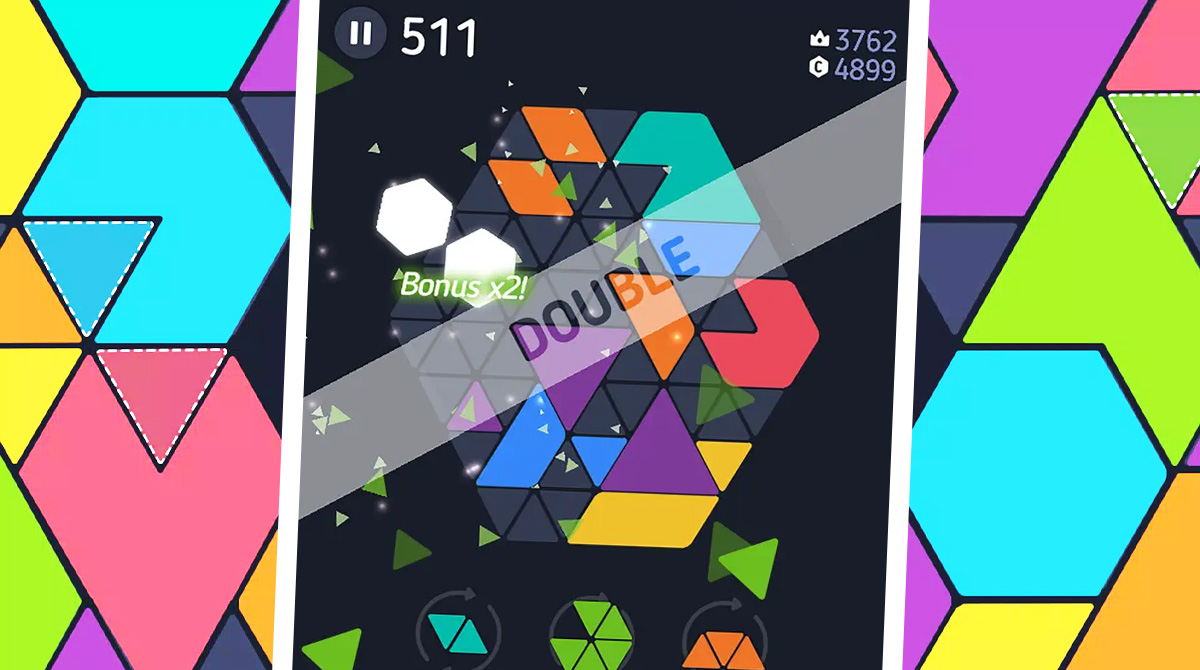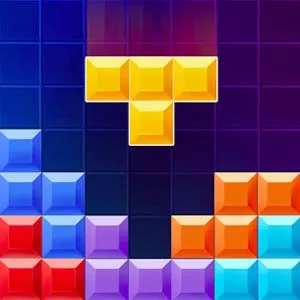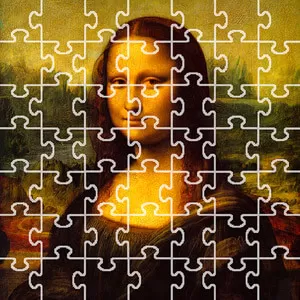Make Hexa Puzzle - Arrange Triangles to Create a Rainbow Hexagon
EmulatorPC is 100% virus-free. If it's blocked by any anti-virus software, please report to support@EmulatorPC.com

Do you enjoy doing puzzles in your spare time? If yes, you should try playing this unique puzzle game that lets you solve triangular puzzles. Try playing Make Hexa Puzzle on your PC and start the relaxing puzzle journey. Prepare yourself for exciting puzzle challenges and enjoy.
Make Hexa Puzzle – Reveal Your Geometric Skills
Make Hexa Puzzle is a unique puzzle game that lets you solve triangular puzzles. Published by BitMango, this game is different from other puzzles you probably played before. Unlike jigsaw puzzles, this game does not allow you to arrange random pieces to reveal the entire image. Instead, you will fill in triangular spaces with different kinds of triangles. It will then show the overall shape of the hexagon.
Because of these mechanics, the game will enable you to reveal your geometric skills. It gives you a trigonometric instinct that helps solve geometric puzzles. Apart from that, you will also witness minimalist graphics that make the game more relaxing. It doesn’t bother you with a lot of unimportant details but only what the game is all about. The game will not put pressure on you to solve puzzles on time. You can finish all of it without worrying about the time limits, so you will enjoy and find more patterns.
How to Play this Unique Puzzle Game?
Make Hexa Puzzle engages you in unique geometric puzzle gameplay on your PC. You can improve your spatial intelligence, geometric skills, and hand-eye coordination with its simple yet addictive gameplay. You can accomplish all of this while having fun! The game is intended to be simple to learn but difficult to master. As a result, it is an excellent choice for players of all ages. The overall goal is to combine triangles of the same color to make as many hexagons as possible. Drag the triangles onto the grid and combine them to form a hexagon to accomplish this.
As you progress, you will encounter more challenging levels to solve. It requires you to be creative and strategic. The gauge in the game will fill up with each successful hexagon you create. When it’s finished, you’ll be able to make the ultimate Rainbow Hexa. You should strive for a color-filled hexagonal structure like this. One of the best things about Make Hexa Puzzle is that you can play it whenever and wherever you want. You can play the game both online and offline, regardless of whether you have a reliable internet connection.
Make Hexa Puzzle Game Features to Expect
- Solve puzzles in a unique way
- Combine all triangular shapes to create a hexagon
- Lets you train your geometric skills
- Always aim to achieve the Rainbow Hexa
- Play the game online or offline
- Challenging yet fun to play
Download and play Make Hexa Puzzle to challenge your geometry skills. If you’re looking for more puzzle games to download here in EmulatorPC, try Brain Test: Tricky Puzzles and Faraway: Puzzle Escape.





EmulatorPC, is developed and powered by a Patented Android Wrapping Technology, built for the PC environment, unlike other emulators in the market.
EmulatorPC encapsulates quality mobile Apps for PC use, providing its users with seamless experience without the hassle of running an emulator beforehand.
To start using this program, simply download any selected Apps Installer. It will then install both the game and the wrapper system into your system, and create a shortcut on your desktop. Controls have been pre-defined in the current version for the time being, control setting varies per game.
EmulatorPC is built for Windows 7 and up. It’s a great tool that brings PC users closer to enjoying quality seamless experience of their favorite Android games on a Desktop environment. Without the hassle of running another program before playing or installing their favorite Apps.
Our system now supported by 32 and 64 bit.
Minimum System Requirements
EmulatorPC may be installed on any computer that satisfies the criteria listed below:
Windows 7 or above
Intel or AMD
At least 2GB
5GB Free Disk Space
OpenGL 2.0+ support
Frequently Asked Questions
All Make Hexa Puzzle materials are copyrights of BitMango. Our software is not developed by or affiliated with BitMango.