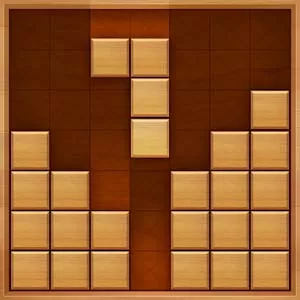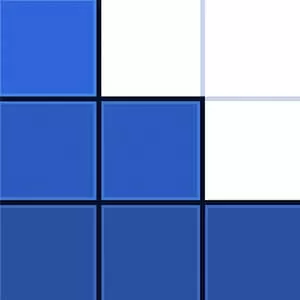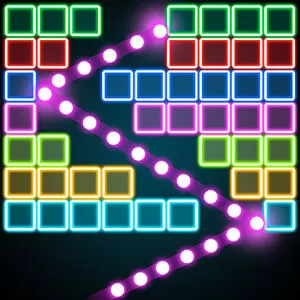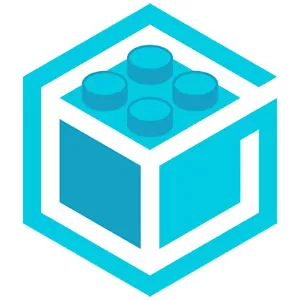Block Puzzle Brick 1010 - Combine Blocks into Appropriate Places
EmulatorPC is 100% virus-free. If it's blocked by any anti-virus software, please report to support@EmulatorPC.com
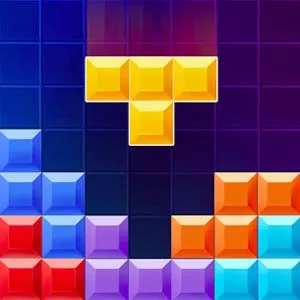
Block puzzles give us this entertaining vibe, and we even play them for pastime purposes. There are a lot of block puzzle games one of them is the Block Puzzle Brick 1010 game. This puzzle game allows you to arrange block puzzles in their usual order. Give this game a try if you are into this puzzle challenge.
Arrange the Blocks in Block Puzzle Brick 1010
Block Puzzle Brick 1010 is a block puzzle game published by EzOs. If you are familiar with similar games like Tetris, this game will be easy for you. However, this game has a slight difference from the common block puzzle game. Instead of challenging yourself to arrange the falling blocks into order, you are arranging them more simply.
You don’t need to pressure yourself about the timer but just put every block in its perfect place. Doing this will clear the line of blocks and give way for other blocks to be put in. This requires you to pay attention to every possible space where you put the next pieces of blocks. Experience the puzzle adventure as you clear every block’s line and proceed to challenging levels.
Fill the Grid with Blocks in Block Puzzle Brick 1010
Block Puzzle offers you a simple yet entertaining block puzzle gameplay experience. In this game, you must use your logic and strategy skills to fit the blocks into the grid. You will fit them in a way that allows them to clear as many lines as possible. The blocks come in different shapes, including squares, L-shapes, and T-shapes. You can put the blocks in any place of the grid that suits them best.
As you progress, the block challenges will become harder, and you need to improvise. You must use your analytical skills to think ahead and plan your moves. This is to keep up with the more challenging puzzles and spaces to put your blocks. With each level, you will earn points for the number of lines you clear. This will then determine the score you’ve got while you are playing the game. Even more interesting is you can play the game offline.
Unique Game Features You Should Know
- An interactive block puzzle game with simple game rules
- Resembles the famous block puzzle game Tetris
- Allows you to put the blocks in a simpler way
- Fit the grid with the most appropriate blocks
- Lets you train your mind in your spare time
Play Block Puzzle Brick 1010 to start the block puzzle adventure. If puzzle games whet your gaming appetite, download them here for free on EmulatorPC. You can also check out Jigsaw Puzzle World and Matching King.




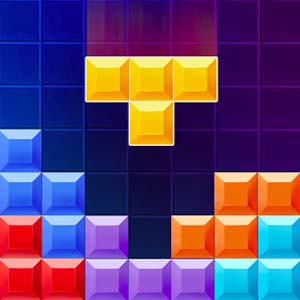
EmulatorPC, is developed and powered by a Patented Android Wrapping Technology, built for the PC environment, unlike other emulators in the market.
EmulatorPC encapsulates quality mobile Apps for PC use, providing its users with seamless experience without the hassle of running an emulator beforehand.
To start using this program, simply download any selected Apps Installer. It will then install both the game and the wrapper system into your system, and create a shortcut on your desktop. Controls have been pre-defined in the current version for the time being, control setting varies per game.
EmulatorPC is built for Windows 7 and up. It’s a great tool that brings PC users closer to enjoying quality seamless experience of their favorite Android games on a Desktop environment. Without the hassle of running another program before playing or installing their favorite Apps.
Our system now supported by 32 and 64 bit.
Minimum System Requirements
EmulatorPC may be installed on any computer that satisfies the criteria listed below:
Windows 7 or above
Intel or AMD
At least 2GB
5GB Free Disk Space
OpenGL 2.0+ support
Frequently Asked Questions
All Block Puzzle Brick 1010 materials are copyrights of EzOs. Our software is not developed by or affiliated with EzOs.