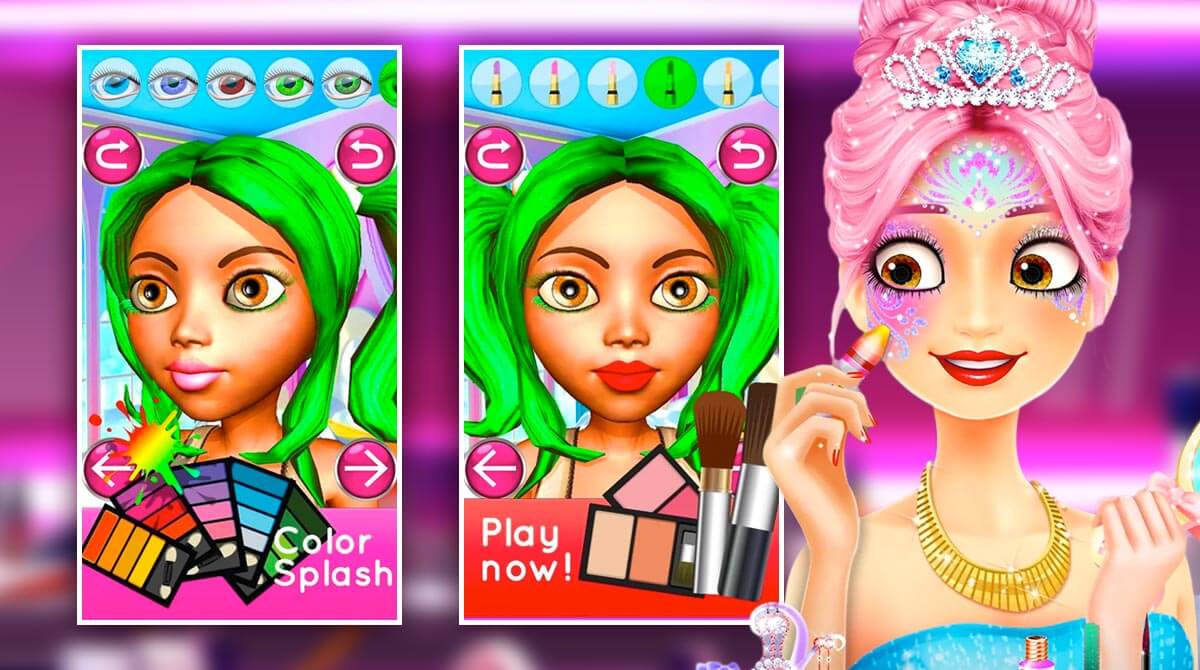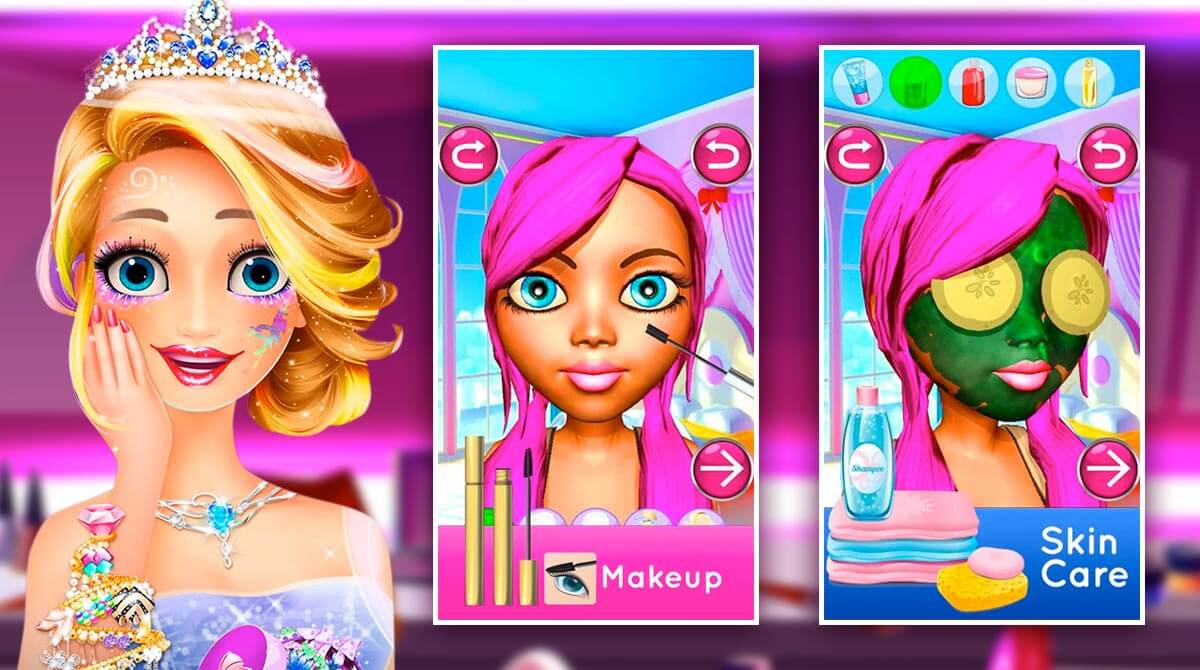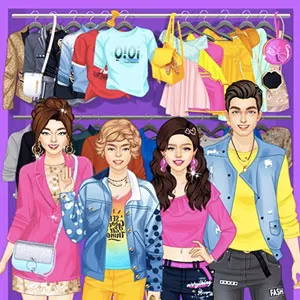Princess Salon: Makeup Fun 3D – Enjoy Playing The Princess Salon Game
EmulatorPC is 100% virus-free. If it's blocked by any anti-virus software, please report to support@EmulatorPC.com

Have you always wanted to be a makeup artist? Enhancing the beauty of others and letting all of their attractive features shine? Well, why don’t you try playing this game then? It’s titled Princess Salon: Makeup Fun 3D, a casual lifestyle game published by Kaufcom Games Apps Widgets. In this game, you get to test your skills and creativity in applying makeup. Your goal is to create your own princess and make her the star of the night. It’s a fun game where you get to test your makeup skills. Let’s discuss in more detail the Princess Salon game in the next section so you’ll know how it works.
Creating a Star Princess in the Princess Salon Game
The gameplay of Princess Salon: Makeup Fun 3D is actually simple and easy to learn. This is why there won’t be a tutorial for the game anymore since you won’t need it. When you start playing, you will immediately begin beautifying your would-be princess. You’ll begin by choosing the skin color of your princess. After that, just press the arrow pointing right to move to the menu that will let you get started with the beautification. First, you begin by applying concealer to any pimples and blemishes on the skin. Then you freshen up to make the skin look young. You can apply various creams, put cucumber on her eyes to make her look fresh and ready. Once you’re done with that, just tap on the arrow again to proceed with the makeup.
You can apply different kinds of makeup in the Princess Salon game like eyelashes, eyebrows, blush on, lipstick, and many more. There are also various options when it comes to colors and design, so you can really express and showcase your creativity. After applying the makeup, the next part is the hairstyle. You will also have different hairstyles available to use in this game. change the color to match the kind of look you want to achieve for your princess. You can even add accessories that will complement the overall appearance. After that, it’s time to take pictures and showcase the masterpiece that you’ve done. The Princess Salon game is a fun and interesting game that will let you express your creativity in applying makeup.
The Features of the Fun Princess Salon Game
- Different sections to provide a full makeover
- Numerous makeup selections and accessories to use
- Complete the makeover and match the makeup with fashionable dresses
If you’re looking for other fun casual games to play, check out Icy Dress Up: Girls Games or Horse Haven World. Both are fun casual games that are worth downloading and playing.





EmulatorPC, is developed and powered by a Patented Android Wrapping Technology, built for the PC environment, unlike other emulators in the market.
EmulatorPC encapsulates quality mobile Apps for PC use, providing its users with seamless experience without the hassle of running an emulator beforehand.
To start using this program, simply download any selected Apps Installer. It will then install both the game and the wrapper system into your system, and create a shortcut on your desktop. Controls have been pre-defined in the current version for the time being, control setting varies per game.
EmulatorPC is built for Windows 7 and up. It’s a great tool that brings PC users closer to enjoying quality seamless experience of their favorite Android games on a Desktop environment. Without the hassle of running another program before playing or installing their favorite Apps.
Our system now supported by 32 and 64 bit.
Minimum System Requirements
EmulatorPC may be installed on any computer that satisfies the criteria listed below:
Windows 7 or above
Intel or AMD
At least 2GB
5GB Free Disk Space
OpenGL 2.0+ support
Frequently Asked Questions
All Princess Salon: Make Up Fun 3D materials are copyrights of Kaufcom Games Apps Widgets. Our software is not developed by or affiliated with Kaufcom Games Apps Widgets.