
Superstar Family - Celebrity Fashion: Dress a Family of Fashionistas
EmulatorPC is 100% virus-free. If it's blocked by any anti-virus software, please report to support@EmulatorPC.com
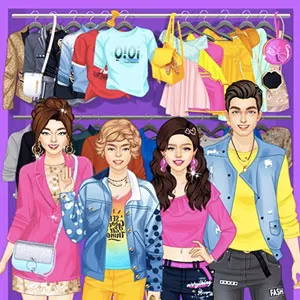
Designer outfits, luxury brands, and shining, shimmering pieces of jewelry — being in the spotlight is not easy. Imagine being in a family of four with paparazzi always on the lookout for the latest outfits that you and your family are wearing. It can be a bit hectic and stressful, which is why your professional help is needed to design the best luxury outfits. With four virtual models and hundreds upon hundreds of clothes, makeup, and accessories combined, it’s your job to help the Superstar Family – Celebrity Fashion. Do you have the eye and the taste for everything fashion?
Play Superstar Family – Celebrity Fashion on PC now. This exciting mobile game can now be played using a trusty emulator, so go ahead and download Superstar Family. It’s the best dress up game for girls that you need to try instantly.
Play an Exciting Dress Up Game for Fashionistas in Superstar Family
Bring out your style in Superstar Family – Celebrity Fashion. It’s a casual dress up game by Best Dress Up Games for Girls that will force you to unleash the fashion designer in you. There are hundreds of designer outfits for each of the models which you can freely try. Choose from 200+ apparel, makeup, and accessories.
You can also choose cute pets and backgrounds for a quick snap that you can save and share with your friends in Superstar Family. Show off your fashionista talents and choose the best garments and trendy options for your virtual models. They need to have the best looks in town!
Learn How to Play Superstar Family – Celebrity Fashion PC
You may think that Superstar Family – Celebrity Fashion is hard, but it’s extremely easy. In the game, you have four virtual models to dress up. Each model has over 200+ garments to choose from, which means you can create the perfect outfit before their photoshoot. You can dress the mom as an actress, the dad as a top model, and the two kids as prince and princess.
You can also choose what hairstyle you want, the eye color, makeup, and accessories to finish the look. The possibilities are endless in Superstar Family as long as you know how to mix and match.
Once you’re done dressing up the family, you will then have to pick a background for their photoshoot. There are eight different backgrounds to choose from in Superstar Family: the red carpet, a shopping run, a photo session in a studio, inside a mansion, a castle’s living room, a picnic in the park, or an oriental palace.
Exciting Features to Watch Out For
- Eight varying backgrounds to choose from
- Hundreds of garments to use for dressing up
- An array of accessories, outfits, and makeup to choose
- Easy and simple gameplay
- Free to play
If you’re looking for more fun dress up games to play, you can also check out Gacha Studio and The Sims Freeplay. These games are all free to download and play on PC when you get them here at EmulatorPC.




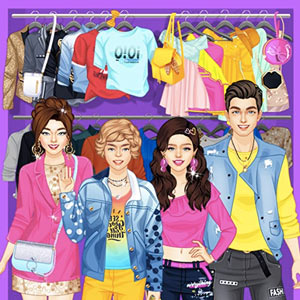
EmulatorPC, is developed and powered by a Patented Android Wrapping Technology, built for the PC environment, unlike other emulators in the market.
EmulatorPC encapsulates quality mobile Apps for PC use, providing its users with seamless experience without the hassle of running an emulator beforehand.
To start using this program, simply download any selected Apps Installer. It will then install both the game and the wrapper system into your system, and create a shortcut on your desktop. Controls have been pre-defined in the current version for the time being, control setting varies per game.
EmulatorPC is built for Windows 7 and up. It’s a great tool that brings PC users closer to enjoying quality seamless experience of their favorite Android games on a Desktop environment. Without the hassle of running another program before playing or installing their favorite Apps.
Our system now supported by 32 and 64 bit.
Minimum System Requirements
EmulatorPC may be installed on any computer that satisfies the criteria listed below:
Windows 7 or above
Intel or AMD
At least 2GB
5GB Free Disk Space
OpenGL 2.0+ support
Frequently Asked Questions
All Superstar Family – Celebrity Fashion materials are copyrights of Best Dress Up Game for Girls. Our software is not developed by or affiliated with Best Dress Up Game for Girls.














