
Ricky Zoom Game – Let Your Kids Enjoy This Casual Game
EmulatorPC is 100% virus-free. If it's blocked by any anti-virus software, please report to support@EmulatorPC.com

Are your kids always up for action-packed games? Then, they should not miss playing Ricky Zoom. It’s a casual kids’ game published by Entertainment One. Here, your kids get to meet different bike characters. They get to see them in their homes, learn about friendship, and so on. What’s great about this game is that there are also mini-games that your kids will enjoy playing. Read on if you want to find out the gameplay of Ricky Zoom.
Learning How to Play Ricky Zoom
The gameplay of Ricky Zoom is very simple and easy to comprehend. But before your kids actually play, they first need to select the profile picture they want to use. There are several photos available to use, so just select one. After that, they start playing the game.
Your kids will begin inside your character bike’s home. Inside the home, the character bike will be moving on its own. Your kid can interact with certain items or furniture inside the house. They can turn on the TV, rearrange certain items, and so on.
Of course, their character bike will be lonely on its own. To fix this, just tap the motorcycle icon, which will reveal all the character bikes available. Keep in mind that there are different bike characters that your kids can use. Just drag them up to any place in the house, and they’ll start moving on their own as well.
While at home, there is a console controller at the top part. Click that if your kids want to play the mini-games. in Ricky Zoom PC, there are four different games available. The four games represent the main characters of the game. When your kid selects a game, the first thing they’ll do is to play a simple running game, where they try to collect all the spiral coins. After that, they complete certain tasks.
The tasks they’ll do will depend on the character bike you chose. An example of a task would be washing a dirty character bike. Your kid just does a motorbike wash, from spraying with water, applying soap, removing them, and then wiping the bike clean. They can also choose the difficulty of the mini-game, so they can play according to their level.
Exciting Features of This Casual Game
- Four different mini-games to play
- Adjust the difficulty of the mini-games
- Many different character bikes for you to meet
If you’re searching for more casual games to play on your PC, you can also check out Kindergarten: animals or Penguin Run. These games are all free to download and play on PC here at EmulatorPC.


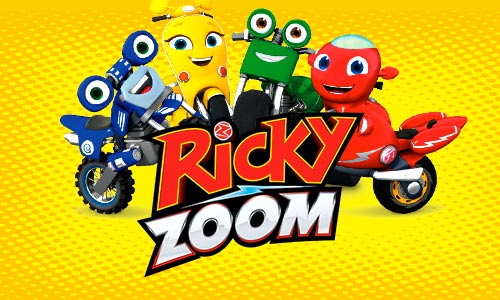


EmulatorPC, is developed and powered by a Patented Android Wrapping Technology, built for the PC environment, unlike other emulators in the market.
EmulatorPC encapsulates quality mobile Apps for PC use, providing its users with seamless experience without the hassle of running an emulator beforehand.
To start using this program, simply download any selected Apps Installer. It will then install both the game and the wrapper system into your system, and create a shortcut on your desktop. Controls have been pre-defined in the current version for the time being, control setting varies per game.
EmulatorPC is built for Windows 7 and up. It’s a great tool that brings PC users closer to enjoying quality seamless experience of their favorite Android games on a Desktop environment. Without the hassle of running another program before playing or installing their favorite Apps.
Our system now supported by 32 and 64 bit.
Minimum System Requirements
EmulatorPC may be installed on any computer that satisfies the criteria listed below:
Windows 7 or above
Intel or AMD
At least 2GB
5GB Free Disk Space
OpenGL 2.0+ support
Frequently Asked Questions
All Ricky Zoom™ materials are copyrights of Entertainment One. Our software is not developed by or affiliated with Entertainment One.















