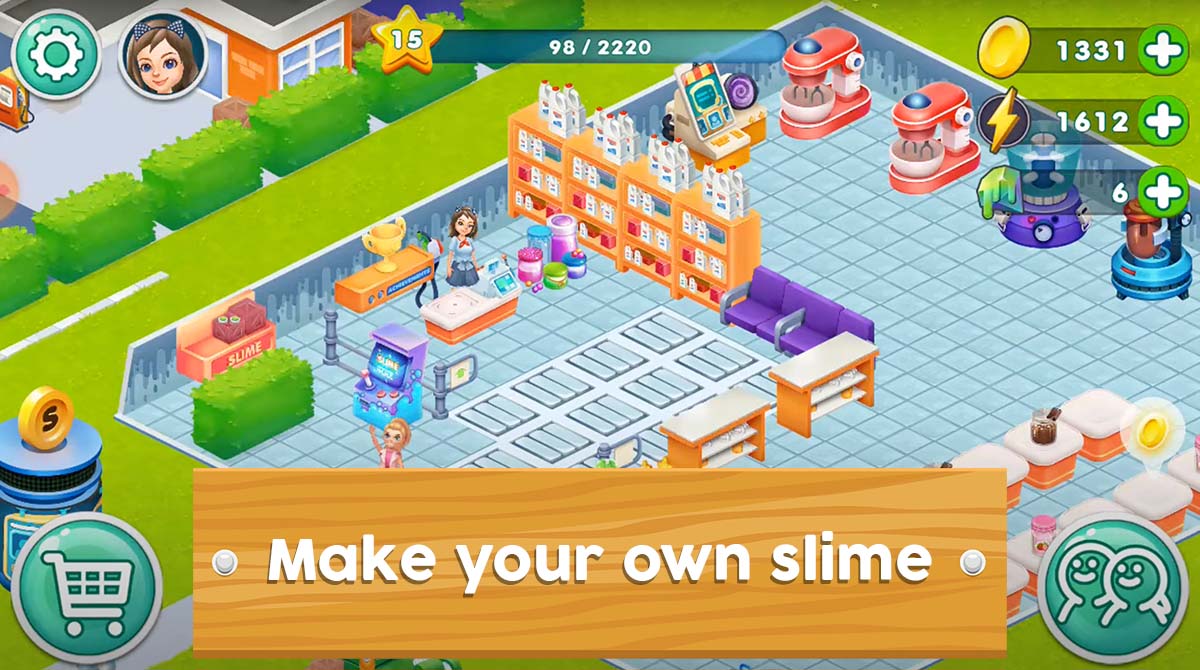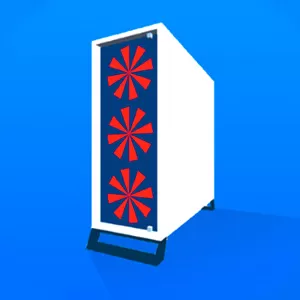Slimeatory – A Unique & Fun Simulation Game To Play
EmulatorPC is 100% virus-free. If it's blocked by any anti-virus software, please report to support@EmulatorPC.com

Enjoy playing a unique and entertaining simulation game in Slimeatory. It’s a game where you own and manage a slime shop with only one goal in mind. And that’s to sell as many slimes as you possibly can. You will produce the slime and then sell them to customers who are eager to get their hands on slime. Slimeatory is a simple yet very entertaining game that you will enjoy playing. Learn more about how Slimeatory works when we discuss the gameplay. We’ll also look at the features available in the game that you can expect.
Produce Slimes to Sell in Slimeatory
Your objective in Slimeatory is simple and that’s to sell slimes to customers who come to your slime shop. But slimes don’t produce themselves automatically, which is why producing the slimes is part of this simulation game’s gameplay. You will have a machine that will produce the slimes you’ll sell. Slime production will require raw materials like glue and you’ll be the one to produce it as well.
You will have another machine in Slimeatory that you’ll operate to produce the raw materials. You’ll start with only one type of slime, but as you progress and unlock more materials, you also unlock more slimes. This also means you start to earn more coins, which you can use to further make your shop beautiful and colorful. Of course, you will also use the coins to purchase more machines to help your slime shop thrive.
What You’ll Do in the Simulation Game
It’s not that hard to play Slimeatory. The game will have a tutorial, in the beginning, to help you get started. It’s an important process since this is where you’ll learn how to produce and sell slimes. You will have a machine in your slime shop that will produce the slimes you can sell. You will also have a table where you can display your product. Customers will come into your shop and if there’s a coin in their heads, it means they will buy your product. Just tap it and they’ll get the slime that’s on the table.
Aside from selling, you’re also in charge of producing materials. You’ll have an inventory place where you will put the machine that produces the glue. Glue is the main ingredient in creating slimes and you will need a lot of them to keep on producing slimes. Your machines also use energy, which you can get from the solar panel you’ll build. Slimeatory is a simple but entertaining game. You just repeat the process of producing materials and slime and then sell them.
As you earn more in Slimeatory, you can put up more machines and start unlocking other slimes to produce. It’s a fun and unique simulation game that you will surely enjoy playing.
Available Game Features of Slimeatory
- Produce and sell slimes
- Produce the raw materials needed for slime production
- Collect coins and purchase more machines and equipment for your shop
- Add decorations to make your shop colorful and appealing
- Unlock more slimes to produce and sell
If you enjoy playing this simulation game, check out We Happy Restaurant. It’s a game where you manage a sketchy restaurant that produces unusual food. You can also check out Zombie Catcher where you catch zombies and use them to produce juice to sell.





EmulatorPC, is developed and powered by a Patented Android Wrapping Technology, built for the PC environment, unlike other emulators in the market.
EmulatorPC encapsulates quality mobile Apps for PC use, providing its users with seamless experience without the hassle of running an emulator beforehand.
To start using this program, simply download any selected Apps Installer. It will then install both the game and the wrapper system into your system, and create a shortcut on your desktop. Controls have been pre-defined in the current version for the time being, control setting varies per game.
EmulatorPC is built for Windows 7 and up. It’s a great tool that brings PC users closer to enjoying quality seamless experience of their favorite Android games on a Desktop environment. Without the hassle of running another program before playing or installing their favorite Apps.
Our system now supported by 32 and 64 bit.
Minimum System Requirements
EmulatorPC may be installed on any computer that satisfies the criteria listed below:
Windows 7 or above
Intel or AMD
At least 2GB
5GB Free Disk Space
OpenGL 2.0+ support
Frequently Asked Questions
All Slimeatory materials are copyrights of TNF Games. Our software is not developed by or affiliated with TNF Games.