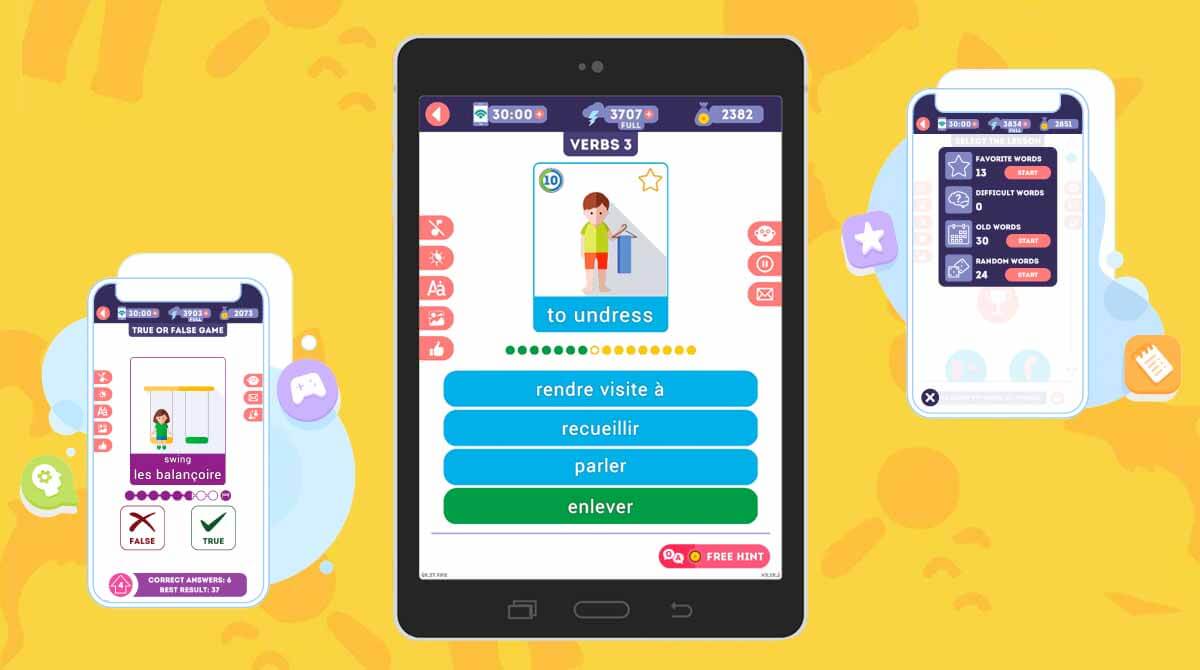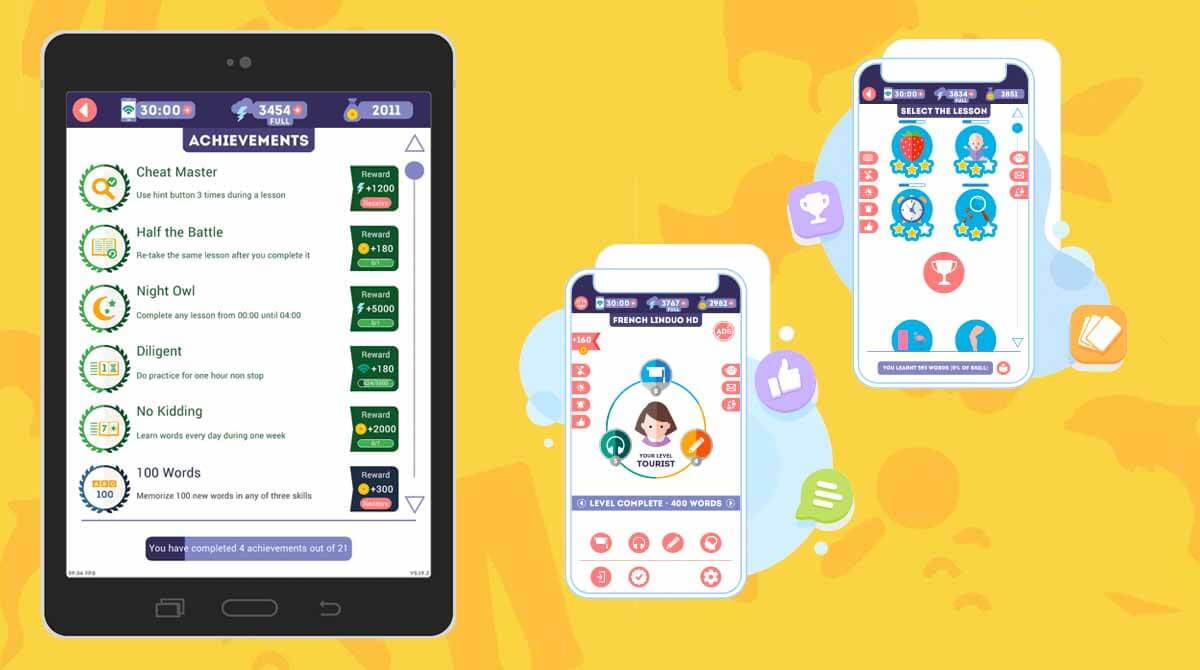French for Beginners Game - Be Multilingual in No Time!
EmulatorPC is 100% virus-free. If it's blocked by any anti-virus software, please report to support@EmulatorPC.com

Are you looking for a useful educational game that can help you to speak another language? Has it always been your plan to learn a foreign tongue? Do you find it difficult to do so because of your busy schedule and whatnot? Well, now is the time to rejoice! If you love French and would like to learn it, try the French for Beginners LinDuo on your PC.
Be a Bilingual Using French for Beginners LinDuo
As you may have guessed, French for Beginners LinDuo is a language game developed by LinDuo. The company has been creating language games aimed at teaching individuals who want to become bilingual, at least. If you are amongst the many individuals who cannot spare more than 15 minutes a day to learn a new language, then French for Beginners LinDuo is right for you!
This educational game features several elements that can help you master the most useful French words. French for Beginners LinDuo is not only intuitive to use but it also has loads of free content at your disposal.
Plus if you want more in-depth materials, you can opt to watch short ads or buy in-game content with premium features. However, the former options may be more than enough if you want to master basic French conversational skills through this language game.
French for Beginners LinDuo, a Must-Use Language Game
As stated previously, this educational game has 3 ways to obtain self-teaching materials. If you have no extra money to spare, the freemium and ads options are more than enough. There is a sufficient amount of French-learning paraphernalia that you can download with just the freemium version of French for Beginners LinDuo. All illustrations and infographics found in this educational game are made by professional native speakers.
Even if you only have a minute to spare daily, French for Beginners LinDuo can still help you. Be a proficient French speaker in no time! This language game is strictly developed with busy people in mind. Through repetitive adaptive learning, you can easily familiarize and memorize loads of French words.
Moreover, this French-language game offers a feature that lets you review your past lessons as well as track your current progress. With the language game’s adaptive learning system, each test increases in difficulty to gauge how much you have learned thus far.
French for Beginners Language Game Features
- Speak French properly with the help of actual French natives
- Learn over 2000 basic and conversational French words
- Choose a male or female voice coach
- Learn quickly with phonetic transcriptions and illustrations
- Track, review, and test your French knowledge
Be someone who knows a lot of things other than language. Luckily, there are lots of educational games you can find here in EmulatorPC! For instance, Lingokids – A fun learning adventure and Toca Hair Salon 4 are ideal educational games for children!





EmulatorPC, is developed and powered by a Patented Android Wrapping Technology, built for the PC environment, unlike other emulators in the market.
EmulatorPC encapsulates quality mobile Apps for PC use, providing its users with seamless experience without the hassle of running an emulator beforehand.
To start using this program, simply download any selected Apps Installer. It will then install both the game and the wrapper system into your system, and create a shortcut on your desktop. Controls have been pre-defined in the current version for the time being, control setting varies per game.
EmulatorPC is built for Windows 7 and up. It’s a great tool that brings PC users closer to enjoying quality seamless experience of their favorite Android games on a Desktop environment. Without the hassle of running another program before playing or installing their favorite Apps.
Our system now supported by 32 and 64 bit.
Minimum System Requirements
EmulatorPC may be installed on any computer that satisfies the criteria listed below:
Windows 7 or above
Intel or AMD
At least 2GB
5GB Free Disk Space
OpenGL 2.0+ support
Frequently Asked Questions
All French for Beginners: LinDuo materials are copyrights of LinDuo. Our software is not developed by or affiliated with LinDuo.