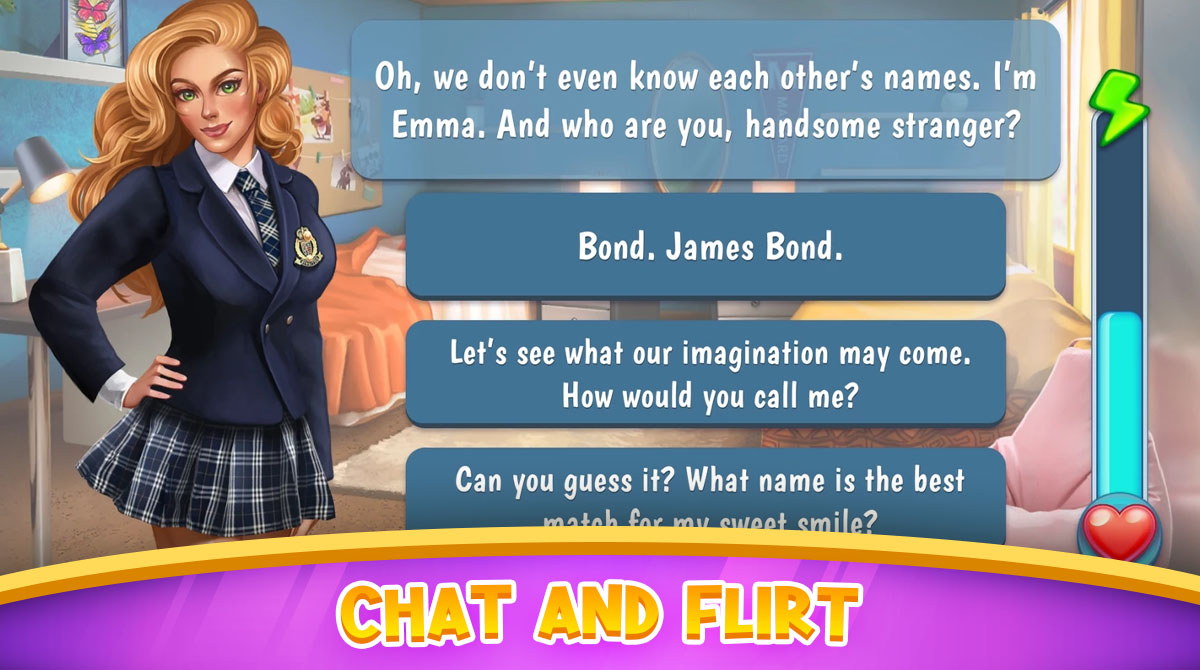Campus Date Sim – Build A Relationship With Attractive Students
EmulatorPC is 100% virus-free. If it's blocked by any anti-virus software, please report to support@EmulatorPC.com

Experience that exciting campus romance in Campus: Date Sim. It’s a dating simulator where you’ll try to build a relationship with the campus hotties. You’ll try to win them by bringing them gifts, chatting with them, playing mini-games, and so on. Let’s talk more about what you need to do to win over the campus hotties in Campus Date Sim. We will also look at the available features of this fun dating simulator.
Play Slots & Upgrade in Campus: Date Sim
Campus Date Sim is a dating simulator game. But you won’t just be trying to build relationships here with students. The game also features slots that you will have to play. To build relationships with the campus beauties, you will need to perform an action, which is also called an upgrade. And these upgrades cost cash. You can earn cash by upgrading and completing your activities with the ladies.
You can acquire cash, play the thief or dress up mini-game, and acquire more energy. You’ll play slots here since you’ll get most of the cash you need to woo the campus crushes. But the slots in Campus Date Sim use energy, and it’s a limited resource. It does replenish over time, so there will be moments when you’ll have to wait a bit. You can use one energy per game or increase it up to three. Doing so also multiplies the possible rewards up to three times.
How to Build Relationships in Campus Date Sim
To build a relationship with a character in Campus Date Sim, you must upgrade. Every upgrade will result in an action on your part. It can be giving gifts, going on a date, chatting, etc. Each upgrade will increase your progress with the specific character. And once you’ve completed it, you’ve made her fall for you. As you upgrade, you get photos from these students, and your goal is to complete your collection of photos. You earn some cash and energy as you complete activities.
Take note that the cost of upgrade increases in Campus Date Sim. This is why cash and energy are very important here. Each student will also have their characteristics and personality. You can read their profiles to know how to chat with them when doing an activity. Their profile will also reveal how many upgrades you’ll need to reach the next milestone. The game will feature many beautiful and hot characters to woo. And you’ll meet them as you progress in the game.
The Available Features of The Game
- Play slots to earn cash and other rewards.
- Build relationships with beautiful and hot campus students
- Enjoy the various mini-games
- Dress up your girls with bright or flirty outfits
Do you enjoy playing dating simulation games? Then you should check out Crush Crush or Blush Blush. But they are fun and exciting dating sim games you can also enjoy.





EmulatorPC, is developed and powered by a Patented Android Wrapping Technology, built for the PC environment, unlike other emulators in the market.
EmulatorPC encapsulates quality mobile Apps for PC use, providing its users with seamless experience without the hassle of running an emulator beforehand.
To start using this program, simply download any selected Apps Installer. It will then install both the game and the wrapper system into your system, and create a shortcut on your desktop. Controls have been pre-defined in the current version for the time being, control setting varies per game.
EmulatorPC is built for Windows 7 and up. It’s a great tool that brings PC users closer to enjoying quality seamless experience of their favorite Android games on a Desktop environment. Without the hassle of running another program before playing or installing their favorite Apps.
Our system now supported by 32 and 64 bit.
Minimum System Requirements
EmulatorPC may be installed on any computer that satisfies the criteria listed below:
Windows 7 or above
Intel or AMD
At least 2GB
5GB Free Disk Space
OpenGL 2.0+ support
Frequently Asked Questions
All Campus: Date Sim materials are copyrights of Amrita Studio. Our software is not developed by or affiliated with Amrita Studio.