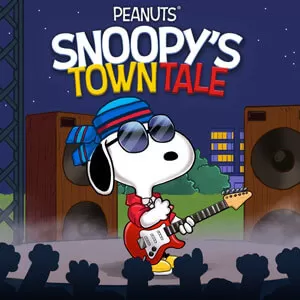School Date Makeup Artist – Enjoy Putting On Makeup & Dressing Up
EmulatorPC is 100% virus-free. If it's blocked by any anti-virus software, please report to support@EmulatorPC.com

Do you enjoy playing games where you get to dress up and do a makeover on characters? Then you will love playing School Date Makeup Artist. It’s a casual simulation game published by Kiwi Go where you get to dress up and beautify your characters.
You need to prep them for a big date, so they need to look good and wow their partner. You will do a complete makeover of your character in School Date Makeup Artist.
This provides you with complete control over how they’ll look for their date. Let’s now discuss in more detail how you play School Date Makeup Artist and what you can expect from the game.
Giving A Makeover in this Casual Simulation Game
The goal in School Date Makeup Artist is simple and that’s to make the characters in the game look good. Your character will go on a hot date with the captain of the basketball. And she needs to nail the date with a slam dunk because she has a crush on the guy.
So, looking good is important here. That’s why a full makeover is what you’ll do in School Date Makeup Artist. This means starting with freshening the character to look, smell, and feel good. Then putting on beauty essentials before applying makeup.
And finally putting on a killer outfit to wow the hot date. The full beautification treatment will be done by School Date Makeup Artist. Let’s now discuss in the next section how you’ll play School Date Makeup Artist.
Getting Started with School Date Makeup Artist
Playing School Date Makeup Artist is simple and easy to do. You won’t need a tutorial to hold your hand and guide you on what to do because everything is straightforward. You start with selecting the female character you want to do a makeover on School Date Makeup Artist.
After that, you proceed to wash her hair, apply shampoo, and conditioner and then dry it properly. You then proceed to clean her face, removing any blemishes, and just making sure everything is perfect. Once done, you proceed to the beautifying part in School Date Makeup Artist.
You first select the hairstyle you’ll use, and your character’s eye color, and then apply various makeup. You complete the step by choosing the accessory to wear. It’s worth noting that you can take pictures to capture the moment after completing a beautification activity.
The final activity in School Date Makeup Artist is dressing up. You can mix and match outfits and accessories to come up with a dress that you want. After that, it’s the date and time. You commemorate the moment with a photo.
What’s great is that you can also customize how you want the date to look. This will make the characters look more like a couple with matching outfits.
Features of the Casual Simulation Game
- Three different characters to do a makeover on
- Complete makeover activities from cleaning up to dressing up
- Many different makeup, dress, and accessories to use
- Take photos to capture each moment you complete an activity
If you enjoy playing casual simulation games similar to this one, then you can give Makeup Kit or Sophie Fashionista a try. In both games, you also get to apply makeup and dress up characters.





EmulatorPC, is developed and powered by a Patented Android Wrapping Technology, built for the PC environment, unlike other emulators in the market.
EmulatorPC encapsulates quality mobile Apps for PC use, providing its users with seamless experience without the hassle of running an emulator beforehand.
To start using this program, simply download any selected Apps Installer. It will then install both the game and the wrapper system into your system, and create a shortcut on your desktop. Controls have been pre-defined in the current version for the time being, control setting varies per game.
EmulatorPC is built for Windows 7 and up. It’s a great tool that brings PC users closer to enjoying quality seamless experience of their favorite Android games on a Desktop environment. Without the hassle of running another program before playing or installing their favorite Apps.
Our system now supported by 32 and 64 bit.
Minimum System Requirements
EmulatorPC may be installed on any computer that satisfies the criteria listed below:
Windows 7 or above
Intel or AMD
At least 2GB
5GB Free Disk Space
OpenGL 2.0+ support
Frequently Asked Questions
All School Date Makeup Artist materials are copyrights of Kiwi Go. Our software is not developed by or affiliated with Kiwi Go.