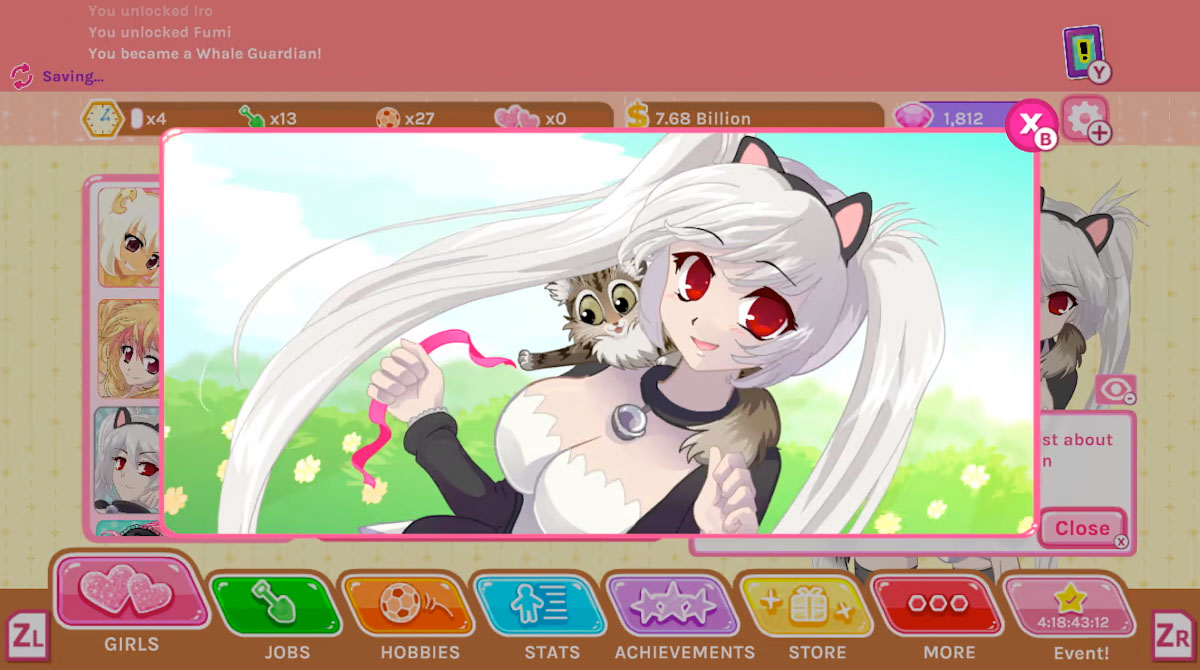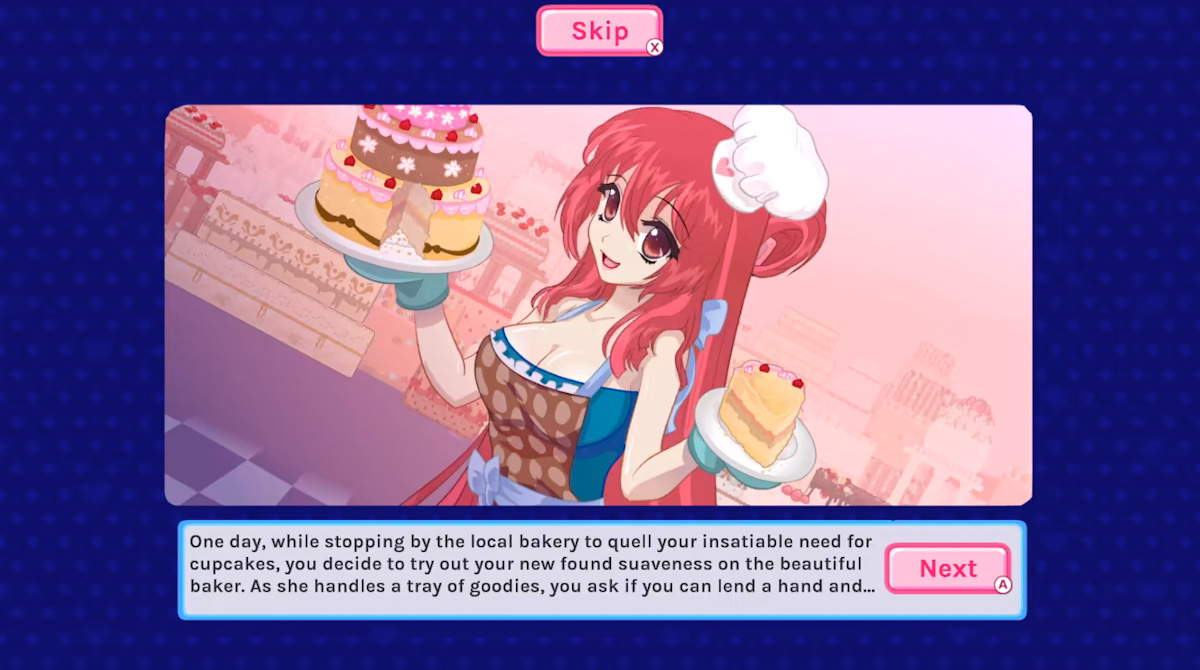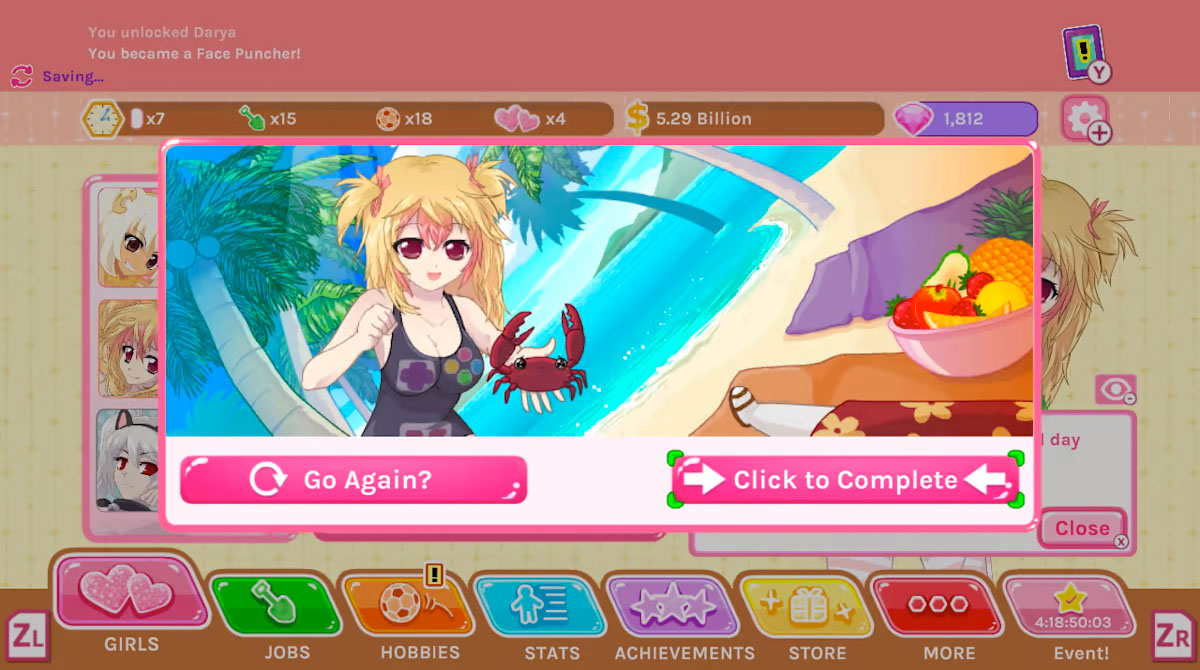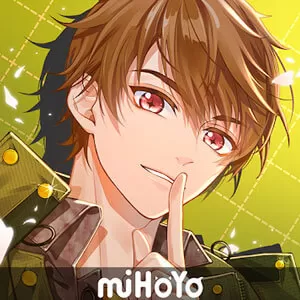Crush Crush PC - Have a Good Time with Hot Anime Girls
EmulatorPC is 100% virus-free. If it's blocked by any anti-virus software, please report to support@EmulatorPC.com

If you’re looking for a fun and exciting anime-themed dating simulation, then Crush Crush is the game for you. Meet and flirt with the cutest anime girls from the comfort of your computer. Moreover, enjoy hours of fun and romantic activities with a dash of humor. Apart from that, chat, flirt, and work your way to earn the love of your anime crush.
A Flirty Game Packed with Cuteness
Crush Crush is a flirty idle dating simulation game that features cute anime characters. Published by Sad Panda Studios in 2019, this game is the predecessor to the recently launched Blush Blush game. Like most dating simulations, players take the role of a hopeless romantic on a mission to find love. To accomplish this quest, players must engage in various activities like chatting, going out on a date, and flirting. The game features a time slot system that allows players to choose which activities, jobs, and events they want to accomplish. Moreover, players are required to find a job to earn money and master hobbies to unlock new jobs.
Money and skills are the main attributes that the player’s love interest will look into. The best part is that the idle mechanics of the game will ensure that your character continues to earn even if you are logged out. The wholesome and romantic design of this simulation game was positively received by players across the globe resulting in a 4.6/5 overall gameplay rating and millions of downloads. With that in mind, if you’re interested in playing this game, then download this game on your PC.
Flirt with your Crush on PC
Crush Crush is a straightforward game that immediately takes you to the main title page after opening. The main title page contains various tabs on the games’ various features. The first tab from the left is called Girls containing the character available for you. After that, the second tab is called Jobs containing the various occupations and their requirements. After that is the Hobbies tab, which contains the list of hobbies available for you to develop. Next, Stats contains the statistics of your character.
Next to the stats tab is the achievements, store, and more tab that contains the settings of the game. The entire game is accessible on the main title page. All you need to do is to click and choose the activities and talents you want to perform. Furthermore, make sure to complete your chosen task to progress smoothly into the game.
Crush Crush Idle Dating Game Features
- Multiple cute anime girls to meet
- Tons of exciting activities
- Work to earn money and skills
- Unlock photos, new girls, and items
If you’re looking for other dating simulation games that you can play on PC, then feel free to check out Love 365 from Voltage Inc. and Dreamy Clover Town from Wemade Connect. Lucky for you, you can download these games for free here in EmulatorPC.





EmulatorPC, is developed and powered by a Patented Android Wrapping Technology, built for the PC environment, unlike other emulators in the market.
EmulatorPC encapsulates quality mobile Apps for PC use, providing its users with seamless experience without the hassle of running an emulator beforehand.
To start using this program, simply download any selected Apps Installer. It will then install both the game and the wrapper system into your system, and create a shortcut on your desktop. Controls have been pre-defined in the current version for the time being, control setting varies per game.
EmulatorPC is built for Windows 7 and up. It’s a great tool that brings PC users closer to enjoying quality seamless experience of their favorite Android games on a Desktop environment. Without the hassle of running another program before playing or installing their favorite Apps.
Our system now supported by 32 and 64 bit.
Minimum System Requirements
EmulatorPC may be installed on any computer that satisfies the criteria listed below:
Windows 7 or above
Intel or AMD
At least 2GB
5GB Free Disk Space
OpenGL 2.0+ support
Frequently Asked Questions
All Crush Crush materials are copyrights of Sad Panda Studios Ltd. Our software is not developed by or affiliated with Sad Panda Studios Ltd.