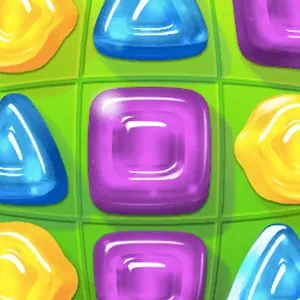Candy Day Game: Match Candies & Let Your Customers Enjoy Sweets
EmulatorPC is 100% virus-free. If it's blocked by any anti-virus software, please report to support@EmulatorPC.com

Match-three puzzle games are a staple pass-timer, especially in casual free-to-play games. Its simple yet addictive concept can get players hooked for hours without end. It also helps exercise the mind by solving puzzles that progressively get difficult the further you go. Now, there are tons of match-three puzzle games in the gaming industry, but only one is as unique as this title.
Introducing Candy Day, a colorful match-three puzzle game developed by Bubble Candy Factory. This title places a unique twist on the genre by adding customer service management into its core gameplay. Moreover, the concept gives you a more challenging experience as you try to figure out how to meet your customer’s requests.
Match Candies All Day in Candy Day
Candy Day PC works just like any other match-three puzzle game. Your job is to match candies of similar types and colors. You will also have power-ups and boosters to make sure that you can get a competitive advantage over your scores.
The only difference between Candy Day against others is that you don’t blast candies away–you pack them. And the candies that you pack will depend on the customers who want to buy them. For example, if someone wants green candy, you need to blast all of the greenies on the board to pack them. Once fulfilled, your character will give the package to the customer.
You’ll encounter new customers on Candy Day as you mix and match candies. But we warned as villains will also pop up to sabotage your business. Do your best to get them out of your store if you can. You also get access to cool power-ups like Chocolate where it packs all the delicious candies into one place.
Candy Day offers hundreds of awesome and challenging levels you can get your hands in. Try it out and see if you can finish all the levels in record time.
Exciting Game Features to Expect in Candy Day PC
- More than a hundred levels to play with
- Colorful and delectable sweets to match
- Vibrant game graphics
- Free to play on PC
Level up your gaming experience by playing Candy Day PC and other casual games using our EmulatorPC client. Enjoy cool and challenging titles like Crazy Candy Bomb or Cooking Dash. They are just a few of the thousands of unique titles you can play through EmulatorPC. You’d also have access to full-screen PC gameplay with customizable keymaps. Do away with the limitations of other devices, play games on PC now with EmulatorPC!





EmulatorPC, is developed and powered by a Patented Android Wrapping Technology, built for the PC environment, unlike other emulators in the market.
EmulatorPC encapsulates quality mobile Apps for PC use, providing its users with seamless experience without the hassle of running an emulator beforehand.
To start using this program, simply download any selected Apps Installer. It will then install both the game and the wrapper system into your system, and create a shortcut on your desktop. Controls have been pre-defined in the current version for the time being, control setting varies per game.
EmulatorPC is built for Windows 7 and up. It’s a great tool that brings PC users closer to enjoying quality seamless experience of their favorite Android games on a Desktop environment. Without the hassle of running another program before playing or installing their favorite Apps.
Our system now supported by 32 and 64 bit.
Minimum System Requirements
EmulatorPC may be installed on any computer that satisfies the criteria listed below:
Windows 7 or above
Intel or AMD
At least 2GB
5GB Free Disk Space
OpenGL 2.0+ support
Frequently Asked Questions
All Candy Day materials are copyrights of Bubble Candy Factory. Our software is not developed by or affiliated with Bubble Candy Factory.