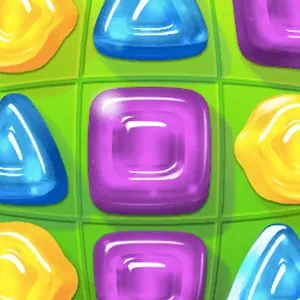Candy Crush Soda Saga Online: Satisfy Your Sweet Tooth Now
EmulatorPC is 100% virus-free. If it's blocked by any anti-virus software, please report to support@EmulatorPC.com

Every one of us always has that sweet tooth in us. Some people love to eat chocolates, while others are always craving all sorts of candies. If you want to fill your sweet tooth by playing a game and enjoy fun-filled and colorful gameplay, play Candy Crush Soda Saga. Let’s find out what this awesome game is about.
Enjoy a Sweet-Filled Journey
Candy Crush Soda Saga by King is one of the top match 3 games that everyone should play. This casual game never gets old and it just gets better every time. There will be instances where you’ll be stuck in one level, but anything is possible if you have a goal. Moreover, there are special candies and combos that will help you clear the board. So, make sure to use them well and conserve the special pieces.
Apart from the match 3 puzzles, there are also mini-games for you to enjoy such as clearing the chocolates, filling the soda level, or smashing some ice to set the bears free at last. Ultimately, Candy Crush 2 has easy and fun gameplay. And with that, it’s best to share it with friends and even play against strangers online!
Top the scoreboards and make sure to have a sweet, candy-matching time every gameplay. Join Kimmy in finding Tiffi by matching and switching candies along the way. Put those puzzle skills to the test and download Candy Crush Soda Saga on PC today!
Learn How to Play Candy Crush Soda Saga
Playing Candy Crush Soda Saga entails a lot of patience and perseverance. The levels are easy at the beginning, and it only gets more challenging once you progress slowly. If you are stumped on one particular level, don’t fret. All of the pieces may not work today, so try playing the level again the next day. Keep on trying because someday, somehow, those candies will align for you if you keep on going.
When matching the pieces, always take a quick scan of the board first. Don’t match thoughtlessly so that you can maximize the jellies and candies. Setting up the pieces to form a powerful combo can clear a level faster than matching in small groups. As always, it is best to conserve all special pieces for difficult levels. Save on the packaged candies, striped candies, sprinkle bombs, gummy fishes, and color changers.
For all those special levels, you need to raise the soda level to clear the stage. Always check if there are gummy fishes as these help out a lot. For the chocolate stage, make sure to focus on removing it first to win the stage.
Exciting Game Features to Check Out
- Beautiful visual display and sound effects
- New game modes to try full of candy sweetness
- 3000+ match 3 levels for everyone
- Save the candy bears by matching candies to release purple soda
- Set all candy bears free by smashing all the ice
If you’re looking for more fun and colorful games to play, you can also check out Toy Blast and Bubble Witch 3 Saga. These games are all free to download and play on your PC when you get them here at EmulatorPC. Don’t miss this opportunity!


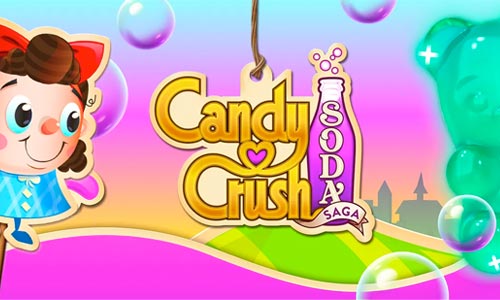


EmulatorPC, is developed and powered by a Patented Android Wrapping Technology, built for the PC environment, unlike other emulators in the market.
EmulatorPC encapsulates quality mobile Apps for PC use, providing its users with seamless experience without the hassle of running an emulator beforehand.
To start using this program, simply download any selected Apps Installer. It will then install both the game and the wrapper system into your system, and create a shortcut on your desktop. Controls have been pre-defined in the current version for the time being, control setting varies per game.
EmulatorPC is built for Windows 7 and up. It’s a great tool that brings PC users closer to enjoying quality seamless experience of their favorite Android games on a Desktop environment. Without the hassle of running another program before playing or installing their favorite Apps.
Our system now supported by 32 and 64 bit.
Minimum System Requirements
EmulatorPC may be installed on any computer that satisfies the criteria listed below:
Windows 7 or above
Intel or AMD
At least 2GB
5GB Free Disk Space
OpenGL 2.0+ support
Frequently Asked Questions
All Candy Crush Soda Saga materials are copyrights of King. Our software is not developed by or affiliated with King.