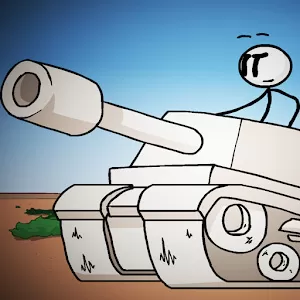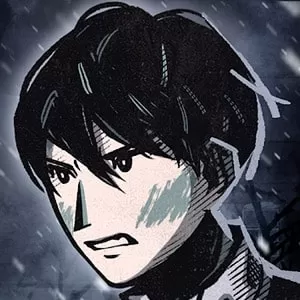Fishing Clash Free Sports Fishing Simulation for PC
EmulatorPC is 100% virus-free. If it's blocked by any anti-virus software, please report to support@EmulatorPC.com

Ready your lures and gear up for an intense fishing experience with Fishing Clash PC. Immerse yourself in one of the best mobile sport fishing simulations straight from your computer. Explore the best fishing spots on the planet and engage in competitive duels against other fishing enthusiasts across the globe. Collect lures, upgrade your gear and dominate the world of Fishing Clash today!
What is Fishing Clash?
Fishing Clash is a freemium simulation game developed and published by Ten Square Games for mobile in 2016. The game is a combination of the adrenaline-pumping excitement of online duels and the endorphin-inducing elements of fishing. In Fishing Clash, players can unlock, collect, and upgrade lures along with their fishing rods. Making the game even more immersive are the fishing spots complete with a colossal collection of realistically rendered fish.
Fishing Clash provides a unique gameplay structure that seamlessly transitions from single-player to dual game mode. In addition, the game also features boss battles, bonus rewards, and an unlockable skill tree. Since its official launch, the game has accumulated over million installs with an overwhelming rating on the Android platform alone. Now is your chance to compete against other sportfishing enthusiasts across the globe at the comfort of your PC.
How to Play Fishing Clash on PC?
To play Fishing Clash on your PC, the first thing you need to do is download the version of the game on this page. This will allow you to access the PC-optimized version powered by the patented EmulatorPC gaming technology. All you need to do is click the “Download” button on this page and wait for the installation to finish. Easy right? With that said, Fishing Clash will take you straight to your first fishing spot the moment you click start. Similar to other freemium titles, your first mission in Fishing Clash is to learn about the game’s basic controls and mechanics.
After a couple of casts, the game will take you to another page dedicated to username creation. Do take note that you need to reach player level 3 to participate in duels. This means that it will have enough time to the combo mechanics of the game. As always, it is highly recommended for new players to get used to the overall mechanics of the game for a smooth in-game progression. Download and play Fishing Clash on PC to enjoy endless hours of sports fishing gameplay.
Fishing Clash for PC Features:
Stunning Visuals
A Huge Collection of Fish
Breathtaking Locations
Competitive PvP Battles
PC-Optimized and Free to Play
Simulation games are sure fun to play, isn’t it? If this game convinces you a lot, then why not do more? Move to another phase of playing the game as you try and Barbie Dreamhouse Adventures! Best and good game for kids, especially for girls. Or, why not run to Virtual Families 2? Experience more fun games only here!





EmulatorPC, is developed and powered by a Patented Android Wrapping Technology, built for the PC environment, unlike other emulators in the market.
EmulatorPC encapsulates quality mobile Apps for PC use, providing its users with seamless experience without the hassle of running an emulator beforehand.
To start using this program, simply download any selected Apps Installer. It will then install both the game and the wrapper system into your system, and create a shortcut on your desktop. Controls have been pre-defined in the current version for the time being, control setting varies per game.
EmulatorPC is built for Windows 7 and up. It’s a great tool that brings PC users closer to enjoying quality seamless experience of their favorite Android games on a Desktop environment. Without the hassle of running another program before playing or installing their favorite Apps.
Our system now supported by 32 and 64 bit.
Minimum System Requirements
EmulatorPC may be installed on any computer that satisfies the criteria listed below:
Windows 7 or above
Intel or AMD
At least 2GB
5GB Free Disk Space
OpenGL 2.0+ support
Frequently Asked Questions
All Fishing Clash materials are copyrights of Ten Square Games. Our software is not developed by or affiliated with Ten Square Games.