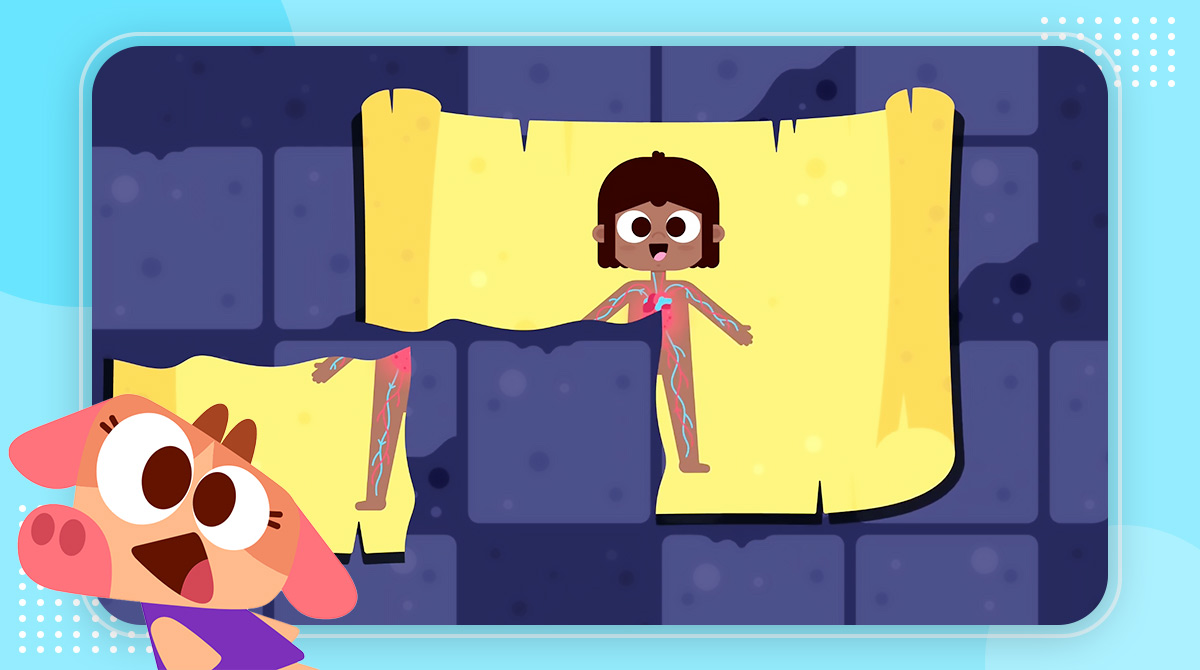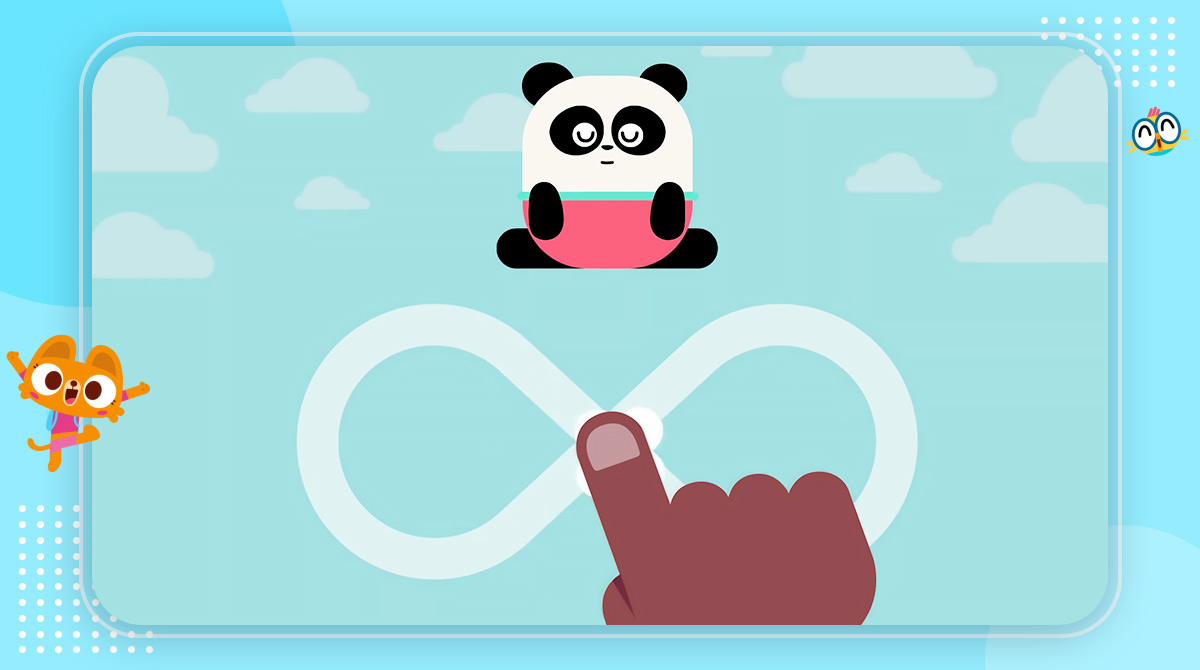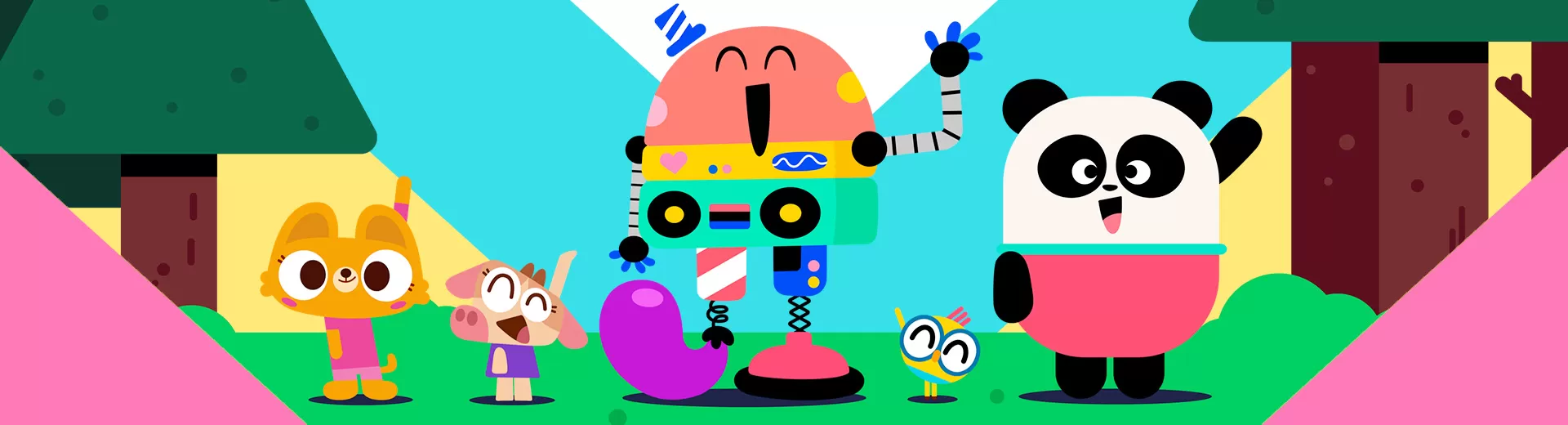
Download Lingokids On PC: A Free Educational App For Kids
EmulatorPC is 100% virus-free. If it's blocked by any anti-virus software, please report to support@EmulatorPC.com

If you are looking for a fun and educational application that you can share with your kids, then Lingokids is the app for you. Treat your little ones to a plethora of fun learning adventure games straight from your computer. Introduce them to wholesome games tailored specifically to hone their language, critical thinking, and creative skills. Help them stay ahead of the other kids with this highly acclaimed app completely free of charge.
Lingokids is a free educational app developed and published in 2015 by Learn English with Lingokids. This wholesome app employs the use of the Playlearning system that promotes learning through video games, video lessons, and audiobooks.
Your Child Can Learn Through Songs
Kids can chant and sing educational songs straight from their interactive devices. All games, songs, and other activities are teacher-approved with contents from Oxford University Press. Lingokids allow parents to create up to four profiles for each account.
The app also provides parents with various tools to track the progress of their kids with their weekly goals and set up reminders for practice. The best part is that parents can engage with other families through the apps’ parent community page for them to share their best practices and learn from others as well.
How To Use The Lingokids App
Like most educational apps, Lingokids will require the parent to create an account and set up a passcode for the main settings. After the creation of the account, you need to create a profile for your kids. You can then set a goal, customize the activities, and set a goal for each profile. On top of that, you can also set reminders so that you can practice together with your kids. Your kids will be able to access the app once you are done with the entire setup. Then, they can start learning basic ABCs, vowels, letter sounds, and more!
Game Features
- Over 60 educational topics
- Hundreds of songs, games, and chants
- Access progress reports for each child
- Tailor lessons according to child’s needs
- Kid-friendly navigation
- Set practice reminders
For more educational games like this, just browse through EmulatorPC’s wide catalog of apps and games. You can download other free learning apps for PC such as Vlad & Niki. Educational Games or Baby Shark TV : Pinkfong Kids’ Songs & Stories!





EmulatorPC, is developed and powered by a Patented Android Wrapping Technology, built for the PC environment, unlike other emulators in the market.
EmulatorPC encapsulates quality mobile Apps for PC use, providing its users with seamless experience without the hassle of running an emulator beforehand.
To start using this program, simply download any selected Apps Installer. It will then install both the game and the wrapper system into your system, and create a shortcut on your desktop. Controls have been pre-defined in the current version for the time being, control setting varies per game.
EmulatorPC is built for Windows 7 and up. It’s a great tool that brings PC users closer to enjoying quality seamless experience of their favorite Android games on a Desktop environment. Without the hassle of running another program before playing or installing their favorite Apps.
Our system now supported by 32 and 64 bit.
Minimum System Requirements
EmulatorPC may be installed on any computer that satisfies the criteria listed below:
Windows 7 or above
Intel or AMD
At least 2GB
5GB Free Disk Space
OpenGL 2.0+ support
Frequently Asked Questions
All Lingokids – A fun learning adventure materials are copyrights of Lingokids - English Learning For Kids. Our software is not developed by or affiliated with Lingokids - English Learning For Kids.