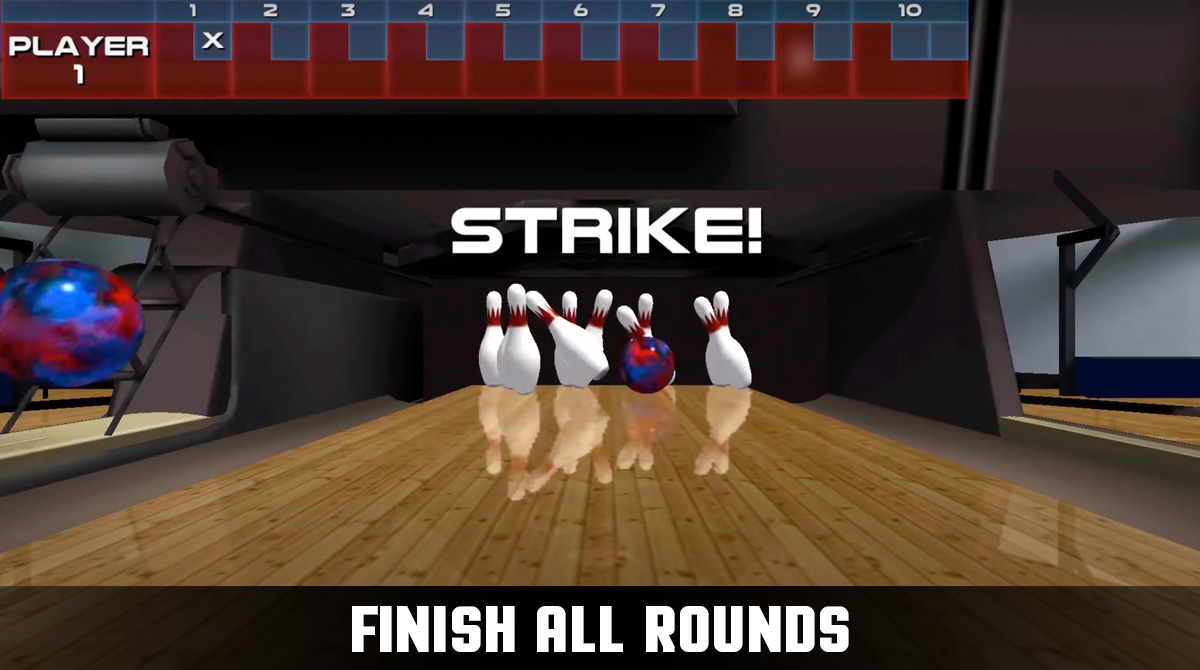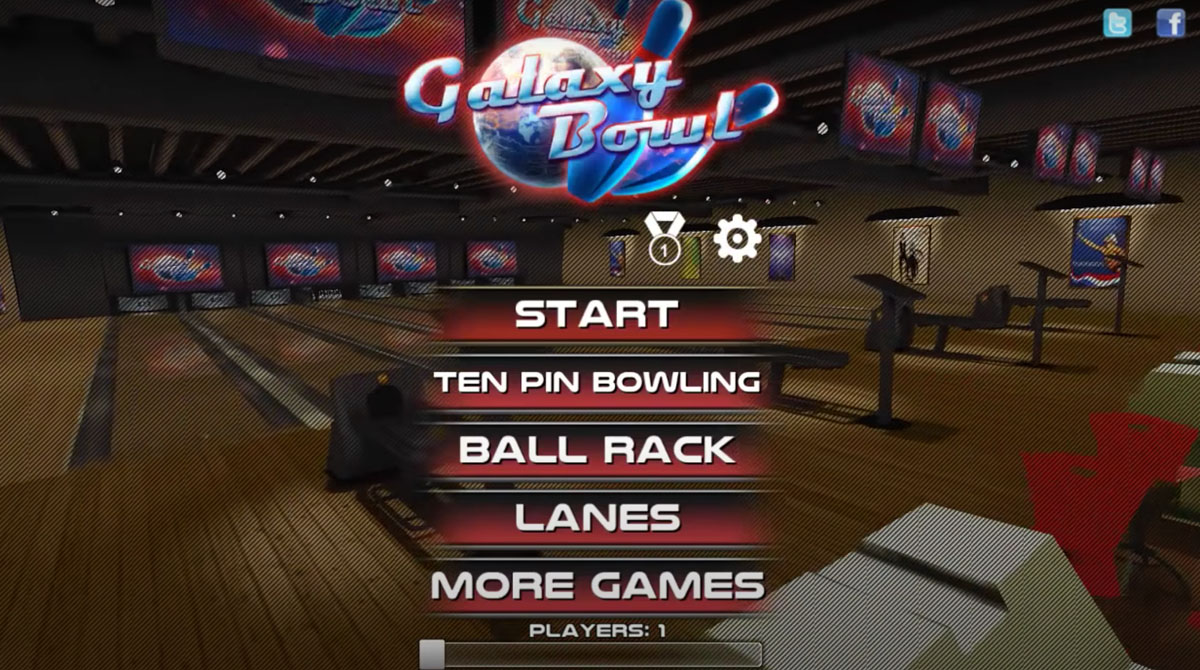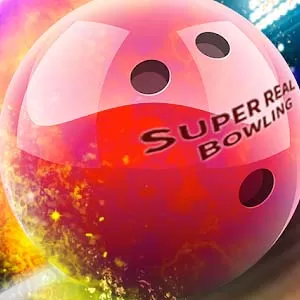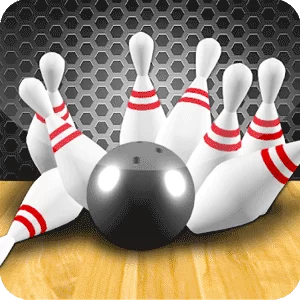Galaxy Bowling 3D Free - The Ultimate Bowling Experience to Victory
EmulatorPC is 100% virus-free. If it's blocked by any anti-virus software, please report to support@EmulatorPC.com

Welcome to the exciting world of Galaxy Bowling 3D Free by Winterlight, where millions of bowlers worldwide unite for the ultimate bowling experience! This game stands out as the only one that combines ten-pin bowling, candlepin, and the thrilling 100-pin challenge all in a single, action-packed package. So get ready to immerse yourself in the bowling frenzy as you compete against players in daily tournaments, unlock various bowling games and lanes, earn new balls, and meticulously track your career stats!
Explore Unique Modes and Spin into Action
What sets 3D Galaxy Bowling Free apart is its commitment to providing a seamless and enjoyable gaming experience. With no micro-transactions and no time limits, everything in the game can be unlocked for free, which ensures that players can fully enjoy the immersive bowling action without any interruptions. Furthermore, the gameplay is designed for easy pick-up and play, allowing players to click to position the bowling ball and swipe to execute the perfect roll.
The game boasts an impressive array of modes. These include the classic ten-pin bowling, the intense 100-pin challenge, the precision-demanding iron pin, the strategic shuffleboard, and the skill-testing pick-up spares mode. But the excitement doesn’t stop there. Galaxy Bowling 3D Free also introduces variations like Candlepin, Duckpin, Five Pin, Skittles, and Nine Pin. Each of these has unique pin types, balls, rules, and challenges that add depth and variety to the gameplay.
Unleash the Thrills of Galaxy Bowling 3D Games Online
As you progress through the game, level up, and unlock new locations and equipment, you’ll be treated to stunning 3D alleys with reflective lanes and detailed graphics that look fantastic on any device. Compete for the title of top bowler on leaderboards or challenge friends in local 4-player multiplayer mode.
In this game, the journey to becoming a pro bowler is filled with excitement as you unlock new balls, conquer challenging achievements, and aim to climb the ranks on the leaderboard. So say goodbye to limitations and micro-transactions—it’s time to lace up your virtual bowling shoes, pick up that ball, and shout, “Let’s go bowling!” Download Galaxy Bowling 3D Free now and join the global bowling community for an unparalleled bowling adventure.
Galaxy Bowling 3D Game Features
- Unique combo of ten pin, candlepins, and 100-pins in one game
- Join daily tournaments, unlock new games and lanes, and earn balls
- No micro-transactions, no time limits—everything is free
- Easy touch and swipe controls for pick-up-and-play fun
- Modes: ten pin, 100 pin, iron pin, shuffleboard, pick-up spares
- Variations: Candlepin, Duckpin, Five Pin, Skittles, Nine Pin
- Level up to unlock locations and equipment
- Stunning 3D alleys with reflective lanes
- Top bowler leaderboards and 4-player multiplayer
Strike the pins and conquer the alleys! So download Galaxy Bowling 3D Free now for free, and roll your way to victory! Rake the action to your PC with EmulatorPC! Then explore more sports thrills with games like Strike! Ten Pin Bowling and the PBA® Bowling Challenge. Let the strikes begin!





EmulatorPC, is developed and powered by a Patented Android Wrapping Technology, built for the PC environment, unlike other emulators in the market.
EmulatorPC encapsulates quality mobile Apps for PC use, providing its users with seamless experience without the hassle of running an emulator beforehand.
To start using this program, simply download any selected Apps Installer. It will then install both the game and the wrapper system into your system, and create a shortcut on your desktop. Controls have been pre-defined in the current version for the time being, control setting varies per game.
EmulatorPC is built for Windows 7 and up. It’s a great tool that brings PC users closer to enjoying quality seamless experience of their favorite Android games on a Desktop environment. Without the hassle of running another program before playing or installing their favorite Apps.
Our system now supported by 32 and 64 bit.
Minimum System Requirements
EmulatorPC may be installed on any computer that satisfies the criteria listed below:
Windows 7 or above
Intel or AMD
At least 2GB
5GB Free Disk Space
OpenGL 2.0+ support
Frequently Asked Questions
All Galaxy Bowling 3D Free materials are copyrights of Winterlight. Our software is not developed by or affiliated with Winterlight.