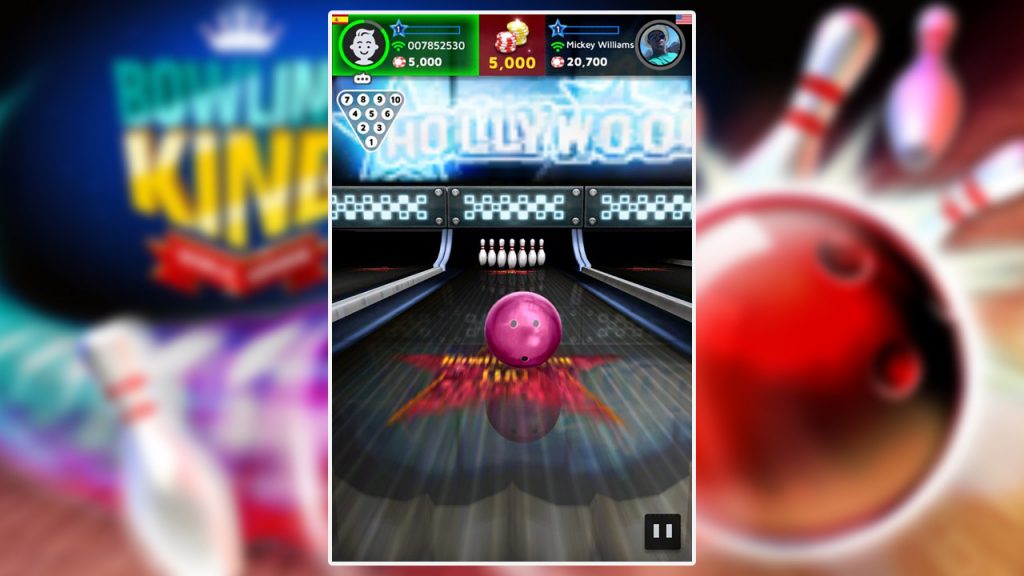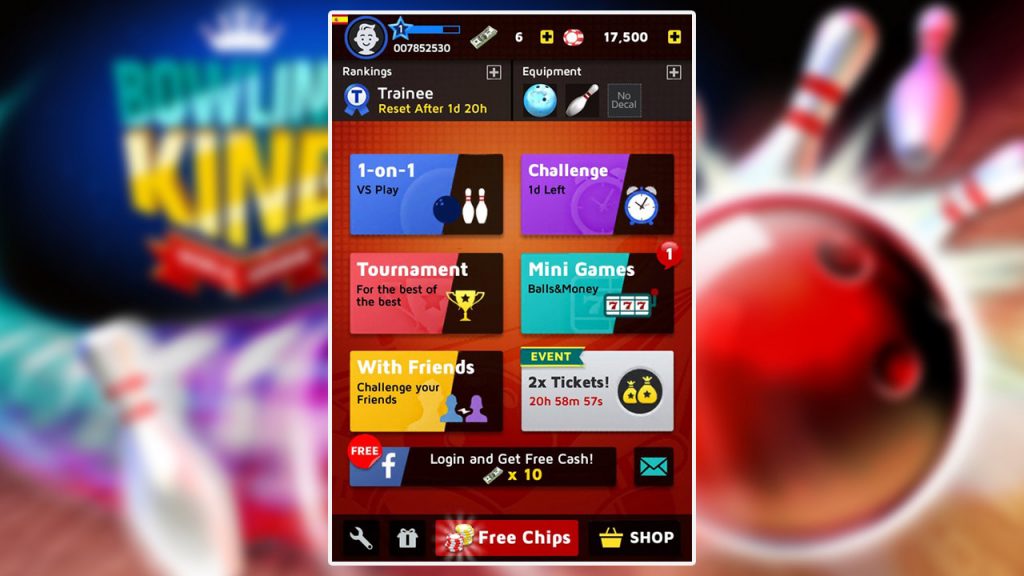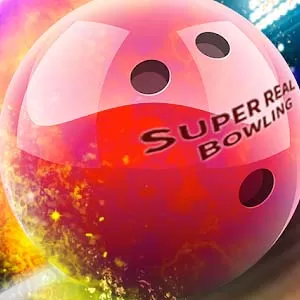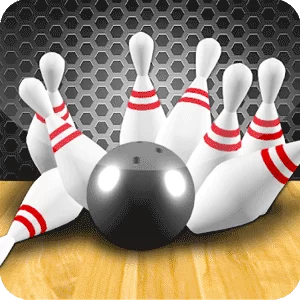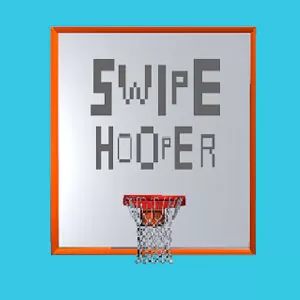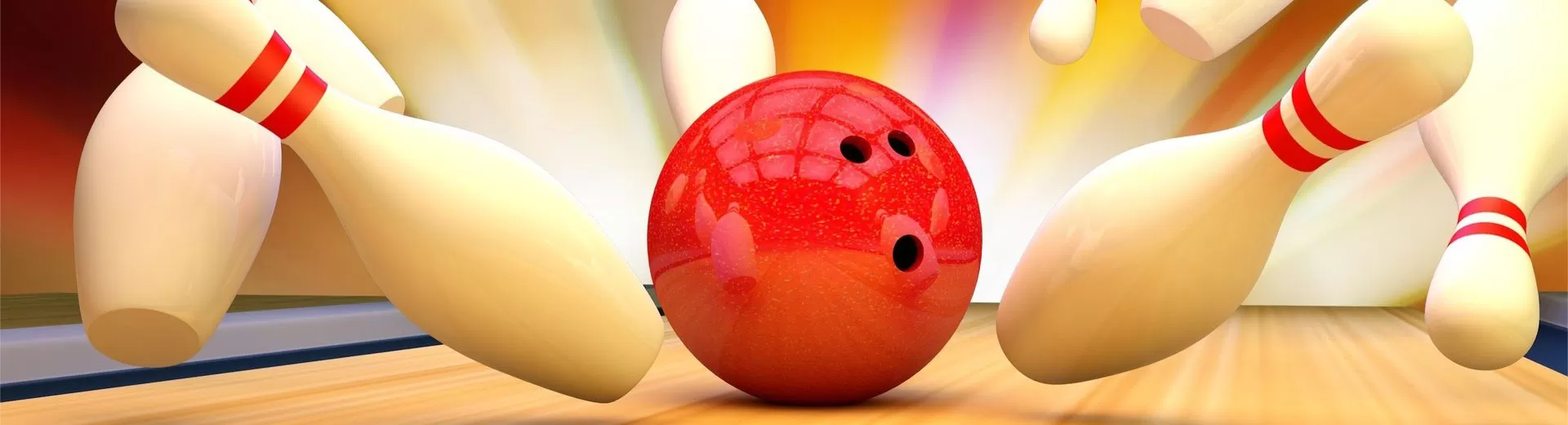
Bowling King – Enjoy Playing This Amazing Sports App
EmulatorPC is 100% virus-free. If it's blocked by any anti-virus software, please report to support@EmulatorPC.com

Bowling is a fun and entertaining sport to play. And if you’re a big fan of this sport, then you will also love playing this amazing app. It’s titled Bowling King, a sports bowling game that’s published by Miniclip.com. It’s a great game that will allow you to test your skills and abilities in playing bowling.
You can play against your friends or family, or players from other parts of the world. You can also participate in tournaments or even partake in a battle of trick shots. It’s an awesome and great bowling game to play.
How To Play Bowling King
When you start playing Bowling King, you will immediately partake in a 1-on-1 match. It’s like a trial game to get a feel of the gameplay. Don’t worry, the battle will be against someone who is also a beginner, so you can easily defeat the opponent. You will do this twice, giving you a feel of the 1-on-1 vs Play mode. The scoring here follows the typical bowling game but you will only battle on 5 frames.
This means that matches will be shorter than your typical bowling game. When it comes to the controls in Bowling King, you tap and hold the ball then slide your finger back and then forward to throw. There will be a guide to show you how it’s done. Once you’ve thrown the ball, you can still control the direction it will go. You just tilt your device and the ball will move in that direction.
But be careful in tilting your device as you don’t want the bowling ball to end up in the gutter. When you participate in a match, there’s going to be a buy-in.
The chips required will depend on the location of the game. The winner will take home the buying fees. The chips are used to purchase bowling balls, pins, and lanes. Aside from the 1-on-1 matches, you can also participate in tournaments.
Main Game Features of Bowling King
- Numerous game modes to play.
- Simple bowling controls and gameplay.
- Customize your bowling ball, pins, and lanes.
You can win more chips in tournaments and the matches are more challenging in Bowling King. Aside from tournaments, there are also trick shot matches where you battle on who can perform the best trick shot! Not challenging enough? Try your skills in other sports games like 8 Ball Pool or Roll the Ball.


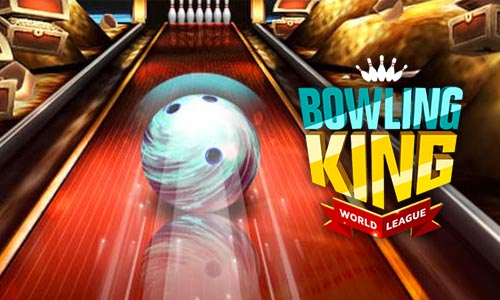


EmulatorPC, is developed and powered by a Patented Android Wrapping Technology, built for the PC environment, unlike other emulators in the market.
EmulatorPC encapsulates quality mobile Apps for PC use, providing its users with seamless experience without the hassle of running an emulator beforehand.
To start using this program, simply download any selected Apps Installer. It will then install both the game and the wrapper system into your system, and create a shortcut on your desktop. Controls have been pre-defined in the current version for the time being, control setting varies per game.
EmulatorPC is built for Windows 7 and up. It’s a great tool that brings PC users closer to enjoying quality seamless experience of their favorite Android games on a Desktop environment. Without the hassle of running another program before playing or installing their favorite Apps.
Our system now supported by 32 and 64 bit.
Minimum System Requirements
EmulatorPC may be installed on any computer that satisfies the criteria listed below:
Windows 7 or above
Intel or AMD
At least 2GB
5GB Free Disk Space
OpenGL 2.0+ support
Frequently Asked Questions
All Bowling King materials are copyrights of Miniclip.com. Our software is not developed by or affiliated with Miniclip.com.