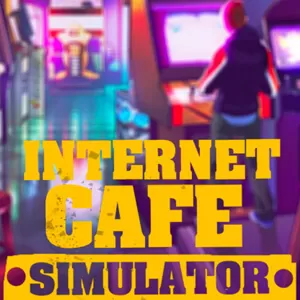Gas Station Junkyard Simulator - Run & Grow Your Petrol Station
EmulatorPC is 100% virus-free. If it's blocked by any anti-virus software, please report to support@EmulatorPC.com

Do you want to own your very own gas station? Then try playing Gas Station Junkyard Simulator by Mighty Game Studio. It’s a simulation game where you own and run a petrol station. You’ll be tasked to pump fuel to customers, while also running your convenience store. That’s right, your gas station also has a convenience store where your customers can buy various things.
It’s an awesome and interesting game that lets you experience what it’s like to own a petrol station. Learn more about how the game works when we talk about the Gas Station Junkyard Simulator gameplay.
Pump Fuel & Manage Your Convenience Store
There are two things that you’ll do in Gas Station Junkyard Simulator, which is to pump fuel and manage your convenience store. You’re in charge of both these main tasks, as well as other tasks you’ll need to complete in the game. When a customer comes in, you pump them fuel when they go to the station or you check out their item when they park and go inside the convenience store.
When you do the petrol pump, make sure you’re accurate with how much fuel you’re pumping. You wouldn’t want to over or under pump. And for the convenience store, just make sure you’re swift in checking out items. But aside from that, you also have to make sure you have enough on your inventory in Gas Station Junkyard Simulator. And it’s not just the items as this also includes the gas you have in stock. You’ll have to monitor how many supplies you have and order before they run empty.
How to Run your Petrol Station in the Simulation Game
The gameplay of the Gas Station Junkyard Simulator is simple and easy to learn. You just need to move your character around to do various activities. There will also be buttons to use to perform the said activities. You’ll be standing near the petrol pump most of the time to wait for customers. Then you just walk towards the convenience store cashier when a customer is inside the store. When you pump fuel in there’s going to be a gauge.
There will also be an arrow to show how much fuel you should pump. You just tap on the gauge and let go when it’s on the arrow. Try to be as accurate as possible to avoid complaints from customers. And on the checkout counter of the convenience store, you just tap the item on the machine and place it on the basket. You earn cash for every transaction and you can use it to buy more inventory, as well as add more items, and further expand your gas station.
Gas Station Junkyard Simulator Game Features to Discover
- Pump fuels to customers or checkout items at the convenience store
- Keep the petrol station clean to make it more appealing to customers
- Earn money and use it to expand your station
- Level up and increase the orders you’ll get
- Put up more services to earn more money
Do you enjoy playing this type of simulation game? Then check out Transport Tycoon Empire: City or TV Empire Tycoon. Both are also simulation games where you run and manage a business. Grab them for free here in EmulatorPC.





EmulatorPC, is developed and powered by a Patented Android Wrapping Technology, built for the PC environment, unlike other emulators in the market.
EmulatorPC encapsulates quality mobile Apps for PC use, providing its users with seamless experience without the hassle of running an emulator beforehand.
To start using this program, simply download any selected Apps Installer. It will then install both the game and the wrapper system into your system, and create a shortcut on your desktop. Controls have been pre-defined in the current version for the time being, control setting varies per game.
EmulatorPC is built for Windows 7 and up. It’s a great tool that brings PC users closer to enjoying quality seamless experience of their favorite Android games on a Desktop environment. Without the hassle of running another program before playing or installing their favorite Apps.
Our system now supported by 32 and 64 bit.
Minimum System Requirements
EmulatorPC may be installed on any computer that satisfies the criteria listed below:
Windows 7 or above
Intel or AMD
At least 2GB
5GB Free Disk Space
OpenGL 2.0+ support
Frequently Asked Questions
All Gas Station Junkyard Simulator materials are copyrights of Mighty Game Studio. Our software is not developed by or affiliated with Mighty Game Studio.