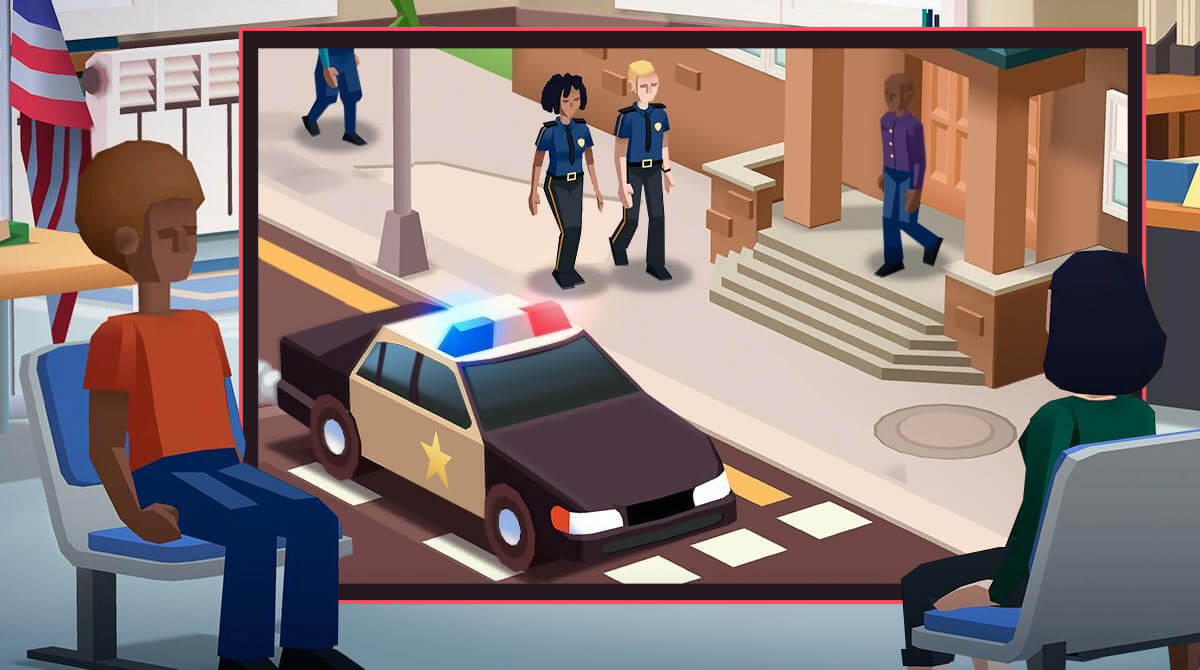Idle Police Tycoon - Try To Manage a Precinct & Make it Profitable
EmulatorPC is 100% virus-free. If it's blocked by any anti-virus software, please report to support@EmulatorPC.com

If you ask a child what they want to be when they grow up, some will probably say astronaut, nurse, or a fireman. But one of the common professions they usually mention is a policeman. Well, this game will not only let them experience being a cop, but it will also let them experience running their precinct. The game is called Idle Police Tycoon, a casual simulation game published by Codigames. Here, your goal is to successfully manage a police station
But you won’t just be concentrating on catching bad guys here. It’s a minor task of what you’ll focus on. Your Your main goal is to ensure the precinct is profitable. Let’s talk about Idle Police Tycoon – Cops Game more, so you’ll have an idea of what to expect with this fun game.
How to Make Money in Idle Police Tycoon – Cops Game
When you think of police games, you’d expect it’s going to be about catching bad guys. Well, Idle Police Tycoon – Cops Game begs to be different. Though you’ll still be catching bad guys here or solving cases, it’s a game that’s mostly about making money. You get to own and manage a police station with the ultimate goal of making it profitable. That’s right, you must make sure your station is profitable, so you can keep expanding while running it.
So this means being able to solve cases promptly. It also means ensuring your cops, detectives, and other employees are efficient in what they do. Without funds, your police station will cease to perform, so ensuring it’s profitable is important in Idle Police Tycoon – Cops Game. That’s a lot easier than it sounds because this is an idle game. Therefore, everything will run automatically.
You just make sure everything is in order and is functioning efficiently. Your station will then take care of the rest. Let’s discuss in more detail the gameplay of Idle Police Tycoon – Cops Game in the next section, so you’ll know what to do.
Becoming a Successful Idle Police Tycoon PC
As an idle game, everything in Idle Police Tycoon – Cops Game will function automatically. But you’ll need to set it up, so you can start earning money. There will be a tutorial in the first part to help you get started properly in this game. You will set up your reception area, the waiting area, parking, the detectives’ office, your Idle Police Tycoon tactical unit, and so on.
Once you’ve set up the offices, just hire people to run them, and you’re all set. From here, you just work on expanding your station and upgrading offices. Doing this increases income potential, as well as make it more efficient. Idle Police Tycoon PC is very fun and interesting to play. Not only do you get to catch bad guys, but you also experience running your police station.
Cop Simulation Game Features to Check Out
- Run and manage your police station
- Hire different staff to ensure the security of your area
- Upgrade offices and equipment to earn more and improve efficiency
- Catch bad guys and make your station profitable.
If you enjoy playing this type of simulation game, then you might also enjoy Idle Bee Factory Tycoon. It’s an idle game where you run a honey factory this time. If you prefer a more action-packed police game, then try Miami Crime Vice Town. Make sure to get these games here in EmulatorPC.





EmulatorPC, is developed and powered by a Patented Android Wrapping Technology, built for the PC environment, unlike other emulators in the market.
EmulatorPC encapsulates quality mobile Apps for PC use, providing its users with seamless experience without the hassle of running an emulator beforehand.
To start using this program, simply download any selected Apps Installer. It will then install both the game and the wrapper system into your system, and create a shortcut on your desktop. Controls have been pre-defined in the current version for the time being, control setting varies per game.
EmulatorPC is built for Windows 7 and up. It’s a great tool that brings PC users closer to enjoying quality seamless experience of their favorite Android games on a Desktop environment. Without the hassle of running another program before playing or installing their favorite Apps.
Our system now supported by 32 and 64 bit.
Minimum System Requirements
EmulatorPC may be installed on any computer that satisfies the criteria listed below:
Windows 7 or above
Intel or AMD
At least 2GB
5GB Free Disk Space
OpenGL 2.0+ support
Frequently Asked Questions
All Idle Police Tycoon – Cops Game materials are copyrights of Codigames. Our software is not developed by or affiliated with Codigames.