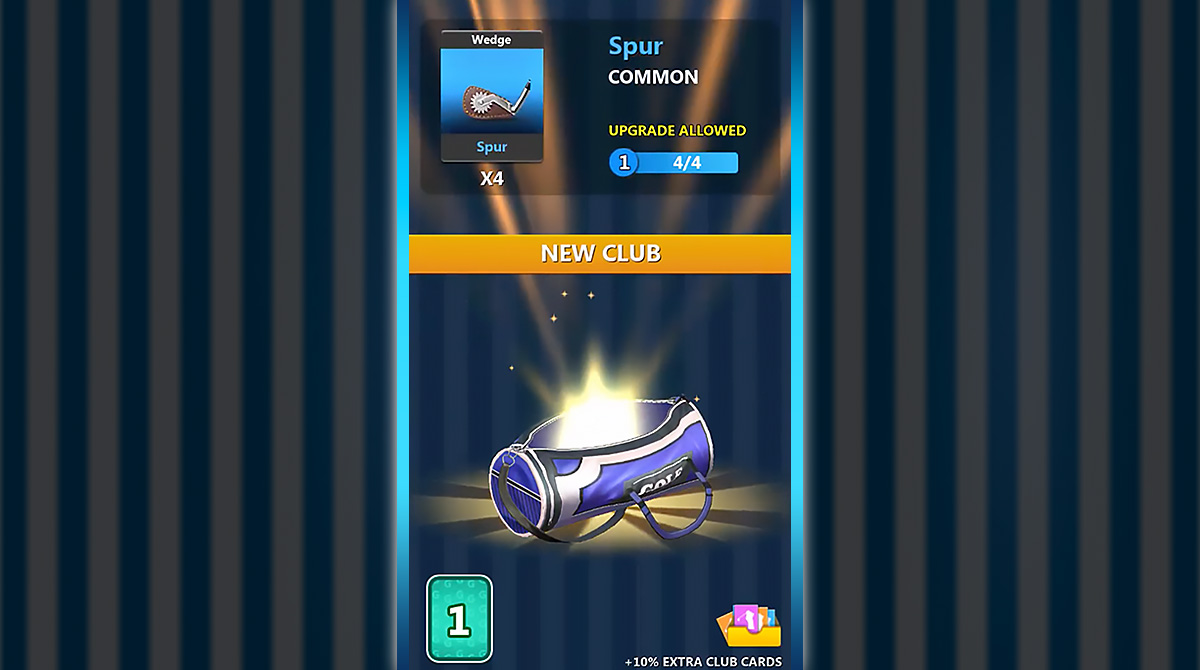Golf Master 3D - Pave Your Way to Become the Best Golf Champion
EmulatorPC is 100% virus-free. If it's blocked by any anti-virus software, please report to support@EmulatorPC.com

Golf stands out as an elite sport for a few affluent people. But currently, that’s not the case because you can play golf on your PC. There may be a difference in its immersive features, but the excitement is still there. If you’re looking for one golf game that lets you immerse fully while playing, try Golf Master 3D. This sports game brings the exhilarating elements of golf to your PC. Try out this game to start the competitive golfing journey.
Golf Master 3D – Your Exciting 1-on-1 Golf Game
Golf Master 3D is an exciting sports game of virtual golf developed by Doodle Mobile Ltd. This game is one of those few golf games where players can compete with each other. It features 1v1 tournament mechanics that let you experience virtual golf immersively. Unlike other golf games, the game does not annoy you with lots of details. Instead, you will play golf with a simple interface that boasts a minimalist feel.
Because of this, you will feel the relaxing scenery of greens, just like what you see in physical golf. It also boasts easy-to-use controls that are even understandable for new players. Play the game to enter different special tournaments taking place in real-time. Enjoy customizing your golfer and equip yourself with the most essential power ups.
Compete in Real-Time Online Matches
Golf Master 3D immerses you in interactive golf sports gameplay on your PC. This exciting multiplayer game allows you to play against golfers worldwide in real-time online matches. It is set on some gorgeous courses you’ve ever seen. With smooth controls, you’ll be able to master the gameplay and work your way up to more challenging courses. Sink birdies and ace the greens as you progress through the game, and show off your skills as you advance. In special tournament rounds, you’ll have the chance to take mega prizes. There, you can be crowned as the golf champion.
One of the best things about Golf Master 3D online is that you can play with your friends. Whether you’re together in person or miles apart, you can tee off and enjoy a round of golf together. You can also customize your golfer, choosing the clothes and accessories that best reflect your style. You can also pack your bag with all sorts of power-ups to give you an edge on the course. The game is both challenging and fun with beautiful 3D graphics and realistic 3D physics. You’ll be able to see and feel every shot you take.
Enticing Golf Master 3D Online Game Features to Know
- Play a game of virtual golf with minimalist features
- Exciting 1-on-1 tournament matches
- You can play the game online
- Smooth controls and interface
- Customization options for the golfer
- Beautiful 3D graphics and realistic physics
Download Golf Master 3D and play the game today on your PC here in EmulatorPC. If sports games whet your gaming appetite, try Extreme Golf and Mini Golf King – Multiplayer Game.





EmulatorPC, is developed and powered by a Patented Android Wrapping Technology, built for the PC environment, unlike other emulators in the market.
EmulatorPC encapsulates quality mobile Apps for PC use, providing its users with seamless experience without the hassle of running an emulator beforehand.
To start using this program, simply download any selected Apps Installer. It will then install both the game and the wrapper system into your system, and create a shortcut on your desktop. Controls have been pre-defined in the current version for the time being, control setting varies per game.
EmulatorPC is built for Windows 7 and up. It’s a great tool that brings PC users closer to enjoying quality seamless experience of their favorite Android games on a Desktop environment. Without the hassle of running another program before playing or installing their favorite Apps.
Our system now supported by 32 and 64 bit.
Minimum System Requirements
EmulatorPC may be installed on any computer that satisfies the criteria listed below:
Windows 7 or above
Intel or AMD
At least 2GB
5GB Free Disk Space
OpenGL 2.0+ support
Frequently Asked Questions
All Golf Master 3D materials are copyrights of Doodle Mobile Ltd.. Our software is not developed by or affiliated with Doodle Mobile Ltd..