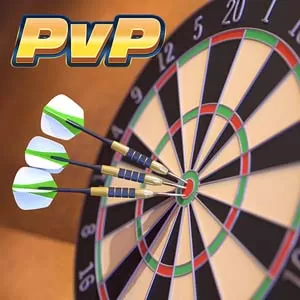Birdie Crush Game - Enter Delion School’s Golf Competitions
EmulatorPC is 100% virus-free. If it's blocked by any anti-virus software, please report to support@EmulatorPC.com

Playing golf is a leisure sport where you can only play in a few places. But now, you can play this prestigious sport on your PC with just the use of your fingers. Try playing the game Birdie Crush: Fantasy Golf and emerge as a golf superstar. Take on the challenge and download this sports game today.
Show Your Golf Skills on the Ground
Birdie Crush is a stunning sports game published by Com2Us. This fantastic game takes you into a Japanese golf landscape where your goal is to show your mighty golf prowess. The game is suitable for those who wish to play a realistic golf game. No need for real golf equipment to experience the real fun. You only need your screen to have an interactive view of the course.
If you think that there is a significant difference in gameplay, you should not worry. Like the real physical sports game, you can also explore the course to determine the distances. There are also standards of measuring and rules similar to real physical golf. So, if you are dreaming of winning in a realistic golf match, give this game a shot.
Putt the Golf Ball into the Cup
Birdie Crush is a replication of physical golf but in a virtual world. Moreover, you will experience this game in cute Japanese anime style and characters. The story starts with the main character named Erin entering a prestigious school. It sparks her interest to train and play golf.
There are modes that you can choose to enter the game. Each mode has its own rules that you need to follow. Whatever mode you are playing, the golf rule is still the same. You should putt the ball into the target cup and win. This is a hole where you should shoot the golf ball and earn a score. There is also no difference in the scoring system from the real golf sport, except you play the game through your PC.
The online mode in Birdie Crush is where you can immerse yourself in real-time challenges. You can prove your golf skills here through Goodwill matches that require a much better skill. But that is achievable by practicing in the game through other modes. Just explore these options as you play the game and gain familiarity. Similarly, you can customize your character with the style that suits your choice. This is not just a game of putting the golf ball but also doing it in style.
Birdie Crush Interesting Game Features
- Fantasy golf that matches no other golf games
- Play with the same golf game rules
- Enjoy realistic hitting effects while playing
- Master the putt through the Simulation mode
- Compete in real-time through Online mode
You can now play Birdie Crush and experience the virtual golf you always dreamed about. EmulatorPC also has a lot of sports games to download for free on. Please also check out Golf Strike and Golf Rival for other related games.





EmulatorPC, is developed and powered by a Patented Android Wrapping Technology, built for the PC environment, unlike other emulators in the market.
EmulatorPC encapsulates quality mobile Apps for PC use, providing its users with seamless experience without the hassle of running an emulator beforehand.
To start using this program, simply download any selected Apps Installer. It will then install both the game and the wrapper system into your system, and create a shortcut on your desktop. Controls have been pre-defined in the current version for the time being, control setting varies per game.
EmulatorPC is built for Windows 7 and up. It’s a great tool that brings PC users closer to enjoying quality seamless experience of their favorite Android games on a Desktop environment. Without the hassle of running another program before playing or installing their favorite Apps.
Our system now supported by 32 and 64 bit.
Minimum System Requirements
EmulatorPC may be installed on any computer that satisfies the criteria listed below:
Windows 7 or above
Intel or AMD
At least 2GB
5GB Free Disk Space
OpenGL 2.0+ support
Frequently Asked Questions
All Birdie Crush: Fantasy Golf materials are copyrights of Com2uS. Our software is not developed by or affiliated with Com2uS.