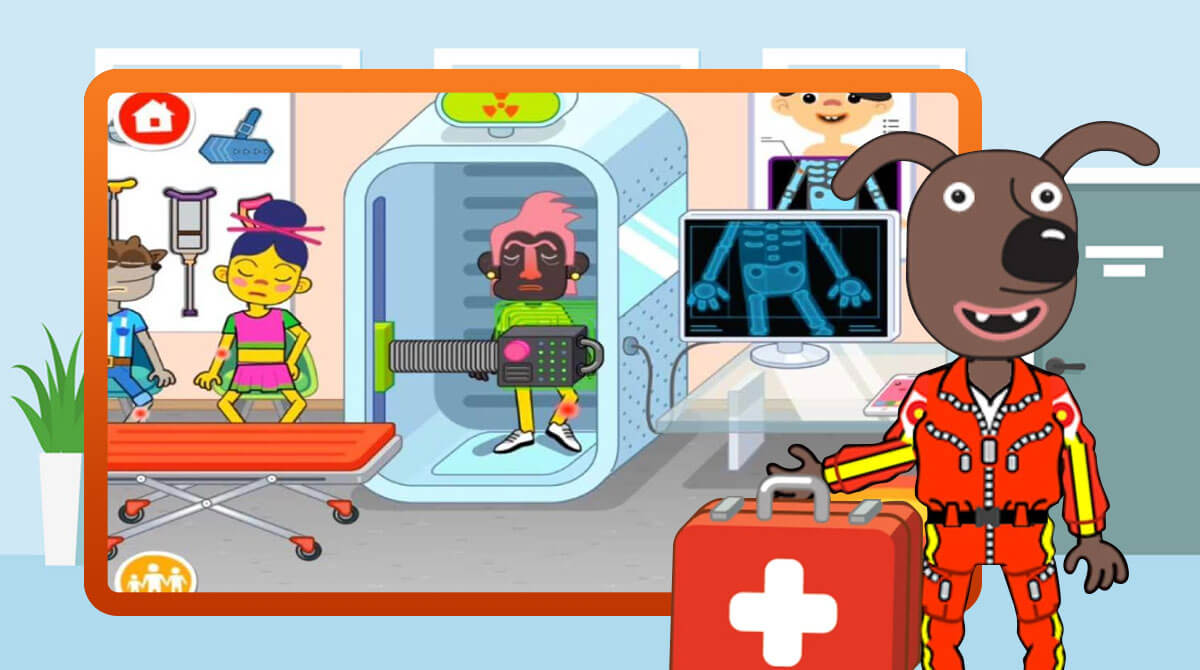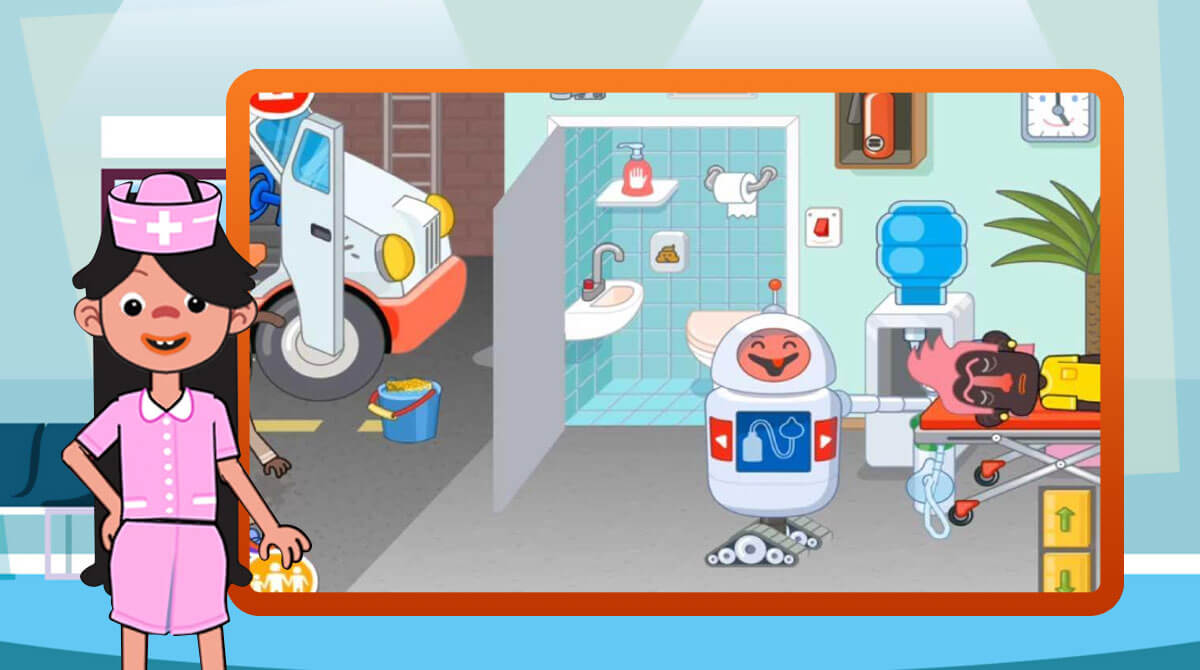Pepi Hospital - Your Charming & Action-Filled Journey in the Hospital
EmulatorPC is 100% virus-free. If it's blocked by any anti-virus software, please report to support@EmulatorPC.com

Are you looking for an engaging simulation game for your little one? Then let your kids explore and express their most promising creative skills by playing Pepi Hospital. In this fun simulation game, you can freely choose to be a doctor, a patient, or just a typical person inside the medical center.
Published by Pepi Play, Pepi Hospital PC is a fun yet addictive game created not only for kids but for adults too. Feel free to create your own stories inside the stories. Portray all roles you want and explore loads of actions in this game.
Help the Pepi Characters in the Pepi Hospital PC
Though there are lots of things to do in Pepi Hospital, you must not miss the chance to help the Pepi characters attend to the patients. The hospital’s ambulance arrives in between times and it brings various patients that need medical care. You need to control the Pepi characters in treating the patients by interacting with various items available in the game.
There are hundreds of objects available in the Pepi Hospital and are fully dispersed on various floors of the building. Most of the time, these objects are the same as what the doctors use when treating patients.
You can try exploring the X-Ray room, the pharmacy, the dentist room, the ambulance car, and more. Interacting with these objects enables you to learn the nature and usage of each item. Engaging with these items also enables your little one to learn more new words and hone their cognitive skills as well.
Meet Different Characters & Pepi Bot
Like the items you need to interact in Pepi Hospital, there are also dozens of adorable and unique characters that you’ll meet as you play the game. These characters can be pets, humans, aliens, monsters, and even newborn babies. With their appearance, you can make your stories more fun and colorful.
Aside from the cute characters in Pepi Hospital, don’t miss the chance to meet the Pepi Bot. This special character is a charming assistant that can help you in creating your stories. You’ll see this character anywhere you go and you can depend on it if you need help in attending to patients.
Delightful Pepi Hospital Game Online Features You Shouldn’t Miss
- A fun yet interesting simulation game
- Explore the hospital and create your own stories
- Interact with hundreds of objects available
- Learn the use of each item
- Engage with various characters
- Meet your assistant Pepi Bot
Are you looking for more interesting simulation games that you and your little one can play? Check out the amazing titles here in EmulatorPC. For your quick choices, you can play Kids Beach Adventures and Be-be-bears – Creative World on your PC, without spending any penny.





EmulatorPC, is developed and powered by a Patented Android Wrapping Technology, built for the PC environment, unlike other emulators in the market.
EmulatorPC encapsulates quality mobile Apps for PC use, providing its users with seamless experience without the hassle of running an emulator beforehand.
To start using this program, simply download any selected Apps Installer. It will then install both the game and the wrapper system into your system, and create a shortcut on your desktop. Controls have been pre-defined in the current version for the time being, control setting varies per game.
EmulatorPC is built for Windows 7 and up. It’s a great tool that brings PC users closer to enjoying quality seamless experience of their favorite Android games on a Desktop environment. Without the hassle of running another program before playing or installing their favorite Apps.
Our system now supported by 32 and 64 bit.
Minimum System Requirements
EmulatorPC may be installed on any computer that satisfies the criteria listed below:
Windows 7 or above
Intel or AMD
At least 2GB
5GB Free Disk Space
OpenGL 2.0+ support
Frequently Asked Questions
All Pepi Hospital: Learn & Care materials are copyrights of Pepi Play. Our software is not developed by or affiliated with Pepi Play.