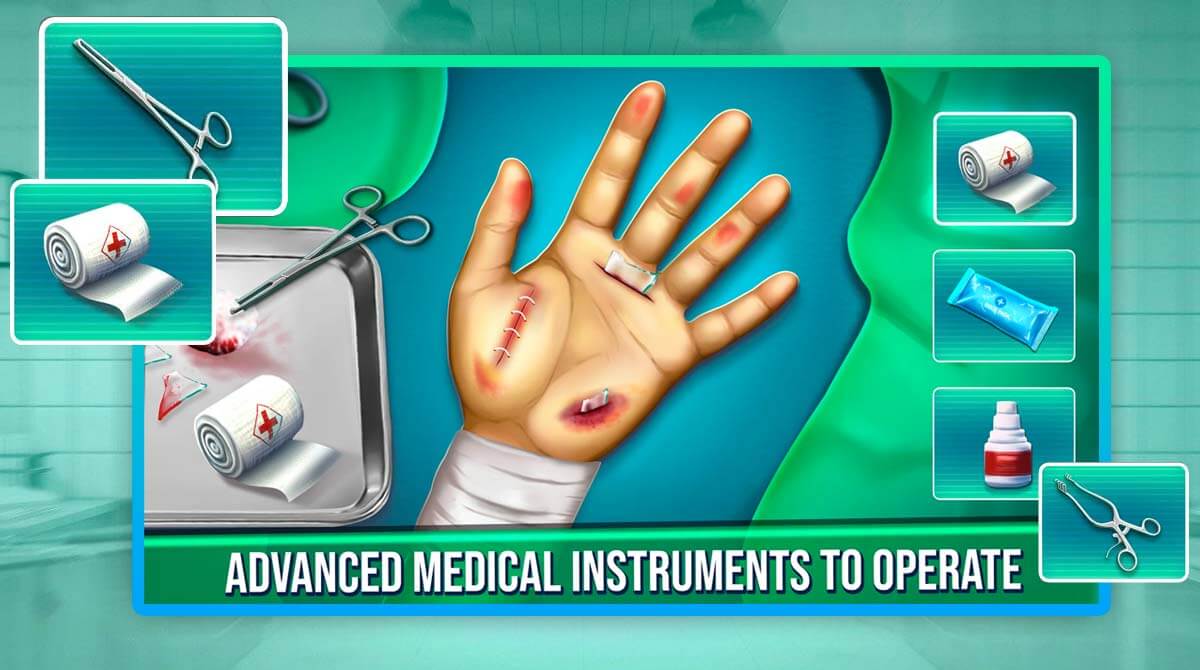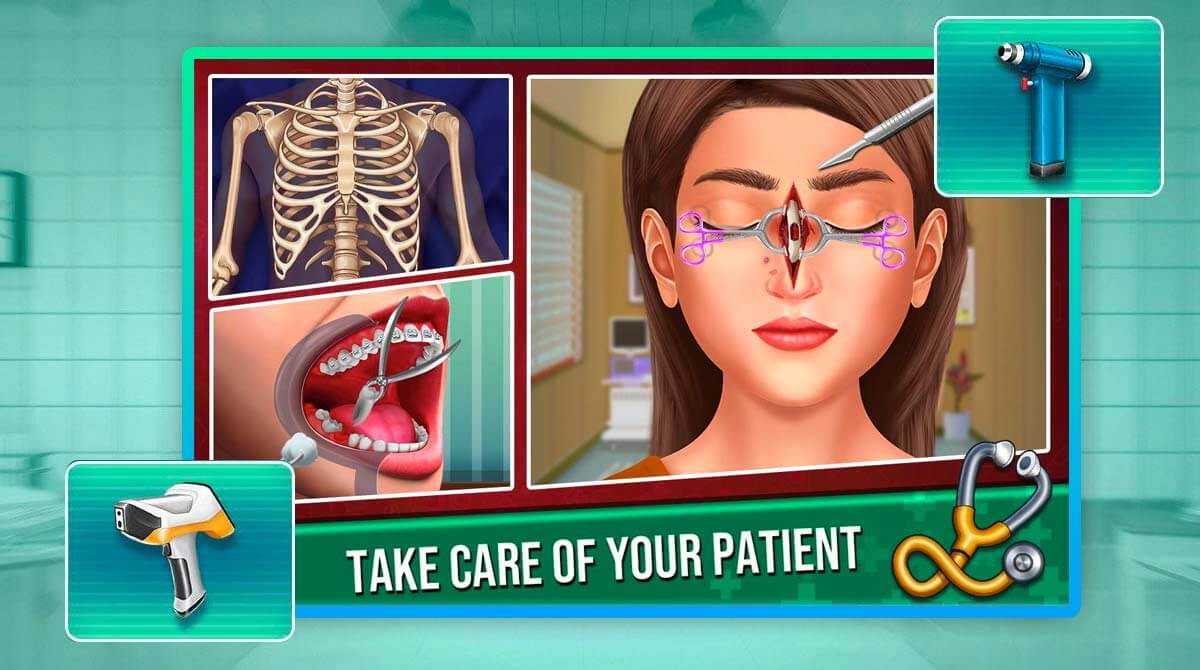Surgeon Simulator Doctor Games PC – Free Role-playing Surgeon Game
EmulatorPC is 100% virus-free. If it's blocked by any anti-virus software, please report to support@EmulatorPC.com

If you are curious about the tasks handled by a surgeon then you are in luck as the world-renowned Surgeon Simulator Doctor Games makes its way to the PC. Now you can experience the life of a surgeon and work in a surgeon simulator hospital without the risk and danger of every procedure. Get ahold of authentic tools used in the medical field and prove that you have what it takes to perform surgeries today!
What is Surgeon Simulator Doctor Games?
Surgeon Simulator Doctor Games is a freemium role-playing casual title developed and published by Spartans Global for mobile in 2017. Surgeon Simulator Doctor Games allow players to perform various surgeries and medical procedures. All of which are performed by a licensed doctor. Thus, you get to use some of the iconic tools often seen in operating rooms, dental offices, ear clinics, and much more. In addition, the game also comes with orthopedic, ophthalmology, ear, nose, and throat at the comfort of your device. The best part is that this surgery simulator hospital game comes with realistic graphics and audio. So you get an immersive gaming experience.
Since its inception, this surgeon simulator has managed to accumulate over 55 million installs on the Android platform alone. Moreover, the game has managed to acquire tens of thousands of five-star ratings from its ever-growing community of players. So if you want to download surgeon simulator, you can get it for free at EmulatorPC!
How to Become the Best Surgeon in this Simulator Game
Surgeon Simulator Doctor Games will take you to the main title screen the moment you click the thumbnail icon of the game. The next thing you need to do is click the start button on the main title menu. Clicking the start button will initiate the tutorial mode that will teach you the basic controls and mechanics of the game. All you need to do is follow the instructions provided in the tutorial for a smooth gaming experience. You can experience an open-heart surgery using various medical tools. Apart from that, you get to clean ears in the ears clinic. If you want to become a dentist, this game will make it possible too! Almost everything you want to be as a healthcare provider are available here. It’s easy, and you can play it on your PC for free!
Surgeon Simulator Doctor Games Features:
- A plethora of Challenging Surgeries to Perform
- Realistic Graphics and Audio
- User-Friendly Controls and Mechanics
- Realistic Tools Hospital Tools
- various Healthcare Roles
Are you ready to explore the vast world of role playing games? Check out Children’s doctor : dentist for those who wants to become a children’s doctor and LifeAfter for a zombie apocalypse experience!





EmulatorPC, is developed and powered by a Patented Android Wrapping Technology, built for the PC environment, unlike other emulators in the market.
EmulatorPC encapsulates quality mobile Apps for PC use, providing its users with seamless experience without the hassle of running an emulator beforehand.
To start using this program, simply download any selected Apps Installer. It will then install both the game and the wrapper system into your system, and create a shortcut on your desktop. Controls have been pre-defined in the current version for the time being, control setting varies per game.
EmulatorPC is built for Windows 7 and up. It’s a great tool that brings PC users closer to enjoying quality seamless experience of their favorite Android games on a Desktop environment. Without the hassle of running another program before playing or installing their favorite Apps.
Our system now supported by 32 and 64 bit.
Minimum System Requirements
EmulatorPC may be installed on any computer that satisfies the criteria listed below:
Windows 7 or above
Intel or AMD
At least 2GB
5GB Free Disk Space
OpenGL 2.0+ support
Frequently Asked Questions
All Surgeon Simulator Doctor Games materials are copyrights of Spartans Global INC.. Our software is not developed by or affiliated with Spartans Global INC..