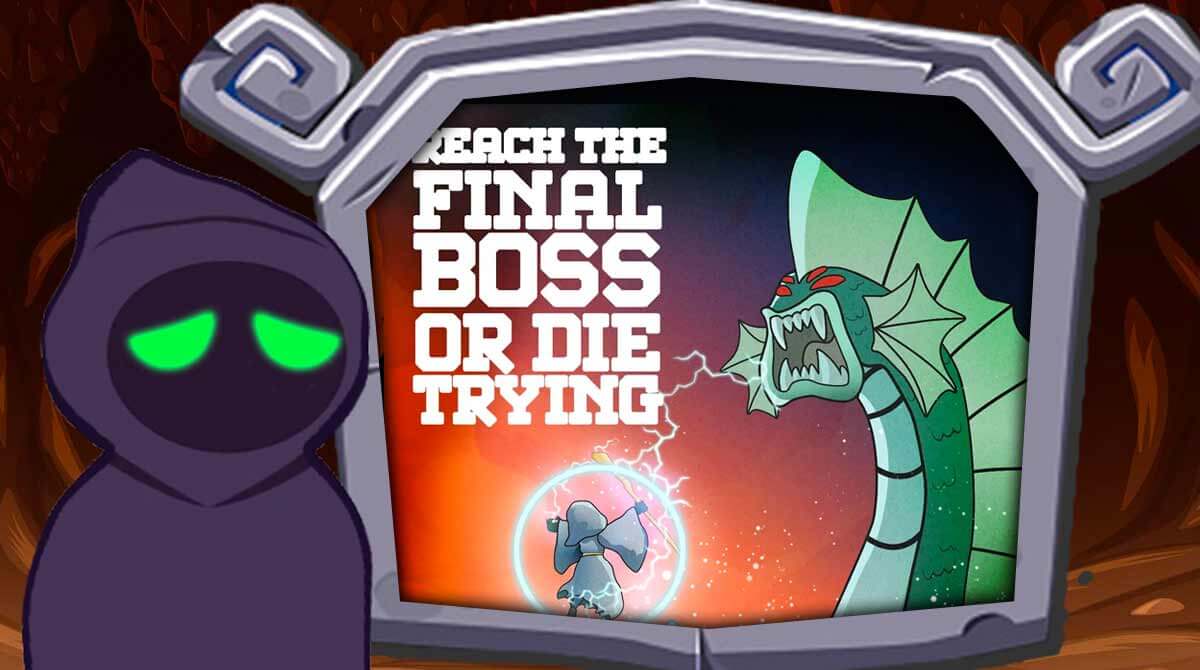Rogue Adventure PC - An Incredibly Exciting Deck-Building RPG
EmulatorPC is 100% virus-free. If it's blocked by any anti-virus software, please report to support@EmulatorPC.com

Get ready to experience Rogue Adventure Card Battles & Deck Building RPG – a unique game that combines the elements of roguelike, collectible card games, and RPG. Here, you don’t need to bring your sword and shield as this game only requires your wits and strategy. Furthermore, explore a huge map packed with various paths to victory. Ultimately, dominate your enemies by creating the ultimate deck from the comfort of your computer.
Your Cards Foretell Your Destiny
Rogue Adventure is a freemium game developed and published by Sharklab Mobile in 2019. It features a brilliant concoction of elements from the RPG and DCCG video game genre. These elements include roguelike mechanics, various character classes, skill sets, resource items, and much more. Moreover, the game features nine diverse maps with pre-plotted paths that the player can explore. Each path consists of various points of interest like merchants, bosses, and treasure chests. Here, the player must follow their chosen path and beat every POI to advance further. However, the highlight of the game is the massive collection of combat and magic cards. Each card comes with its rarity, race, and skills. Therefore, the availability of cards will depend on the player’s experience level. In addition, the variety of cards on the player’s deck is also dependent on the player’s class (warrior, wizard, assassin, necromancer, paladin, shaman, ranger, druid, engineer, barbarian, pirate, and runemaster).
Since 2019, Rogue Adventure has managed to accumulate thousands of accolades resulting in a 4.61/5 rating on Android alone. The game also managed to accumulate over a million installs since its inception in the Play Store. But there’s no need to worry if you want to experience this game on a bigger screen. That’s because you can get it now for free on your PC.
Go on a Rogue Adventure on PC
Once you start, Rogue Adventure will take you straight to the tutorial when you click the “New Adventure” tab on the main title screen. Once again, Rouge Adventure is a game that’s easy to learn but challenging to master. But once you know how to collect the most powerful cards, it’ll be easier for you to create an unbeatable deck. Moreover, you can play through the single-player adventure or fight other enemies to see who has the strongest deck. Overall, familiarize yourself with the gameplay and you can unlock tons of exciting adventures and unlimited fun!
Magical Card Game Features
- Hundreds of powerful cards to collect
- Build the strongest deck
- Play alone or fight other players
- Fast-paced combat that’s easy to pick up
- Dozens of skills to use
- Unlock and use different classes
- Explore seven dangerous worlds
If you enjoy card games similar to Rogue Adventure, then you are going to love Shadowverse CCG by Cygames and Dungeon Faster by Old Oak Den. You can download both games free on your PC here at EmulatorPC.





EmulatorPC, is developed and powered by a Patented Android Wrapping Technology, built for the PC environment, unlike other emulators in the market.
EmulatorPC encapsulates quality mobile Apps for PC use, providing its users with seamless experience without the hassle of running an emulator beforehand.
To start using this program, simply download any selected Apps Installer. It will then install both the game and the wrapper system into your system, and create a shortcut on your desktop. Controls have been pre-defined in the current version for the time being, control setting varies per game.
EmulatorPC is built for Windows 7 and up. It’s a great tool that brings PC users closer to enjoying quality seamless experience of their favorite Android games on a Desktop environment. Without the hassle of running another program before playing or installing their favorite Apps.
Our system now supported by 32 and 64 bit.
Minimum System Requirements
EmulatorPC may be installed on any computer that satisfies the criteria listed below:
Windows 7 or above
Intel or AMD
At least 2GB
5GB Free Disk Space
OpenGL 2.0+ support
Frequently Asked Questions
All Rogue Adventure: Card Battles & Deck Building RPG materials are copyrights of SharkLab Mobile. Our software is not developed by or affiliated with SharkLab Mobile.