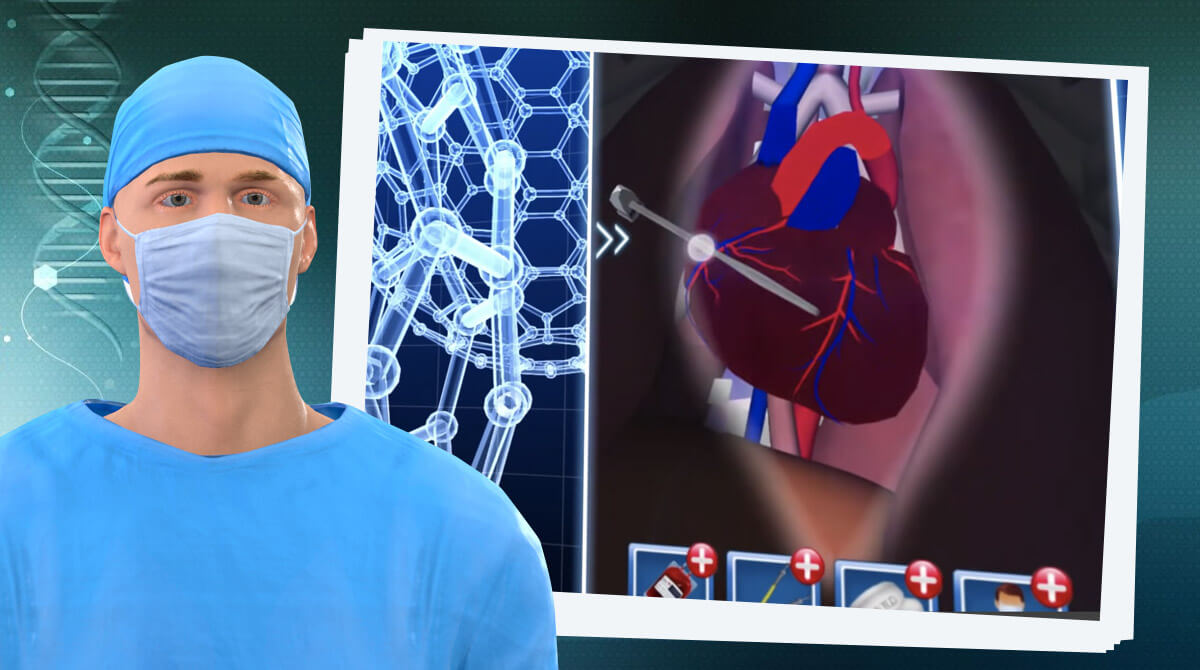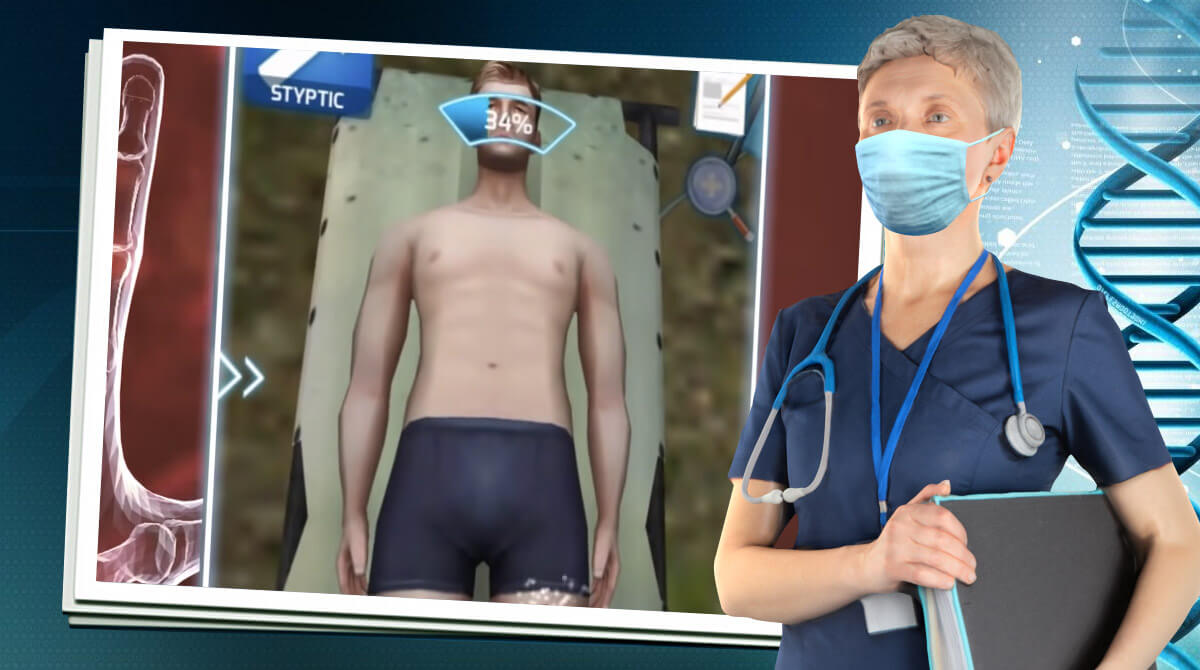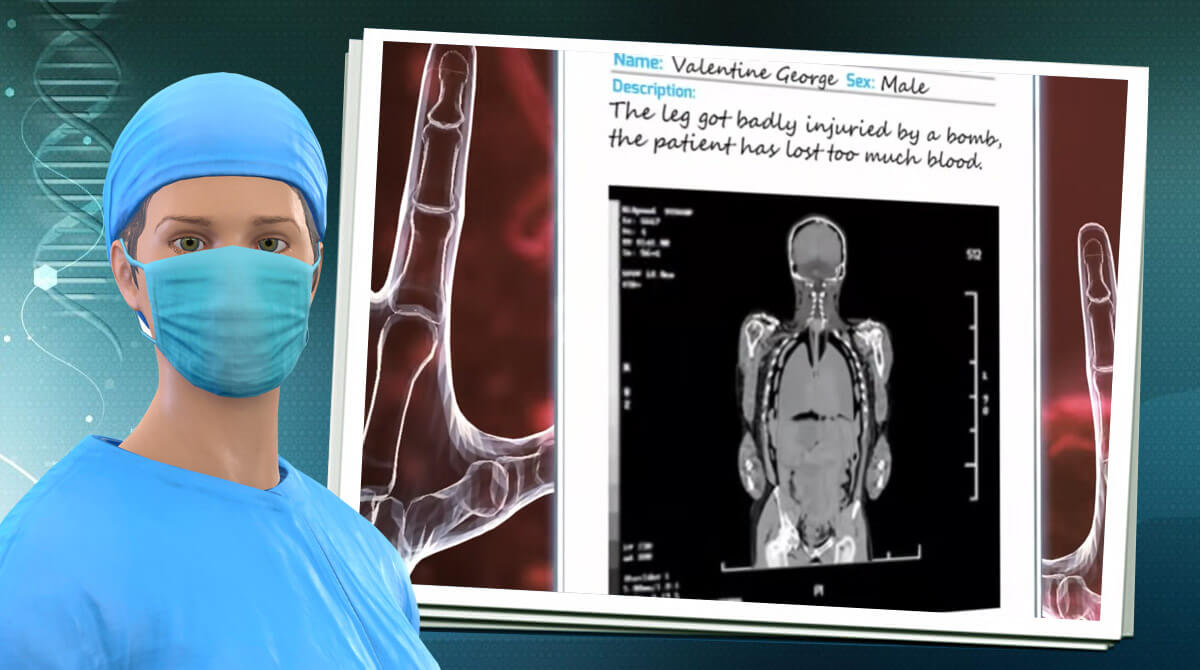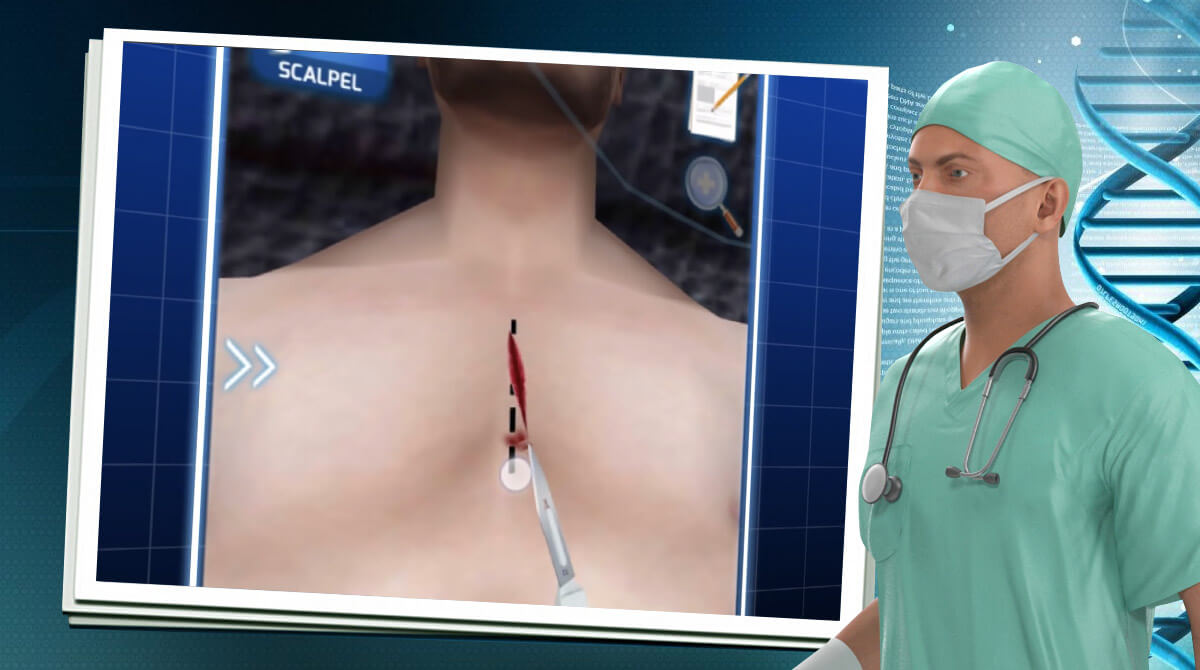Surgery Master - Be A Surgeon & Perform Operations To Save Lives
EmulatorPC is 100% virus-free. If it's blocked by any anti-virus software, please report to support@EmulatorPC.com
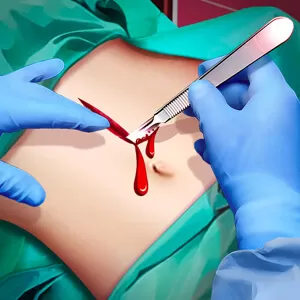
Surgeons are important in hospitals since they help in saving lives. They perform operations on patients whose needs go beyond taking medicine or resting. One game that will let you experience what it’s like to be a surgeon is Surgery Master byDoodle Mobile Ltd . It’s a casual simulation game where you play as a surgeon and perform various operations on different people. The goal is simple and that’s to save lives.
It’s an interesting game that takes you into the world of a surgeon. We will discuss this in more detail when we talk about the gameplay and features of the Surgery Master game online. This will help you understand better what you’ll do and what to expect from the game.
Perform Various Operations & Save Lives
As a surgeon in Surgery Master, you won’t run out of operations to perform. You will deal with many patients with different ailments that you’ll operate on. It will include bone fractures, changing organs, removing foreign stuff in their bodies, and so on. It’s a game where your skills with the scalpel will be tested. What’s interesting is that the surgery cases you’ll deal with are realistic. So this means that you will operate on real-life illnesses or diseases, adding a realistic experience to the game.
Even the atmosphere and the actual surgery you’ll perform are realistic. The 3D surgery simulation game will provide you with a taste of what it’s like to be a surgeon. It also means that the game will provide a bit of a challenge. After all, doing an operation is not that easy, so expect to have a learning curve in Surgery Master, especially early on.
Learning the gameplay of Surgery Master
The gameplay of Surgery Master is very simple. But it will take some time to master it. There’s a process to doing an operation and this game follows that process. You don’t just take your scalpel and open up the area that needs surgery. There’s a correct procedure that you have to abide by and there’s a guide in the beginning. It’s where the challenge in the game comes in. You’ll need to remember the sequence of the procedure.
Your patient will have an HP that they’ll lose gradually as you do the operation. So, not only are you under some time pressure in Surgery Master, but you also need to make sure you do things right. Making mistakes can be costly for your patient, similar to how operations are done in real life. But once you get the hang of it, it becomes a bit easier to play. Just remember to read the patient’s profile to know the type of surgery you’ll perform. It will help you know what kind of tools you’ll use during the operation.
Intense Surgery Master Game Online Features
- Hundreds of different patients for you to operate on
- Various medical cases to treat and operate on
- Realistic surgery experience and operating room atmosphere
- A fun and simple game that takes a while to master
If you enjoyed this simulation game, you can check out other similar games where you also do surgery. One game you can try is Operate Now Hospital and another is Surgeon Simulator. Both will also let you experience what it’s like to be a surgeon. Grab these games now here in EmulatorPC.





EmulatorPC, is developed and powered by a Patented Android Wrapping Technology, built for the PC environment, unlike other emulators in the market.
EmulatorPC encapsulates quality mobile Apps for PC use, providing its users with seamless experience without the hassle of running an emulator beforehand.
To start using this program, simply download any selected Apps Installer. It will then install both the game and the wrapper system into your system, and create a shortcut on your desktop. Controls have been pre-defined in the current version for the time being, control setting varies per game.
EmulatorPC is built for Windows 7 and up. It’s a great tool that brings PC users closer to enjoying quality seamless experience of their favorite Android games on a Desktop environment. Without the hassle of running another program before playing or installing their favorite Apps.
Our system now supported by 32 and 64 bit.
Minimum System Requirements
EmulatorPC may be installed on any computer that satisfies the criteria listed below:
Windows 7 or above
Intel or AMD
At least 2GB
5GB Free Disk Space
OpenGL 2.0+ support
Frequently Asked Questions
All Surgery Master materials are copyrights of Doodle Mobile Ltd.. Our software is not developed by or affiliated with Doodle Mobile Ltd..