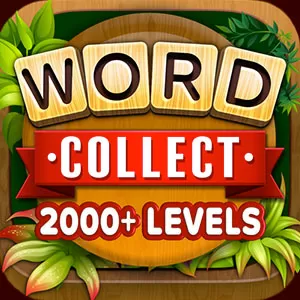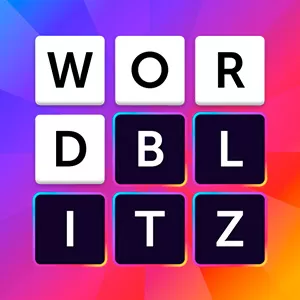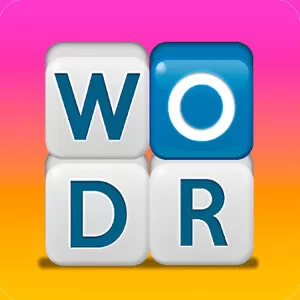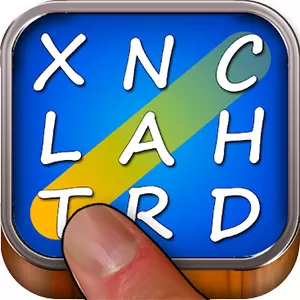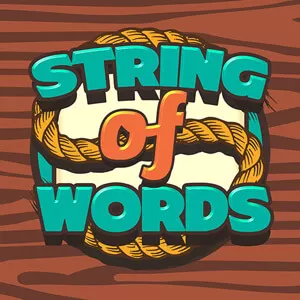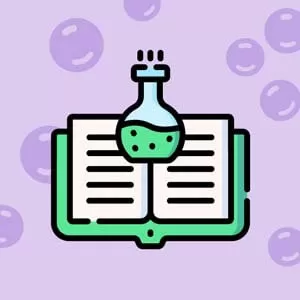Word Pizza – The Fun Way To Enhance Your Vocabulary
EmulatorPC is 100% virus-free. If it's blocked by any anti-virus software, please report to support@EmulatorPC.com
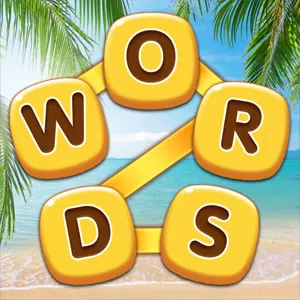
You’ll enjoy Word Pizza if you enjoy solving word puzzles or stringing together meaningful words. You will increase your word count and vocabulary with each play. You also become more accurate at spelling and pay attention to detail. The game creates an environment where you can have fun and gain knowledge.
Enhance your Vocabulary!
In Word Pizza, players must use the provided letters to locate and make meaningful words. Simple touches or pulling in different directions might bring the words closer together. To make words, players can also sweep through the letters. The term will appear on the system screen if your layout is proper. In this game, players must find every concealed word.
Without a time limit, players can enjoy themselves. At any time, you can minimize or close your application and pick up where you stopped without wasting your work in progress. This game allows you to enjoy yourself without being constrained by a lot of things, which makes for an engaging and alluring playing experience.
Solve Word Puzzles on Screens!
You can choose from over 2000 different levels of difficulty when the game first starts. Try from upwards of 15 countries as well as a wide range of thrilling levels in Word Pizza. Your skills and understanding are further expanded because these levels are made to make new levels harder. The game claims to deliver you an irresistible draw and not be dull thanks to the characteristic of escalating difficulty with each level.
You can embark on adventures, explore, and create delectable meals in the game. Give it your best shot to win one of the many prizes that Word Pizza has to offer. Players are also free to embellish their kitchens to boost their sense of inspiration for cooking. Playing Word Pizza can help you expand your vocabulary and mental faculties while also teaching you countless new terms.
Here is a fantastic brain exerciser that can help you recall new words more rapidly and remember them for longer. You can compete against your friends in awesome victories that put them in the top spot on the leaderboards. You have a priceless and alluring area to learn and play in, thanks to this game. And you can play the game in a variety of languages so that everyone can participate.
This game continues to function effectively offline, making it an excellent way to pass the time while traveling. But in order to synchronize your progress, you need an internet connection in order to save and recover your progress.
Explore These Features
- A plethora of challenging puzzles
- Highly addicting gameplay
- User-friendly controls
- Themed events and seamless multiplayer
Download and play World Lots along with String of Words if you are a fan of casual word puzzle games. Check out more categories here on EmulatorPC Games!




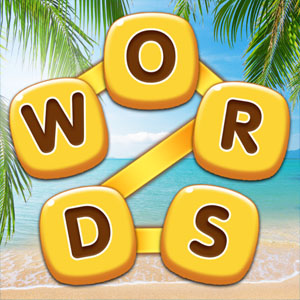
EmulatorPC, is developed and powered by a Patented Android Wrapping Technology, built for the PC environment, unlike other emulators in the market.
EmulatorPC encapsulates quality mobile Apps for PC use, providing its users with seamless experience without the hassle of running an emulator beforehand.
To start using this program, simply download any selected Apps Installer. It will then install both the game and the wrapper system into your system, and create a shortcut on your desktop. Controls have been pre-defined in the current version for the time being, control setting varies per game.
EmulatorPC is built for Windows 7 and up. It’s a great tool that brings PC users closer to enjoying quality seamless experience of their favorite Android games on a Desktop environment. Without the hassle of running another program before playing or installing their favorite Apps.
Our system now supported by 32 and 64 bit.
Minimum System Requirements
EmulatorPC may be installed on any computer that satisfies the criteria listed below:
Windows 7 or above
Intel or AMD
At least 2GB
5GB Free Disk Space
OpenGL 2.0+ support
Frequently Asked Questions
All Word Pizza – Word Games materials are copyrights of OpenMyGame. Our software is not developed by or affiliated with OpenMyGame.