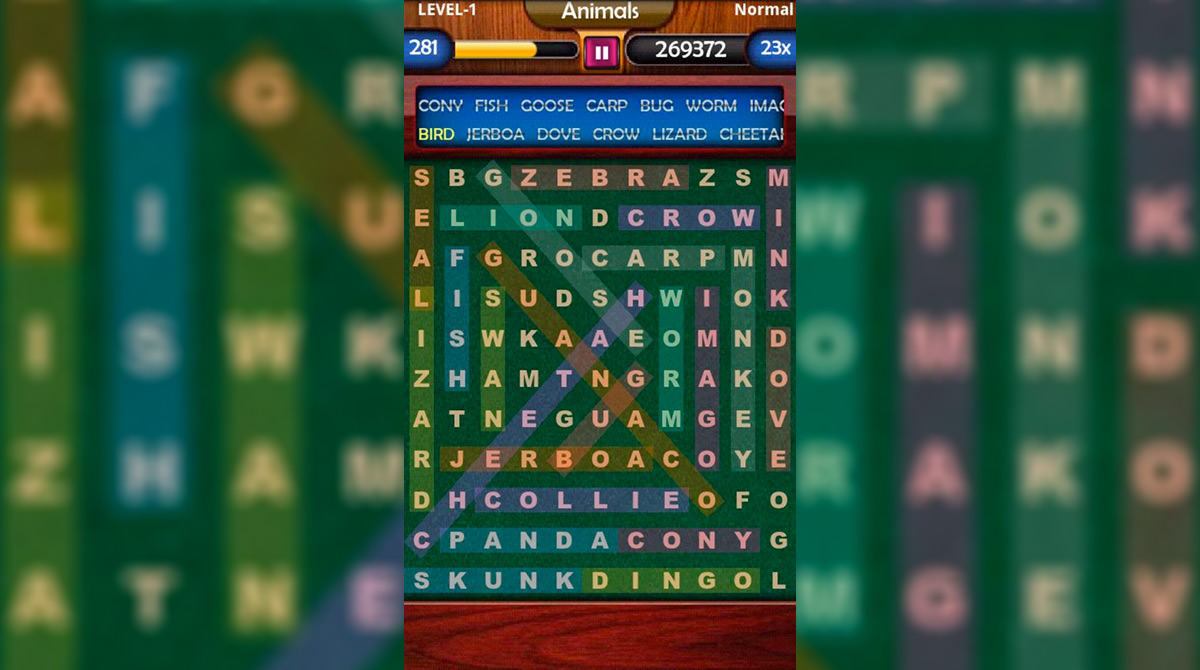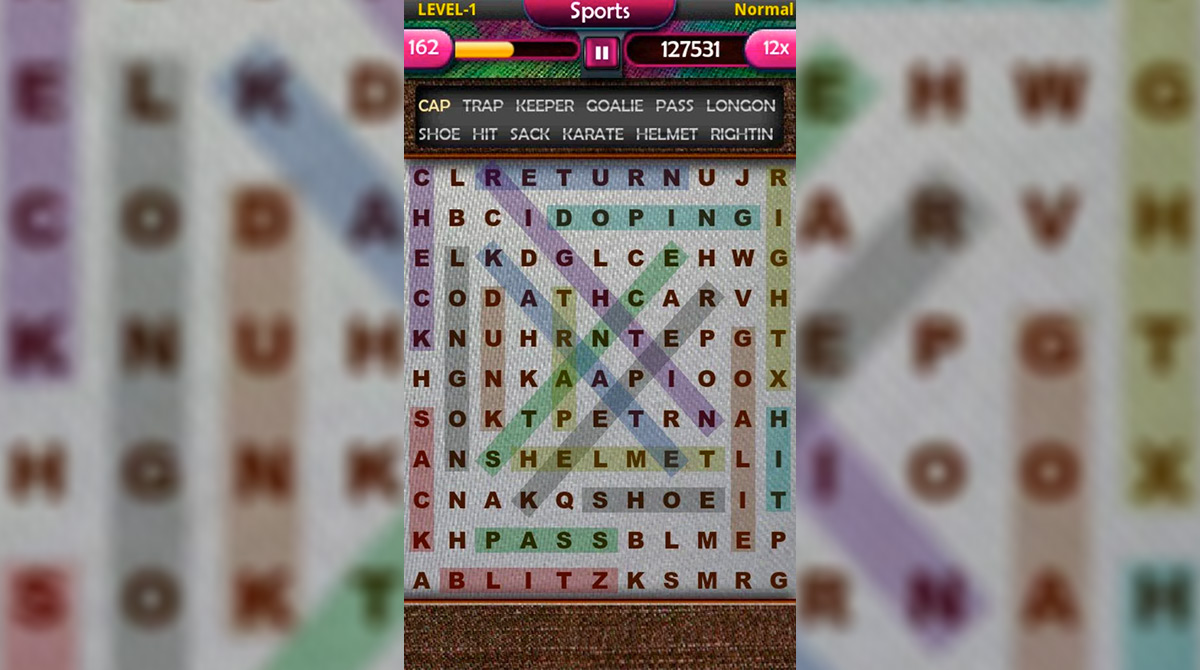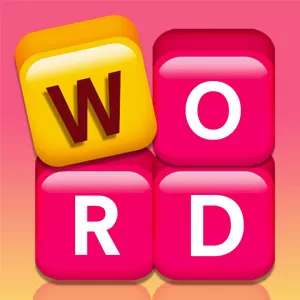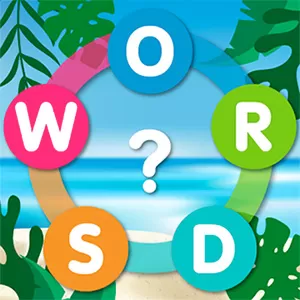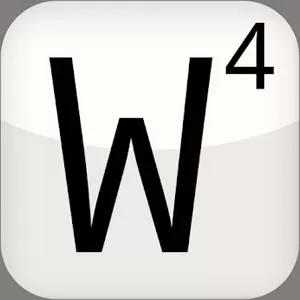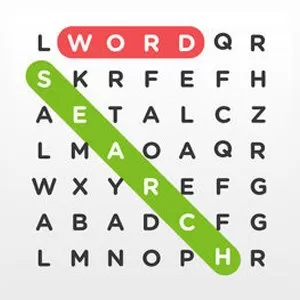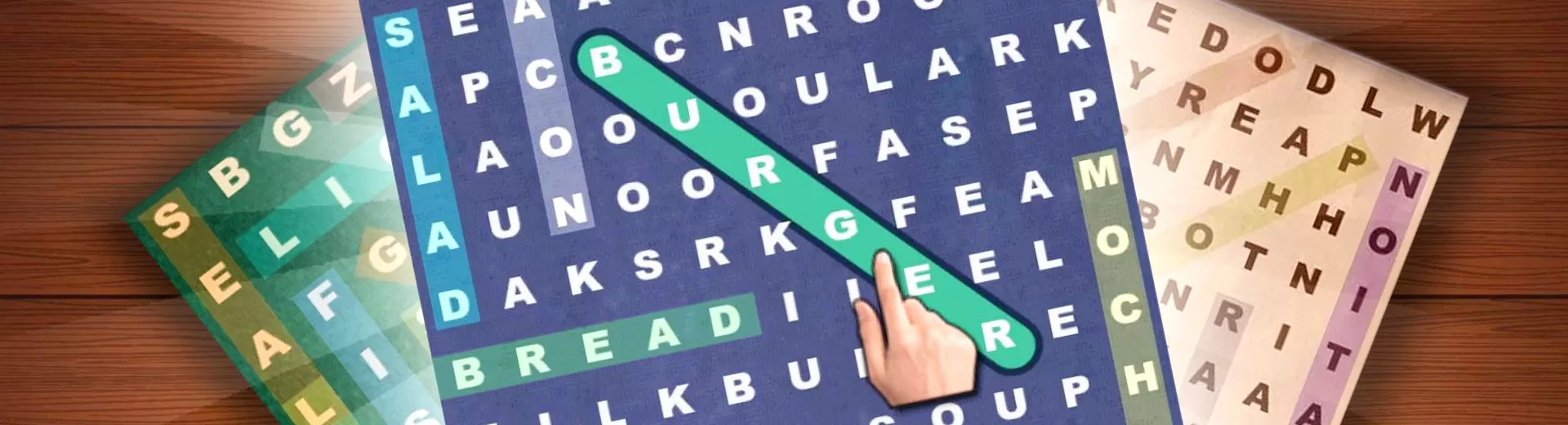
Word Swipe - Unleash Your Inner Word Detective
EmulatorPC is 100% virus-free. If it's blocked by any anti-virus software, please report to support@EmulatorPC.com
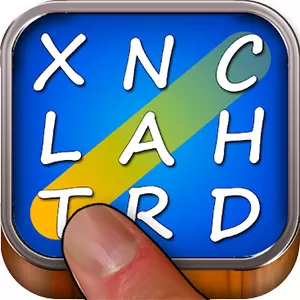
Are you a fan of games that allow you to test your sense of familiarity? Do you love to explore random letters to search and form a word? If you’re interested in both of these descriptions, then Word Swipe: Word Search is a suitable game for you. This word game tests your aptitude for identifying the given words. With that said, it’s suitable for those who love to test their word skill or just want to be a sleuth of words. So if you want to learn more about this word game, then you should continue reading.
Not Just About Swiping of Words
Published by iGold Technologies, Word Swipe is a word game that allows you to test your word skills. This does not mean that you have to craft a captivating sentence out of words. Instead, you have to test if you can find the corresponding words in random letters. Therefore, your task is to find the exact words that correspond to the given words and swipe them. Doing so will highlight the exact words that you have found. So you won’t have jet lag in front of random letters and mistakenly repeat the same word.
In Word Swipe, you can swipe the words in any particular order as long as they are the given words. Therefore, you can swipe them either diagonally, vertically, or horizontally. You will do the same process again and again on each level that becomes difficult as you advance. You just have to be attentive to each of the random letters and read them in all positions.
Play Word Swipe – Use Hints When Necessary
As you progress in Word Swipe, you will encounter a vast collection of letters in a grid-like order. Like other puzzle games, it’s easy to feel dizzy and disoriented from the game. To avoid this, you can swipe as many combinations of letters as you can. It’s highly advisable to do this to play the word game effectively. Given that it requires you to search for something, you have given the exact effort to find out.
However, there’s a feature that allows you to expedite your progress in Word Swipe. If you’re confused like mentioned, you can use hints to find the exact words. These hints will automatically deduct plenty of your currency points. To solve this, you just have to reserve the use of hints for particular words that are hard to find. So don’t waste them just because you got tired of looking.
Word Swipe Amazing Game Features
- Addictive word puzzle gameplay
- Swipe specific words that correspond to the given words
- Coins that can be used in the game
- Clear animations and adaptive graphics
- Hints to find the hard-to-search words
Play Word Swipe on your PC today. If you’re interested in playing more word games, we have tons here in EmulatorPC. For more related games to play, you can try Word Connect – Word Search and Infinite Word Search Puzzles.


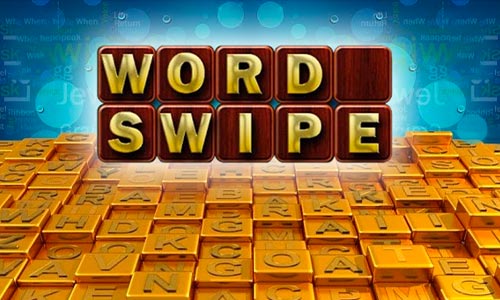

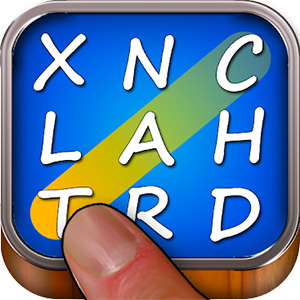
EmulatorPC, is developed and powered by a Patented Android Wrapping Technology, built for the PC environment, unlike other emulators in the market.
EmulatorPC encapsulates quality mobile Apps for PC use, providing its users with seamless experience without the hassle of running an emulator beforehand.
To start using this program, simply download any selected Apps Installer. It will then install both the game and the wrapper system into your system, and create a shortcut on your desktop. Controls have been pre-defined in the current version for the time being, control setting varies per game.
EmulatorPC is built for Windows 7 and up. It’s a great tool that brings PC users closer to enjoying quality seamless experience of their favorite Android games on a Desktop environment. Without the hassle of running another program before playing or installing their favorite Apps.
Our system now supported by 32 and 64 bit.
Minimum System Requirements
EmulatorPC may be installed on any computer that satisfies the criteria listed below:
Windows 7 or above
Intel or AMD
At least 2GB
5GB Free Disk Space
OpenGL 2.0+ support
Frequently Asked Questions
All Word Swipe : Word Search materials are copyrights of iGold Technologies. Our software is not developed by or affiliated with iGold Technologies.