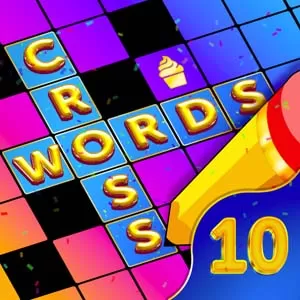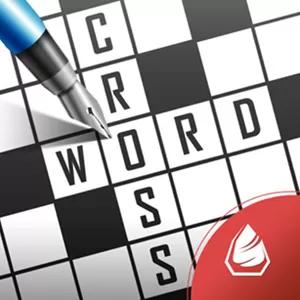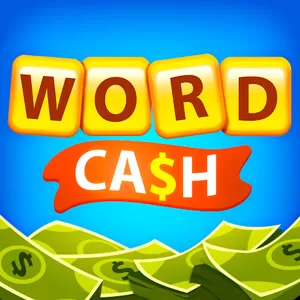Words With Friends for PC - Show Your Prowess in Word Game Search
EmulatorPC is 100% virus-free. If it's blocked by any anti-virus software, please report to support@EmulatorPC.com

In Words With Friends Crosswords by Zynga, you can connect with friends and family across the globe in a game of wits and words. Whether you’re playing against each other or just trying to beat your own personal best, Word With Friends on PC has something for everyone.
Words With Friends for PC – Play Different Word Game Modes
One of the best things about Words With Friends on PC is that you can play at your own pace, whether you want to take your time and carefully strategize your moves or you’re looking for a fast-paced challenge to test your skills to the limit. The game offers a variety of modes, including solo play, beat-the-clock challenges, and weekly challenges that let you earn fun and themed badges.
If you want to improve your vocabulary and spelling skills, Words With Friends online for PC is the perfect game. With the word radar feature, you can quickly and easily see all the possible moves available, while the hindsight feature lets you know what word you could have played after each turn. This makes it easy to learn from your mistakes and improve your game.
Effectively Hone Your Spelling & Vocabulary Skills
What is more amazing about Word With Friends is that you can play it in multiple languages, including German, Italian, French, Brazilian Portuguese, Spanish, and British English. This allows you to connect with friends and family members who speak different languages and challenge them to a game of words.
In addition, the Words With Friends App for PC also offers custom profile frames, so you can show off your unique style and personality while playing. And with Smart Match, you can connect with players with a similar skill level to yours, ensuring that every game is fair and challenging.
So what are you still waiting for? Install the Words With Friends app for PC to get started right away! Whether you’re a seasoned word game veteran or a beginner looking for a fun and challenging way to improve your language skills, Words With Friends Crosswords has something for everyone.
Words With Friends App for PC Features
- Connect with friends and family for a game of words
- New rewards and boosts for more intelligent and faster play
- Weekly challenges with themed badges to earn
- Beat-the-clock challenges for fast-paced gameplay
- Solo play to sharpen your skills
- Hindsight feature to uncover the best word played
- Word radar to see all possible moves
- Play in 6 languages
- Custom profile frames to show off your style
- Smart Match to connect with similarly skilled players
Ready to expand your vocabulary and connect with friends and family through a game of words? Install Words With Friends Crosswords by Zynga on your PC today and experience the fun and excitement of one of the world’s most popular word games!
But why stop there? If you’re looking for even more ways to challenge your mind and improve your language skills, be sure to check out EmulatorPC for a wide selection of similar word games.
With so many options to choose from, you’re sure to find a game that’s perfect for you. You can check out Crossword Jam and Word Cookies. So what are you waiting for? Start playing today and discover the endless possibilities of the world of words!


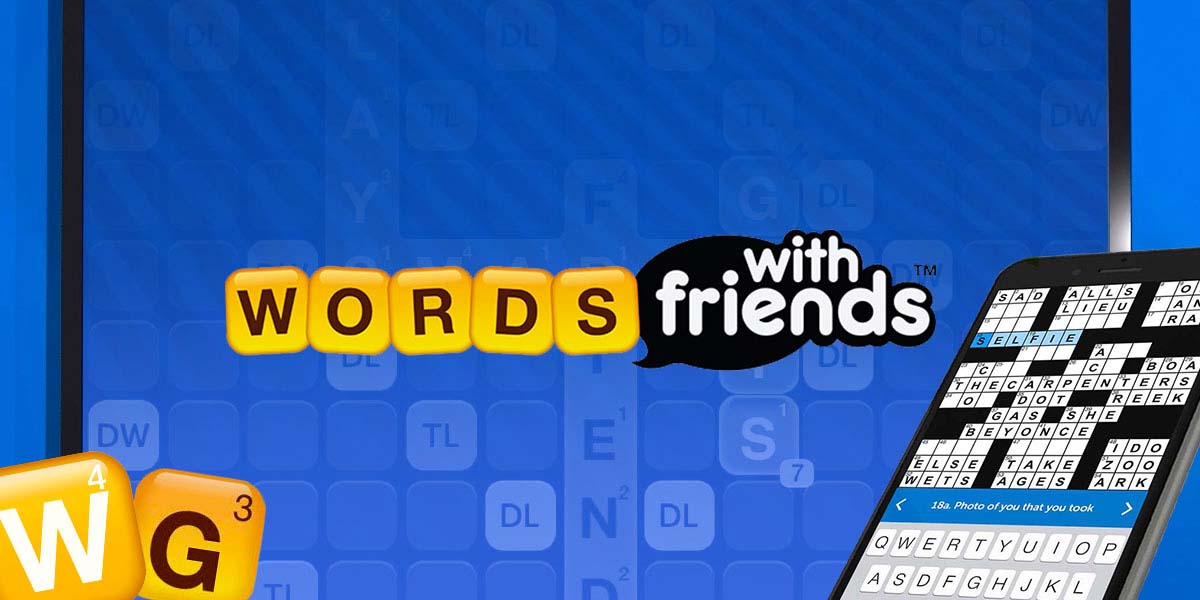


EmulatorPC, is developed and powered by a Patented Android Wrapping Technology, built for the PC environment, unlike other emulators in the market.
EmulatorPC encapsulates quality mobile Apps for PC use, providing its users with seamless experience without the hassle of running an emulator beforehand.
To start using this program, simply download any selected Apps Installer. It will then install both the game and the wrapper system into your system, and create a shortcut on your desktop. Controls have been pre-defined in the current version for the time being, control setting varies per game.
EmulatorPC is built for Windows 7 and up. It’s a great tool that brings PC users closer to enjoying quality seamless experience of their favorite Android games on a Desktop environment. Without the hassle of running another program before playing or installing their favorite Apps.
Our system now supported by 32 and 64 bit.
Minimum System Requirements
EmulatorPC may be installed on any computer that satisfies the criteria listed below:
Windows 7 or above
Intel or AMD
At least 2GB
5GB Free Disk Space
OpenGL 2.0+ support
Frequently Asked Questions
All Words With Friends Crosswords materials are copyrights of Zynga. Our software is not developed by or affiliated with Zynga.