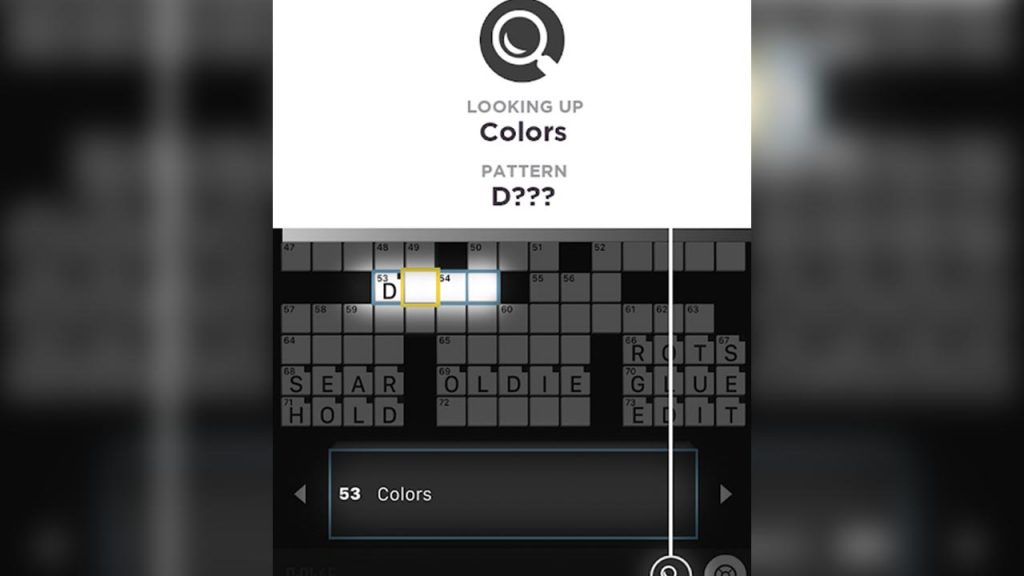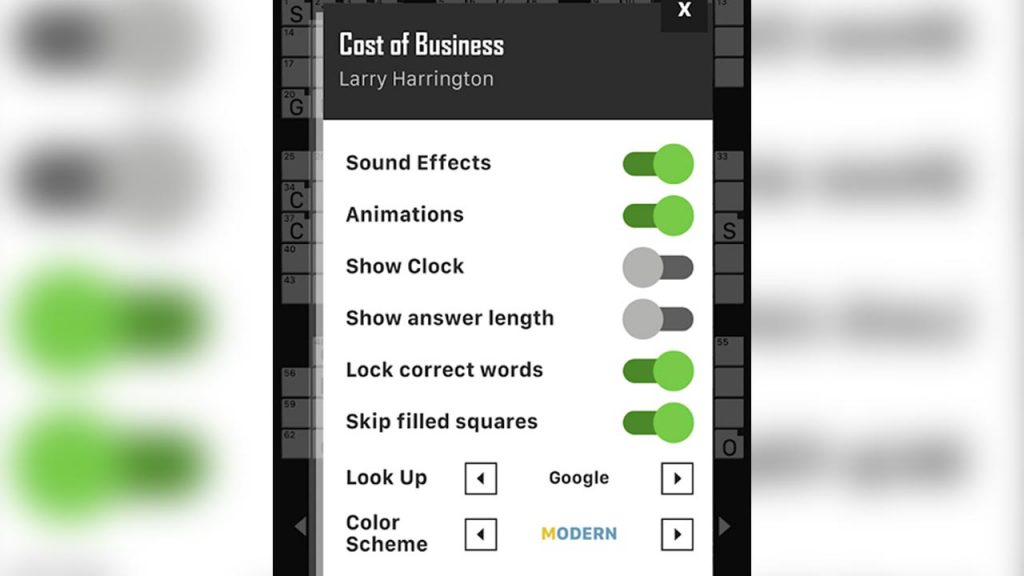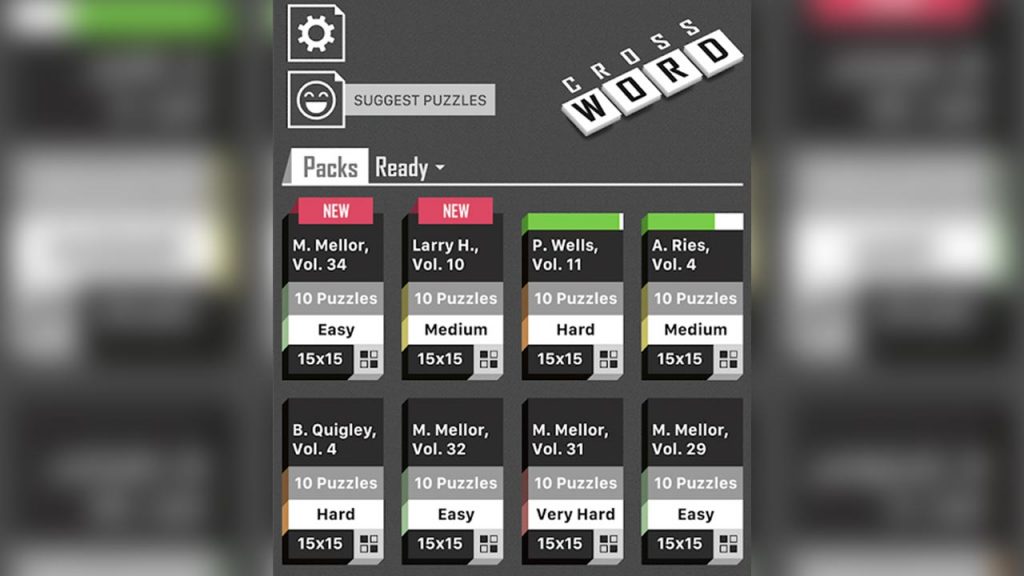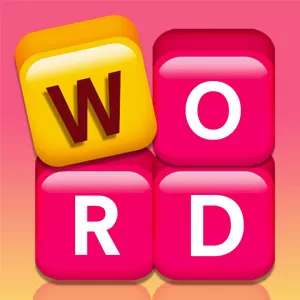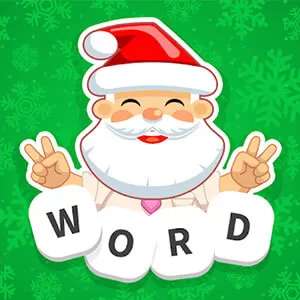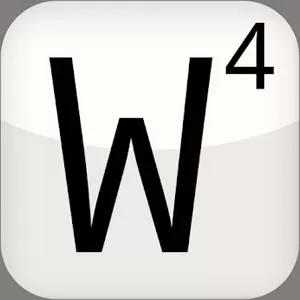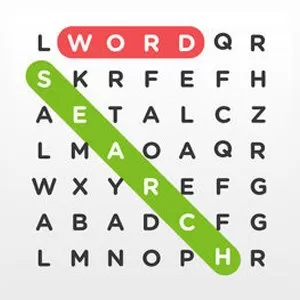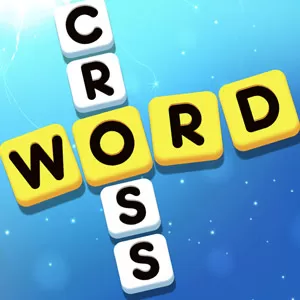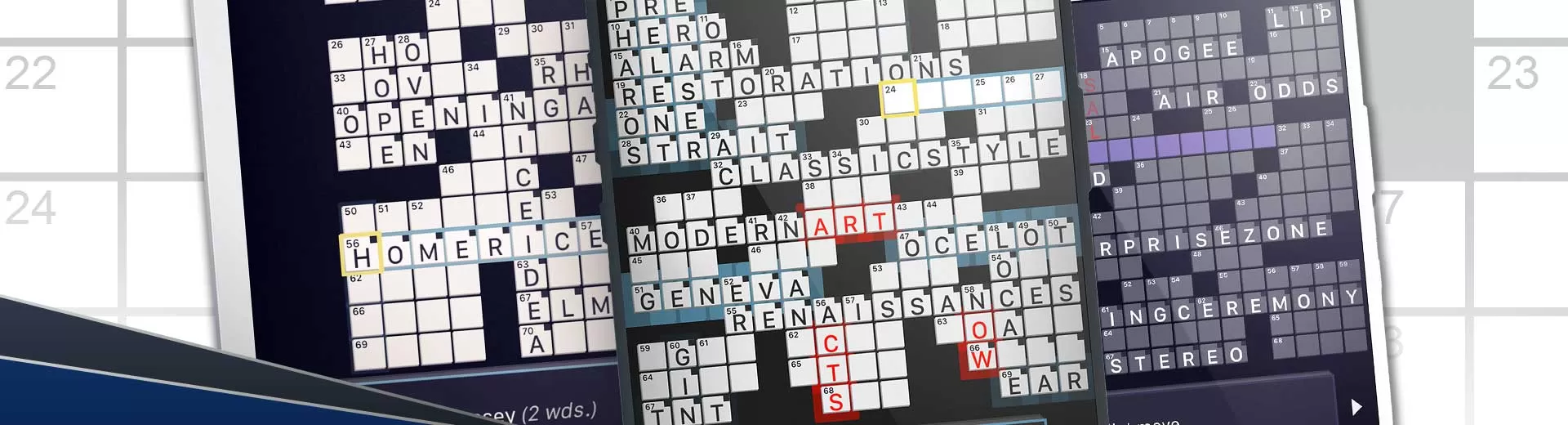
Crossword Puzzle Free Download – Solving Puzzles Made Fun
EmulatorPC is 100% virus-free. If it's blocked by any anti-virus software, please report to support@EmulatorPC.com
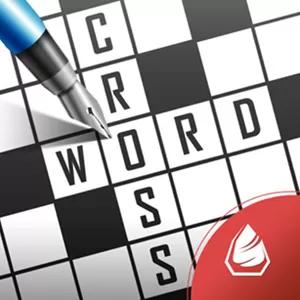
Are you someone who enjoys solving crossword puzzles? Then, this game will be the perfect one for you to play. It’s titled Crossword Puzzle Free, a casual word puzzle game published by RedStone Games. In this game, you’ll be able to play thousands of crossword puzzles created by indie constructors and industry leaders.
Now, the great thing about this puzzle game is that all of these crossword puzzles are accessible for free, with no charge or subscription required. You just select which puzzle you want, and then solve it. Ultimately, it’s a fun game that’s designed for people who love solving crossword puzzles. Continue reading as we discuss how this game works.
Enjoy Puzzle-Solving in Crossword Puzzle Free PC
When you start playing this word game, you will immediately see the available crossword puzzles that you can play. Aside from that, you will see the names of the ones who created and submitted the crossword puzzles to the game. Additionally, you will also see how many puzzles are available together with their difficulty levels. You can even select a crossword puzzle mode, whether it’s a 15×15 crossword puzzle or something smaller than that.
You can customize the available puzzles being shown to make it easier to narrow down your options. If you prefer to see only easy and small puzzles, then remove the check box for other options. Once you’ve selected a creator, you’ll see all of the available crossword puzzles created.
Like with any crossword puzzle game, you will be given clues to help you find the word. If the clues still can’t help you get the right word, you can use the search button. Click that, and it will take you to a browser to search for the answer.
You can also customize the settings in a way where correct answers are locked and errors are shown. Other than that, you can also customize it in a way where hints are shown. But keep in mind that not all puzzles will have hints available.
Furthermore, this word game also comes with a timer. That way, you’ll know how long it takes you to solve a certain puzzle.
Amazing Features of This Word Game
- Thousands of different crossword puzzles to solve
- Three puzzle levels to choose from: easy, medium, hard, or very hard
- Choose to play large-sized or small-sized crossword puzzles
- Free to play
For someone who is a cruciverbalist, or someone who loves solving crossword puzzles, this word game is fun and interesting to play. If you’re looking for other word games to play, then check out Scrabble Go or Classic Words Solo. Both are awesome word games that you will also enjoy playing.


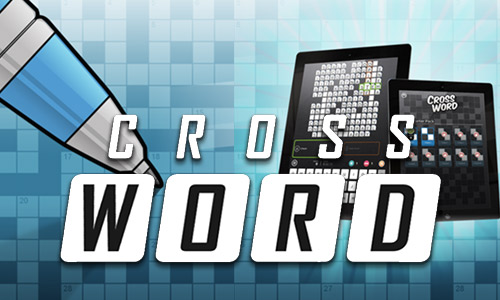

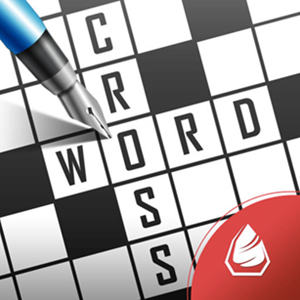
EmulatorPC, is developed and powered by a Patented Android Wrapping Technology, built for the PC environment, unlike other emulators in the market.
EmulatorPC encapsulates quality mobile Apps for PC use, providing its users with seamless experience without the hassle of running an emulator beforehand.
To start using this program, simply download any selected Apps Installer. It will then install both the game and the wrapper system into your system, and create a shortcut on your desktop. Controls have been pre-defined in the current version for the time being, control setting varies per game.
EmulatorPC is built for Windows 7 and up. It’s a great tool that brings PC users closer to enjoying quality seamless experience of their favorite Android games on a Desktop environment. Without the hassle of running another program before playing or installing their favorite Apps.
Our system now supported by 32 and 64 bit.
Minimum System Requirements
EmulatorPC may be installed on any computer that satisfies the criteria listed below:
Windows 7 or above
Intel or AMD
At least 2GB
5GB Free Disk Space
OpenGL 2.0+ support
Frequently Asked Questions
All Crossword Puzzle Free materials are copyrights of RedStone Games. Our software is not developed by or affiliated with RedStone Games.