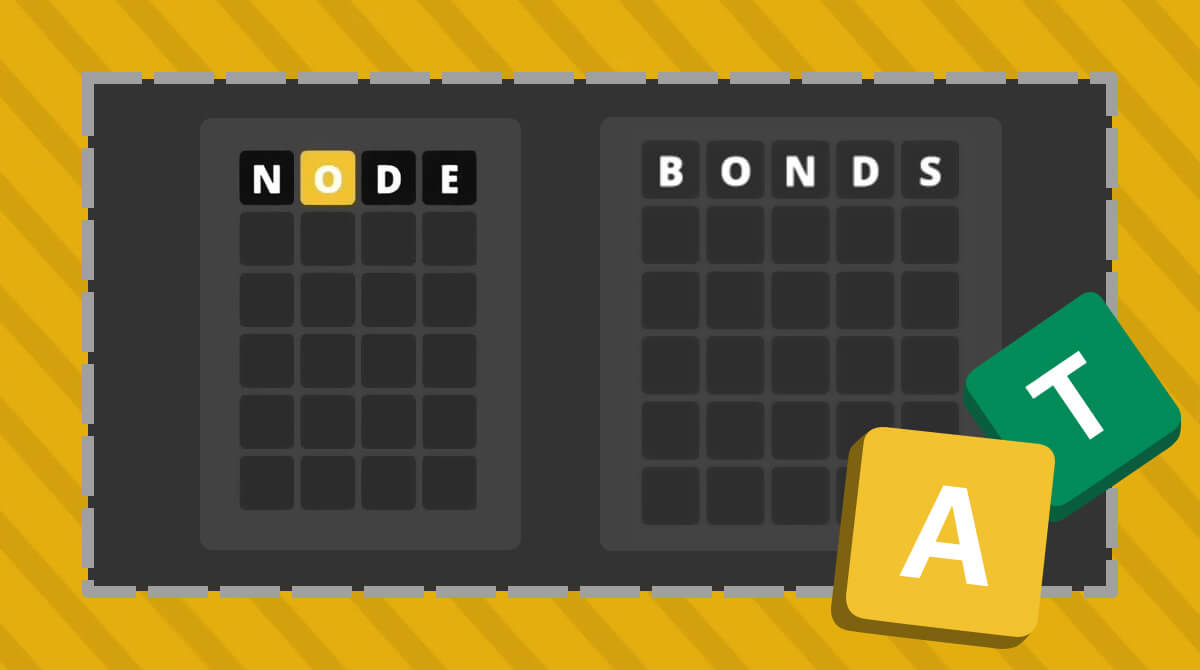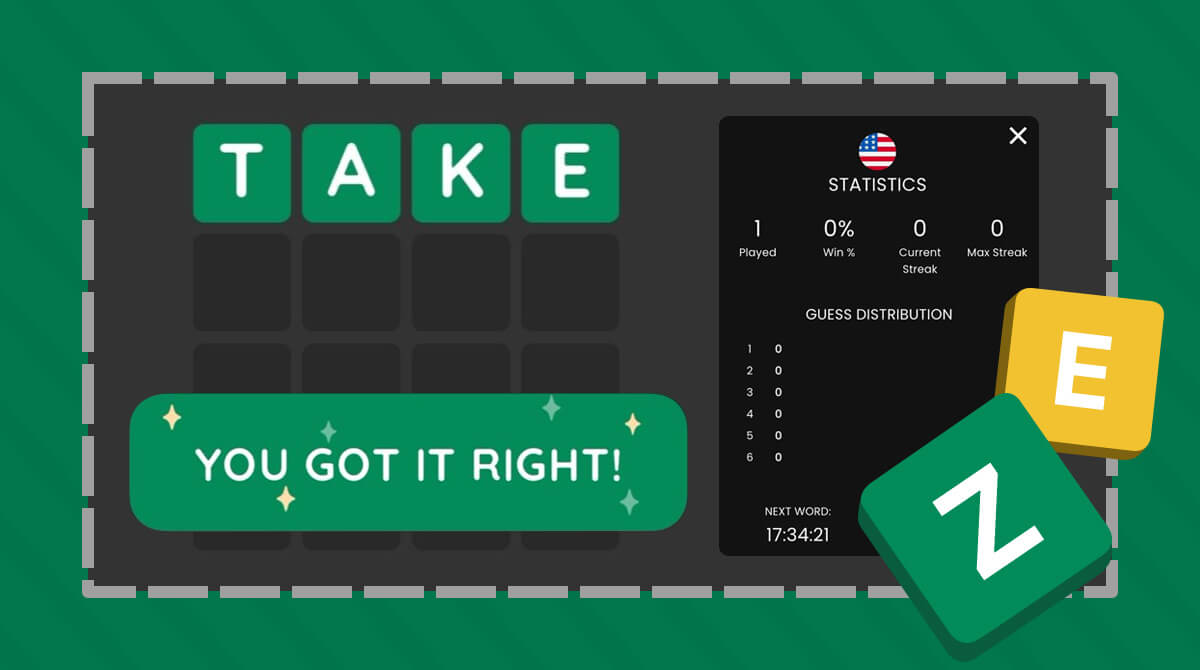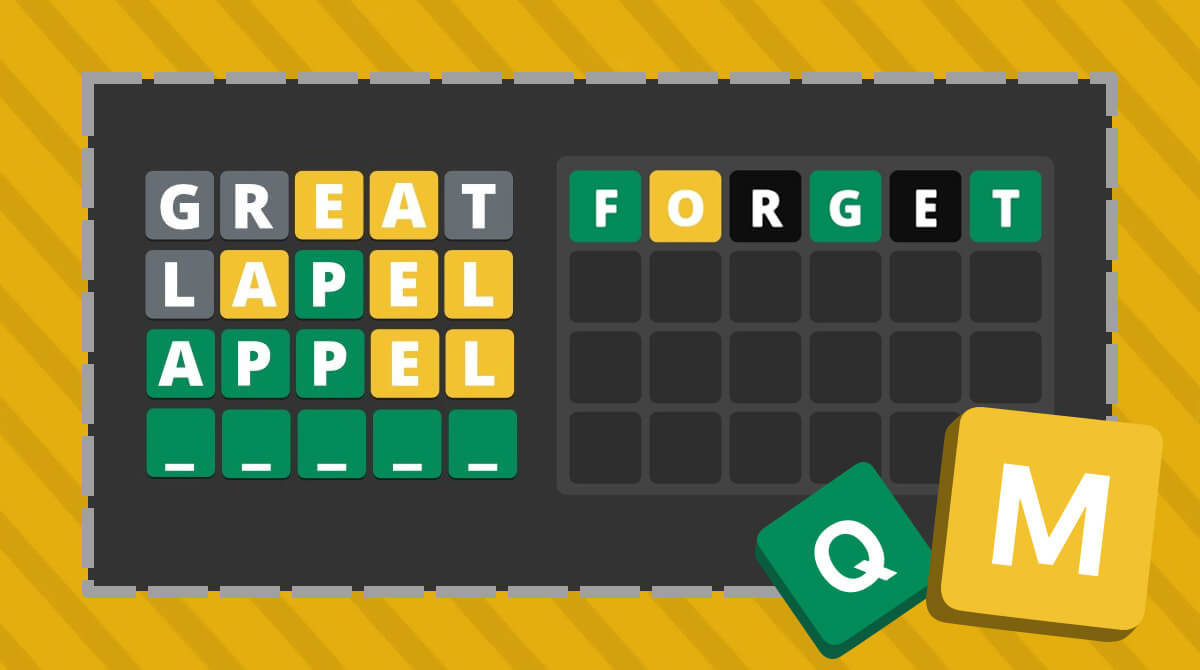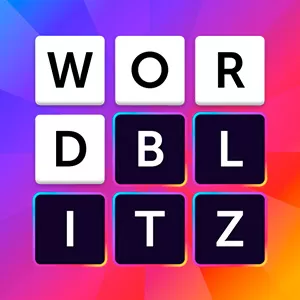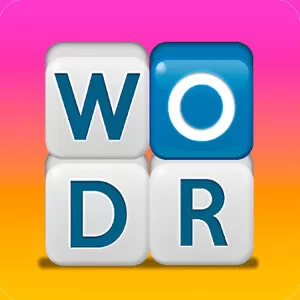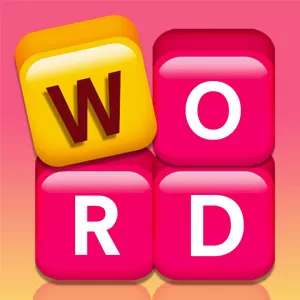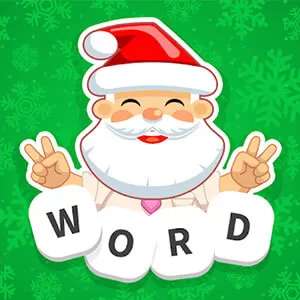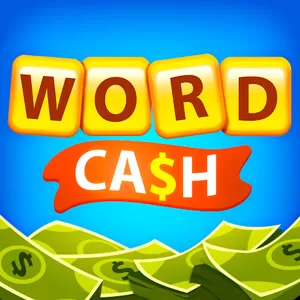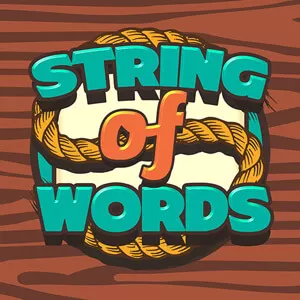Wordling - Your Daily Dose of Challenging Wordle Puzzle Games
EmulatorPC is 100% virus-free. If it's blocked by any anti-virus software, please report to support@EmulatorPC.com

Wordling: Daily Worldle is a free puzzle word game that offers new word challenges every day. By merging the most engaging aspects of word search and word games, Wordling offers players captivating and demanding gameplay that keeps players hooked. The game is about finding the correct word by putting in letters on a board.
With a simple and calming design, Wordling enables players to concentrate entirely on the game’s challenges. By accomplishing daily challenges, players can earn rewards that they can use to access more complex word puzzles. With specific tips that should be followed by pros and a global leaderboard, players can compete against each other and improve their cognitive capabilities. The Wordle app is available for free download.
Wordling Game Features for an Engaging Word Puzzle Experience
In addition to its daily word challenge, Wordle offers several game features that make it stand out from other word puzzle games. For instance, players can share their results on social media platforms like Facebook and challenge their friends to beat their scores. The game also syncs across multiple devices, allowing players to pick up right where they left off.
Wordling’s simple user interface makes it easy for new players to understand game mechanics. While its daily tasks help players master more complex puzzles as they progress. Furthermore, the game continually adds new words to its dictionary, keeping the experience fresh and engaging. With its focus on daily brain training, Wordle provides an excellent way for players to keep their minds active and enlivened.
Tips for Excelling in Playing Wordle Game App
To excel in playing this Wordle app, it’s important to approach each puzzle with a strategic mindset. Start by identifying the length of the word and the available letters, and then try to think of words that fit those parameters. Be open to alternative spellings, plurals, and different tenses that can help you form more words.
Additionally, it’s helpful to utilize the daily tasks and challenges to sharpen your skills and unlock more challenging levels. Keep practicing and guessing new word combinations, and don’t be afraid to think outside the box. With time and practice, you’ll become a Wordle master and climb your way up the global leaderboard.
Game Features Overview of Wordling: Daily Worldle
- Solve free daily word challenges
- Simple and distraction-free design for better focus
- Earn rewards by completing daily tasks and unlocking challenging word puzzles
- View global rankings on the scoreboard
- Share results and challenge friends on social media
- Simple user interface with easy-to-learn mechanics
- Daily new word challenges to keep the game fresh
Ready to challenge your brain and improve your vocabulary? Play Wordling: Daily Worldle for free on your PC today! And if you enjoy word games, be sure to check out other games like Word Farm Adventure and Absurdle for more wordplay fun.





EmulatorPC, is developed and powered by a Patented Android Wrapping Technology, built for the PC environment, unlike other emulators in the market.
EmulatorPC encapsulates quality mobile Apps for PC use, providing its users with seamless experience without the hassle of running an emulator beforehand.
To start using this program, simply download any selected Apps Installer. It will then install both the game and the wrapper system into your system, and create a shortcut on your desktop. Controls have been pre-defined in the current version for the time being, control setting varies per game.
EmulatorPC is built for Windows 7 and up. It’s a great tool that brings PC users closer to enjoying quality seamless experience of their favorite Android games on a Desktop environment. Without the hassle of running another program before playing or installing their favorite Apps.
Our system now supported by 32 and 64 bit.
Minimum System Requirements
EmulatorPC may be installed on any computer that satisfies the criteria listed below:
Windows 7 or above
Intel or AMD
At least 2GB
5GB Free Disk Space
OpenGL 2.0+ support
Frequently Asked Questions
All Wordling: Daily Worldle materials are copyrights of Digital Snacks. Our software is not developed by or affiliated with Digital Snacks.