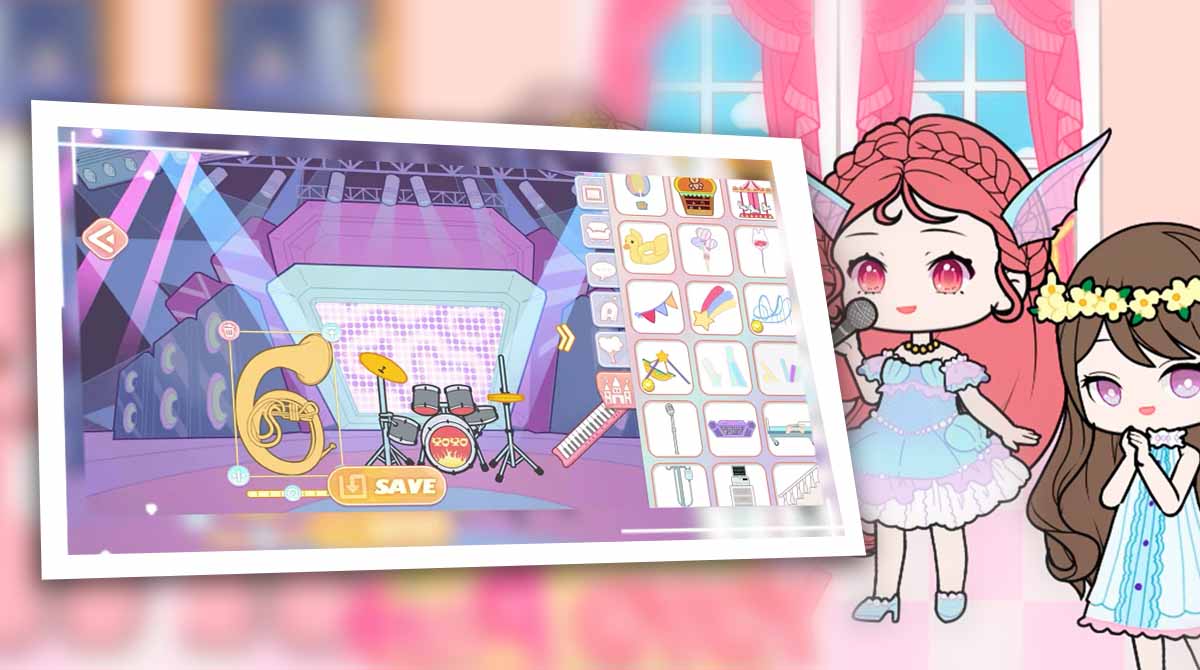Yoyo Park Game - Create Your Own Anime Character with a Yoyo Doll
EmulatorPC is 100% virus-free. If it's blocked by any anti-virus software, please report to support@EmulatorPC.com

Styling your doll needs effort because you should buy its clothes and accessories. But what about styling a virtual doll with so many aesthetic options? You should try playing YOYO Park: Fashion dress up to own a virtual doll and give it style. Even more interesting is it’s not just about dressing your virtual doll but also about creating its background. Try out this fantastic game to immerse yourself in stylish fun.
Yoyo Park Online Game – Dress Up Your Yoyo Doll
Yoyo Park: Fashion dress up is a casual fashion game published by YoYo Dress Up Games. This game takes fashion into the virtual space where you can select from many aesthetic styles. Your role in the game is to dress up your Yoyo doll to make it aesthetically pleasing. These Yoyo dolls are adorable faces of anime you will surely like to own. Dresses and other accessories are not a burden in beautifying these Yoyo dolls.
Choose any style that fits your Yoyo doll, and unleash your creativity as you put in any clothes or accessories to make your doll appealing. You can also try other features to make your doll more entertaining by using a background. If you want, you can also save your creation for future modifications.
Choose From a Lot of Styles
Yoyo Park Fashion Dress Up offers you a casual stylish gameplay experience you will surely love. The game introduces you to dressing gameplay that goes beyond other fashion games. Instead of just choosing a dress and other external accessories, you can also adjust your looks. You can change your eyes, hair, and skin according to your preference. It is to create a cute Yoyo doll that you can use as an anime character. Even more exciting are the aesthetic options that are not only limited to your Yoyo doll. You can also create your Yoyo doll’s background.
Fashion is defined differently while playing the Yoyo Park game on your PC. It is not only limited to how you style your Yoyo doll. Select different items and pets that you can add to beautify your Yoyo doll background. You can create hundreds of them if you are creative enough. Just explore the options provided, and you’re good to go. Unleash your utmost creativity to create an anime with an aesthetic background. You can then save your creation to the game’s album.
Exciting Game Features You Shouldn’t Miss
- A casual anime fashionista gameplay experience
- Choose from a lot of styles to beautify your doll
- Create an aesthetic background for your Yoyo doll
- Adjust your character’s looks to your choices
- You can save your creations to the game’s album
Play Yoyo Park on your PC today. If casual games whet your gaming appetite, download them here on EmulatorPC for free. You can also try Makeup Kit and Royal Girls – Princess Salon.





EmulatorPC, is developed and powered by a Patented Android Wrapping Technology, built for the PC environment, unlike other emulators in the market.
EmulatorPC encapsulates quality mobile Apps for PC use, providing its users with seamless experience without the hassle of running an emulator beforehand.
To start using this program, simply download any selected Apps Installer. It will then install both the game and the wrapper system into your system, and create a shortcut on your desktop. Controls have been pre-defined in the current version for the time being, control setting varies per game.
EmulatorPC is built for Windows 7 and up. It’s a great tool that brings PC users closer to enjoying quality seamless experience of their favorite Android games on a Desktop environment. Without the hassle of running another program before playing or installing their favorite Apps.
Our system now supported by 32 and 64 bit.
Minimum System Requirements
EmulatorPC may be installed on any computer that satisfies the criteria listed below:
Windows 7 or above
Intel or AMD
At least 2GB
5GB Free Disk Space
OpenGL 2.0+ support
Frequently Asked Questions
All YOYO Park: Fashion dress up materials are copyrights of YoYo Dress Up Games. Our software is not developed by or affiliated with YoYo Dress Up Games.