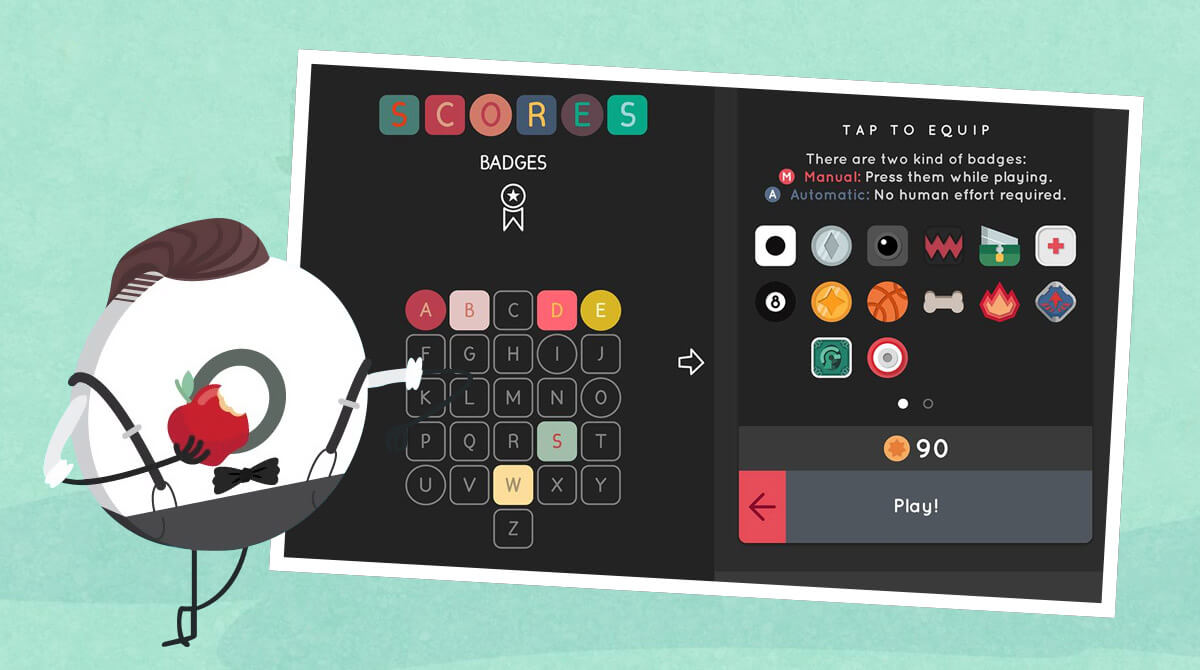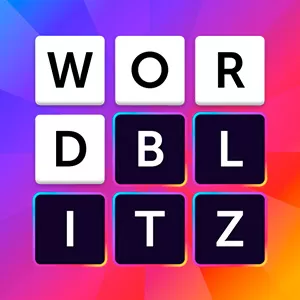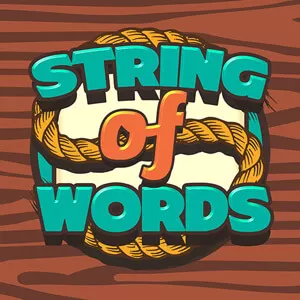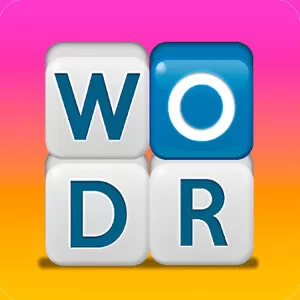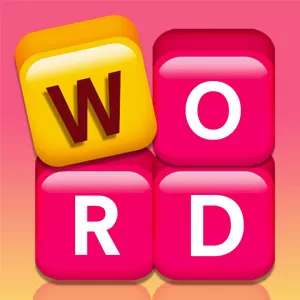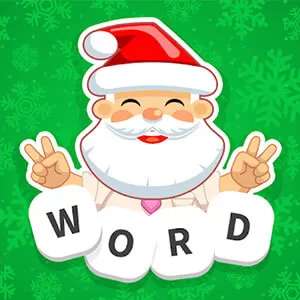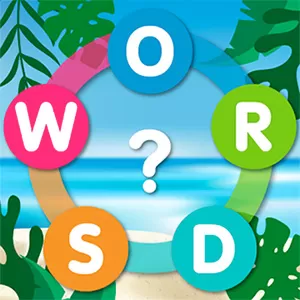BAIKOH - Enhance Your Vocabulary by Entering Word Challenges
EmulatorPC is 100% virus-free. If it's blocked by any anti-virus software, please report to support@EmulatorPC.com

Word games are the best choices when it comes to practicing our linguistic ability. It challenges our brains to think of words beyond the words that we already know. When it comes to games that can enhance your linguistic skills, you can try BAIKOH: Word Challenges. This game hits differently when we speak about word games. It requires you to do quick thinking, forcing your motivation to rev up while playing the game.
BAIKOH – Enhance Your Verbal Ability With Word Challenges
BAIKOH: Word Challenges is a word game published by Mum Not Proud. The game bears similarities to other word games when it comes to vocabulary challenges. But this game introduces you to different mechanics that do not follow a puzzle approach. Instead, you need to think quickly of a word and type it on a screen full of random letters. The game is timed and needs your constant attention.
That is why this game is suitable for those readers who love to challenge their verbal aptitude. You only have a limited number of seconds to input any word that you created from random letters. So, if you are up to the challenge of speed-wording, play this fantastic game.
Destroy the Tiles by Typing the Right Words
BAIKOH offers a gameplay experience similar to the game Tetris. The difference is that you are not linearly arranging the tiles. Instead, you type the right words so the tiles will not reach the top. The game follows the 2 simple rules that you always need to remember. First, you earn a score by typing the correct words and preventing the tiles from overcrowding. Second, you should avoid misspelling words 3 times to avoid any penalty. The letters keep falling from the top of your screen causing a deluge of gibberish words.
What is more interesting about BAIKOH is that it will force you to keep searching for words. To some players, the deluge of gibberish words creates more confusion during the gameplay. But it serves as an opportunity for brave players to think of words unknown to them. Chances are, you will learn new words as long as you love to take on this unique challenge. It is pleasurable when you are immersed in a concentrated effort to find the right words. Just remember that these words are your keys to advancing in the game.
BAIKOH Game Key Features
- An interesting and challenging word gameplay experience
- A fun game that challenges you to enhance your vocabulary
- Destroy the tiles that have the words you just correctly typed
- Avoid having the tiles from reaching the top
- It is a free-to-play and fantastic game
So, challenge yourself in vocabulary mastery as you play word games. Download BAIKOH on your PC for free. For more word games for download, you can also try Absurdle and Word Chums.





EmulatorPC, is developed and powered by a Patented Android Wrapping Technology, built for the PC environment, unlike other emulators in the market.
EmulatorPC encapsulates quality mobile Apps for PC use, providing its users with seamless experience without the hassle of running an emulator beforehand.
To start using this program, simply download any selected Apps Installer. It will then install both the game and the wrapper system into your system, and create a shortcut on your desktop. Controls have been pre-defined in the current version for the time being, control setting varies per game.
EmulatorPC is built for Windows 7 and up. It’s a great tool that brings PC users closer to enjoying quality seamless experience of their favorite Android games on a Desktop environment. Without the hassle of running another program before playing or installing their favorite Apps.
Our system now supported by 32 and 64 bit.
Minimum System Requirements
EmulatorPC may be installed on any computer that satisfies the criteria listed below:
Windows 7 or above
Intel or AMD
At least 2GB
5GB Free Disk Space
OpenGL 2.0+ support
Frequently Asked Questions
All BAIKOH: Word Challenges materials are copyrights of Mum Not Proud. Our software is not developed by or affiliated with Mum Not Proud.