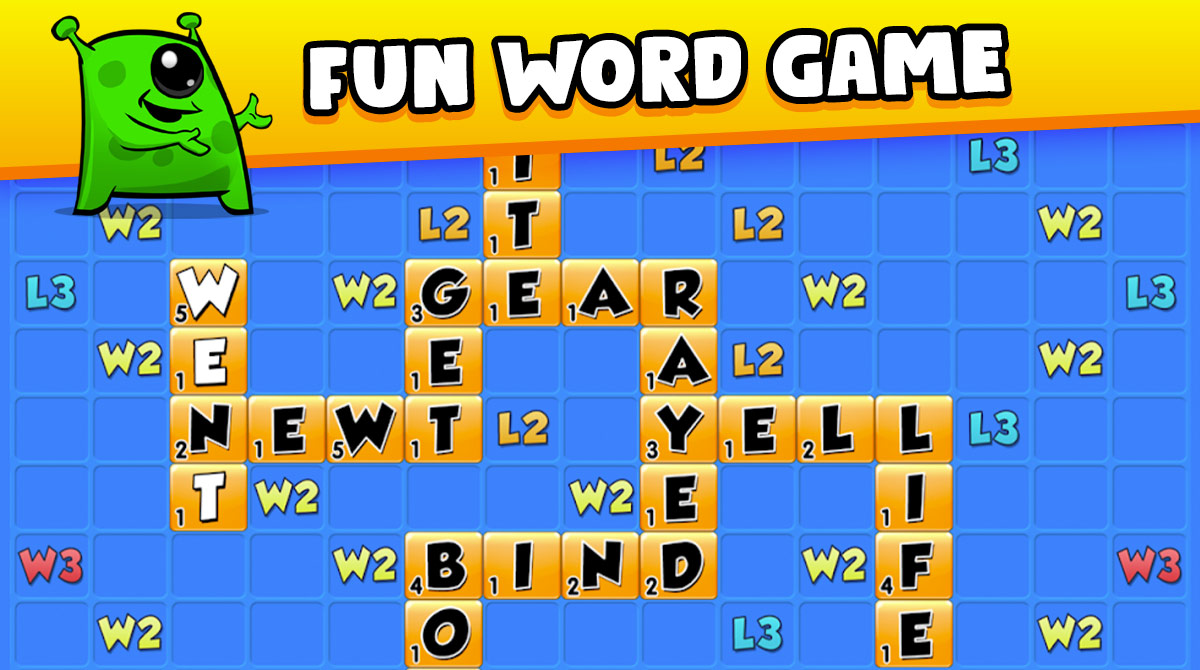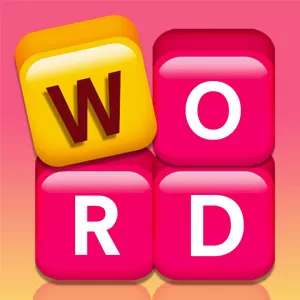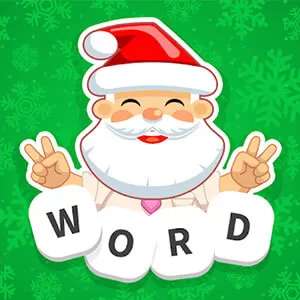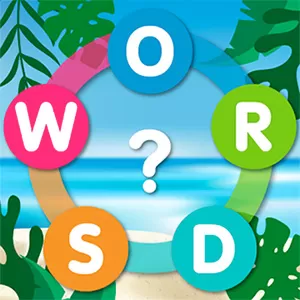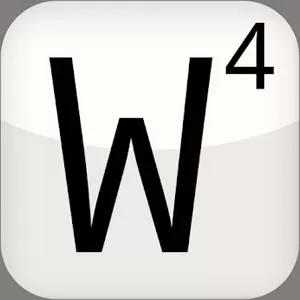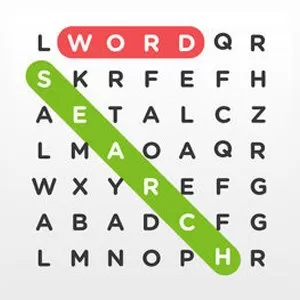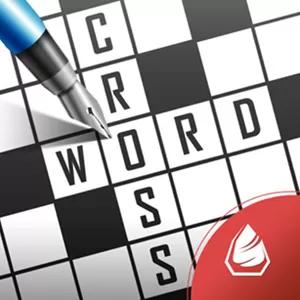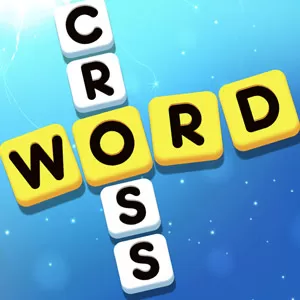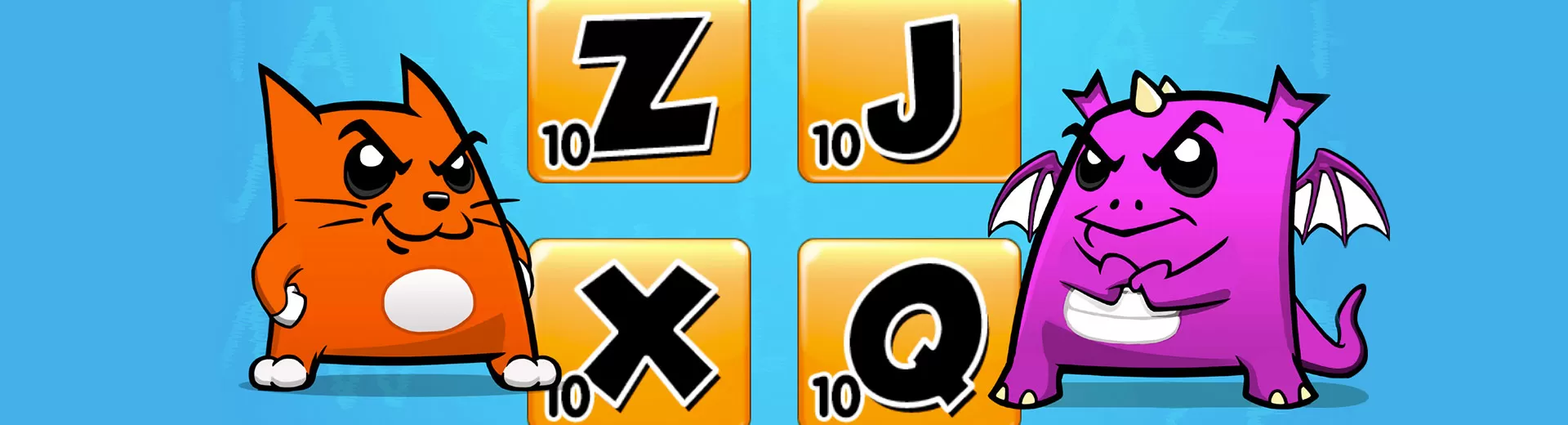
Word Chums Free for PC - A Fun Yet Challenging Word Game for Everyone
EmulatorPC is 100% virus-free. If it's blocked by any anti-virus software, please report to support@EmulatorPC.com

Are you confident enough with your vocabulary skills? Whether you wish to prove your worth or want to learn more, you must not miss the chance to play the Word Chums Game. This word game is not solely for adults; even kids can play this game as it offers simple gameplay with captivating sounds and graphics.
Published by PeopleFun, Word Chums PC is a renowned high-rated word puzzle game for players that love solving word builder games, anagrams, and crossword puzzles. This game is suitable from solo to four players. So, what are you waiting for? Challenge your friends and family in this fantastic puzzle game now!
Word Chums Game – A Scrabble-Based Word Game
Are you familiar with the classic board game Scrabble? If yes, then you might already be familiarized with this word game’s gameplay. But regardless of whether you have already played it or not, you’ll understand the game mechanics once you start because it’s so easy. However, don’t underestimate the game because the levels are not the same, which means some levels are easy, challenging, and even more difficult to surpass. Next, upon playing Word Chums, you’ll meet your adorable Chum. Express your creative side by gearing your character with fabulous outfits and even a headdress that fits your style.
After customizing your Chum, you need to immerse yourself right away in various puzzles and rearrange words to develop an accurate word. Your score depends on how better is the word you’ve uncovered. Therefore, the more points you’ve earned, the bigger your chances of earning more experience. Take note that your EXP will help your Chum level up and unlock more gears.
Play this Word Game With Friends & Family
In playing Word Chums PC, know that it allows two to four players. You can choose to play against your friends, random opponent, or even AI. Hence, make sure to invite your friends or family members to play this exciting word game and together hit loads of achievements and, of course, the leaderboards. What’s more remarkable about Word Chums is that you can ask for help right from the game itself through “Word Search Hints.” With this option, you can access better words. Also, this option will assist you in unraveling your vocabulary memory more.
Aside from the Word Search Hints, you can also try dropping a bomb to access new sets of letters. So, are you ready to unleash your best vocabulary skills on Word Chums PC? Well, let’s test your lexicon prowess and see if you deserve to be crowned as word master with your incredible Chum! So, what are you waiting for? Play the word game on your PC.
Exciting Word Chum Game Features
- An enjoyable scrabble-based word game
- Play with friends, family, or even a random opponent
- Customize and level up your Chum
- Top the leaderboards and collect tons of achievements
- Utilize helpful word search hints
Are you immensely hooked on playing word games aside from Word Chums? Well, you better set more hours playing these games because we’ve got loads of exciting word games here in EmulatorPC. For more options, you can check out free games like Word Cookies and Scrabble Go – New Word Game on your PC.


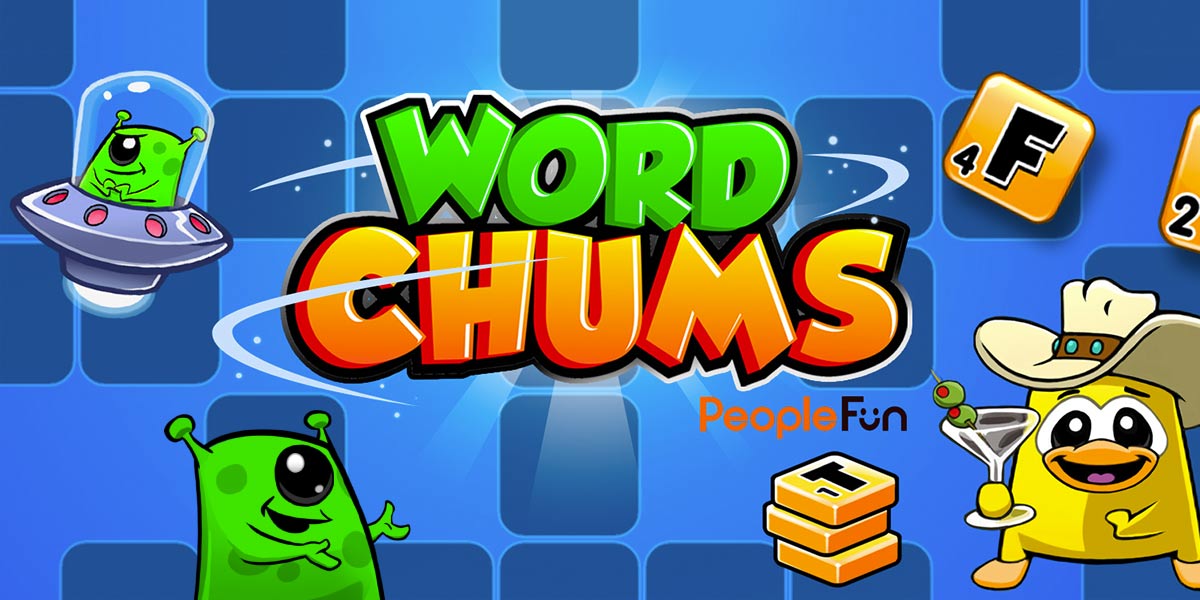


EmulatorPC, is developed and powered by a Patented Android Wrapping Technology, built for the PC environment, unlike other emulators in the market.
EmulatorPC encapsulates quality mobile Apps for PC use, providing its users with seamless experience without the hassle of running an emulator beforehand.
To start using this program, simply download any selected Apps Installer. It will then install both the game and the wrapper system into your system, and create a shortcut on your desktop. Controls have been pre-defined in the current version for the time being, control setting varies per game.
EmulatorPC is built for Windows 7 and up. It’s a great tool that brings PC users closer to enjoying quality seamless experience of their favorite Android games on a Desktop environment. Without the hassle of running another program before playing or installing their favorite Apps.
Our system now supported by 32 and 64 bit.
Minimum System Requirements
EmulatorPC may be installed on any computer that satisfies the criteria listed below:
Windows 7 or above
Intel or AMD
At least 2GB
5GB Free Disk Space
OpenGL 2.0+ support
Frequently Asked Questions
All Word Chums materials are copyrights of PeopleFun. Our software is not developed by or affiliated with PeopleFun.