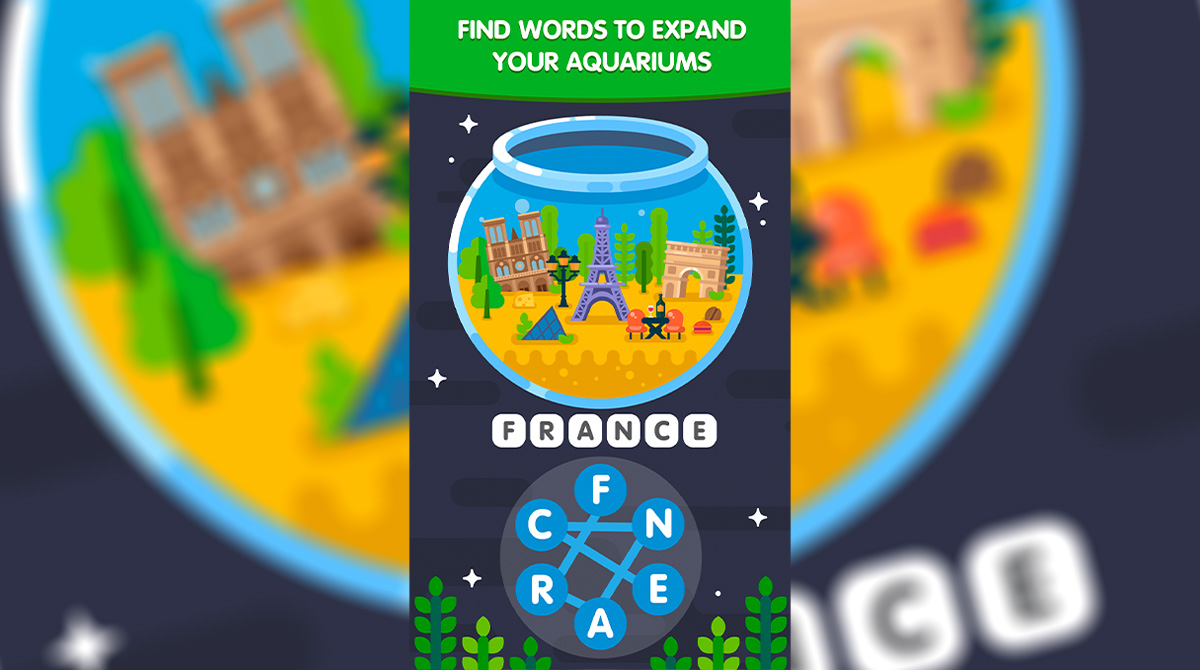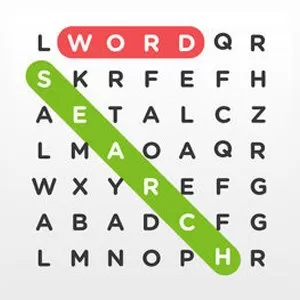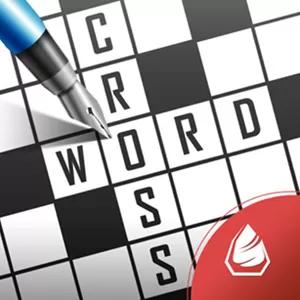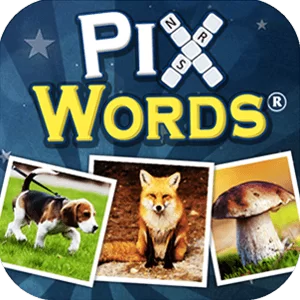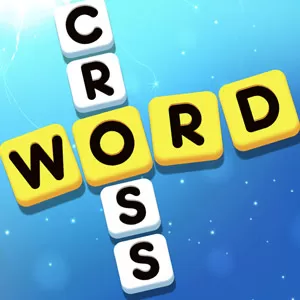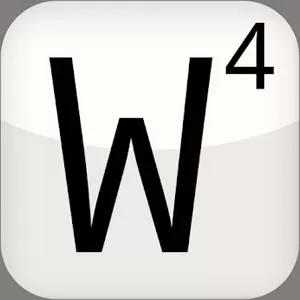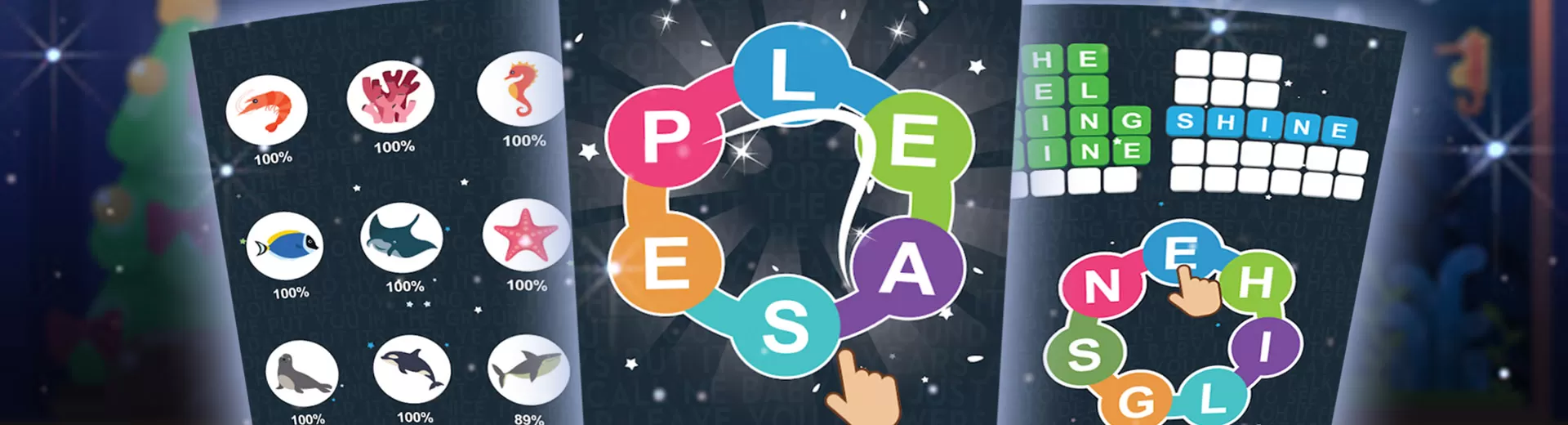
Word Search Sea PC - Boost Your Vocabulary By Finding Hidden Words
EmulatorPC is 100% virus-free. If it's blocked by any anti-virus software, please report to support@EmulatorPC.com
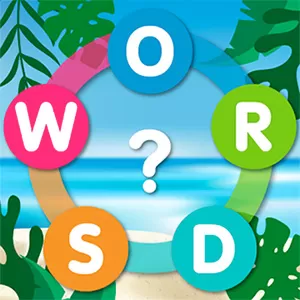
Are you fond of solving word puzzles? Well, if that’s the case, you’ll surely enjoy playing Word Search Sea. It’s a new and exciting word game that focuses more on verbal puzzles. With its gameplay, you will definitely have fun finding words while boosting your vocabulary skills as well.
Published by OpenMyGame, this word game is perfect for everyone, even for kids. Though the mechanics are straightforward, this puzzle game can help you boost your vocabulary, enhance your spelling abilities and, at the same time, your concentration.
An Exciting Word Search Puzzle Game
The objectives in Word Search Sea PC are very easy; all you have to do is find the hidden words and create them from the itemized letters. You’ll surely focus on this game as it features a self-effacing interface, making you understand the game process better. Moreover, finding the words can be assembled in different directions; all you have to do is swipe the letters to generate a word. Once you’ve got the correct word, the game will let you know by showing the answers on the whiteboard.
There are many ways to enjoy this incredible puzzle game, there are a total of 20 stages, and these stages feature over 2000 cumulative levels. As you progress in the word game, you’ll notice that levels become more complex and challenging.
Tons of Ways to Enjoy this Puzzle Game
Word Search Sea is a fantastic brain simulator, and it offers free start tips for beginners. Kids will love playing this game because it provides satisfying simple graphics that make them hooked in the game. Also, you can compete and play with your friends and family. In addition, this puzzle game is that it has no time limit, meaning there’s no need to pressure yourself to find the letter. Moreover, you can simply leave the game and continue playing on it without losing your previous progress.
Additionally, this puzzle game is completely supported in various languages such as English, French, Spanish, German, Portuguese, and Russian. Furthermore, there’s no need for an internet connection to play this game; however, you still need an internet connection to save your progress. So are you ready to accomplish good ratings and high achievements in this word search puzzle game? Well, let’s see what you’ve got in Word Search PC!
Word Search Game Features
- A fun and easy word puzzle game
- Increase your vocabulary, boost your spelling skills and concentration
- Play 20 development stages with over 2000 cumulative levels
- Supported in six languages
- Playable on offline mode
- No time limit
Are you enormously enjoying playing word games? Well, there are a lot of games you can play! Alternatively, you can extend your fun by playing games like Words with Friends and Classic Words Solo right on your PC. For more amusing games, feel free to grab yours here at EmulatorPC.


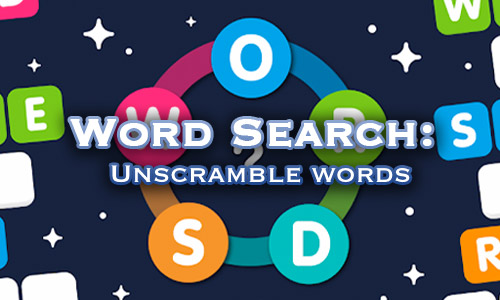

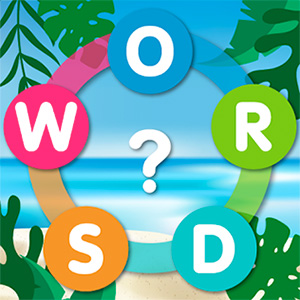
EmulatorPC, is developed and powered by a Patented Android Wrapping Technology, built for the PC environment, unlike other emulators in the market.
EmulatorPC encapsulates quality mobile Apps for PC use, providing its users with seamless experience without the hassle of running an emulator beforehand.
To start using this program, simply download any selected Apps Installer. It will then install both the game and the wrapper system into your system, and create a shortcut on your desktop. Controls have been pre-defined in the current version for the time being, control setting varies per game.
EmulatorPC is built for Windows 7 and up. It’s a great tool that brings PC users closer to enjoying quality seamless experience of their favorite Android games on a Desktop environment. Without the hassle of running another program before playing or installing their favorite Apps.
Our system now supported by 32 and 64 bit.
Minimum System Requirements
EmulatorPC may be installed on any computer that satisfies the criteria listed below:
Windows 7 or above
Intel or AMD
At least 2GB
5GB Free Disk Space
OpenGL 2.0+ support
Frequently Asked Questions
All Word Search Sea: Unscramble words materials are copyrights of OpenMyGame. Our software is not developed by or affiliated with OpenMyGame.