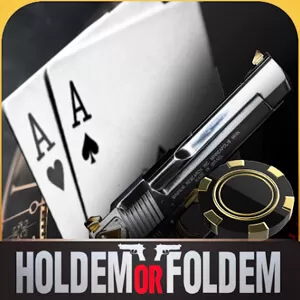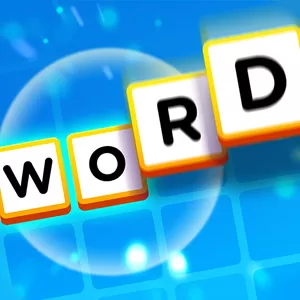Bingo Pop - Play Hundreds of Live Online Bingo Games for Free
EmulatorPC is 100% virus-free. If it's blocked by any anti-virus software, please report to support@EmulatorPC.com

Play bingo online with Bingo Pop: Play Live Online if you want to have some fun but don’t feel like leaving the house. Join game rooms and partake in the excitement with up to 100 other gamers online. This casino game uses vibrant images and music to make your bingo sessions more entertaining. Enjoy real-time gaming with other players in some of the most beautiful bingo parlors around the globe.
Experience Real Multiplayer Bingo Battles in Bingo Pop
Players in the bingo game Bingo Pop compete with one another to acquire bingos in various frame combinations. The match has a broad set of players, and everyone wants to be a winner. Players will also have to pay attention to and use their boosters precisely at all times. Win spectacular prizes in Bingo Pop’s high-roller multiplayer rooms. Or, you can try your luck at Havana Cabana’s beaches or play high-stakes cards in Monte Carlo for even greater payouts. Explore over 15 rooms with hundreds of levels and real-time events while you play.
There are many various varieties of boosters with diverse benefits in Bingo Pop. Their effect helps determine the rarity that occurs whenever players purchase boosters at the start of the game. Players will have the freedom to choose which booster best suits their play style. They can choose a booster that can trigger an instant bingo. Another powerful booster is the one that can make a specific number of digits vanish without being called.
Dominate Every Bingo Game in Bingo Pop
When you play Bingo Pop, the first thing that you will notice are the frames. When sequential numbers are called, the game will officially begin. The bingo numbers that are called are shown in a bar at the upper part of the screen. You need to get used to looking at the number bar during active games. If you think that you missed a number, you can glance at the box located in the left-side corner. The same box will also show you the winning combination.
You will also notice an energy meter close to the number box. The energy meter will fill up continually until its effect kicks in. The game will decide which booster will be triggered. If you are lucky, the game will activate the instant bingo booster. When this happens, all you need to do is wait and relax. This is precisely why players who know how to use boosters can quickly climb to the top. Luck is one attribute that plays a relevant role in Bingo Pop victories. The best part is, the game will make it obvious when luck is on your side, so take advantage of it.
Get Power-ups Along With These Fun Features
- Play 12 bingo cards at once
- Play online real-time events or offline
- Explore over 15 rooms with hundreds of levels
- Create a club with your friends
- Unmatched online multiplayer gameplay
- Tons of rewards to collect
If you love casino board games like bingo, then you should check out Bingo Blitz and DoubleU Bingo.





EmulatorPC, is developed and powered by a Patented Android Wrapping Technology, built for the PC environment, unlike other emulators in the market.
EmulatorPC encapsulates quality mobile Apps for PC use, providing its users with seamless experience without the hassle of running an emulator beforehand.
To start using this program, simply download any selected Apps Installer. It will then install both the game and the wrapper system into your system, and create a shortcut on your desktop. Controls have been pre-defined in the current version for the time being, control setting varies per game.
EmulatorPC is built for Windows 7 and up. It’s a great tool that brings PC users closer to enjoying quality seamless experience of their favorite Android games on a Desktop environment. Without the hassle of running another program before playing or installing their favorite Apps.
Our system now supported by 32 and 64 bit.
Minimum System Requirements
EmulatorPC may be installed on any computer that satisfies the criteria listed below:
Windows 7 or above
Intel or AMD
At least 2GB
5GB Free Disk Space
OpenGL 2.0+ support
Frequently Asked Questions
All Bingo Pop: Play Live Online materials are copyrights of Jam City, Inc.. Our software is not developed by or affiliated with Jam City, Inc..