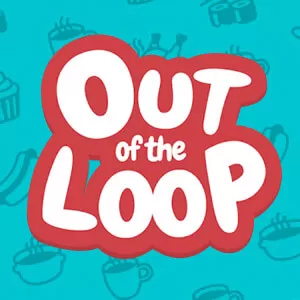Bingo Aloha - Enjoy Playing the Board Game While Decorating Your Home
EmulatorPC is 100% virus-free. If it's blocked by any anti-virus software, please report to support@EmulatorPC.com

Are you fond of playing board games such as bingo? How about playing games that include renovating and decorating? Well, you’ll experience these two perspectives when you download Bingo Aloha. In this board game, you’ll get a chance to play the usual bingo game while redecorating your home.
Published by Century Games, Bingo Aloha is a freemium game suitable not only for bingo lovers but for those who love designing. Here, you can write your own exciting bingo stories. So, are you ready to play your favorite number game? Download it now!
Bingo Aloha Download on PC – Play the Number Game & Decorate
If you’re familiar with or have already played a bingo game, then it’s already a big advantage. Here, you’ll get a chance to play various bingo modes such as classic bingo, multiple bingos, and innovative ones. Moreover, you can do loads of explorations at home, enabling you to experience historical relics, exquisitely designed towns, and world wonders.
Another feature that makes Bingo Aloha more exciting is its featured rooms. With these rooms, you can traverse the bake the cakes, gold mine, and unleash the hidden treasures in each room. Furthermore, you can finish various quests, opt for items, and play several mini-games to achieve high rewards from these rooms.
While playing Bingo Aloha, you will also need to unleash your best home design skills and decorate every part of your house, from the bedroom, living room, and other parts of your home. As you progress, you must discover and unlock hidden areas and utilize various furniture available.
Play Ceaseless Mini-Games When Your Download Bingo Aloha
In this exciting board game, there are loads of mini-games you can try. These games include shaking cocktails, testing your topiary prowess, or carving games. Overall, there are loads of mini-games coming ahead of you.
As you advance in the game, it will be best if boost your bet as you play bingo games. It will be best to opt for more power-ups to elevate your chances of winning. What’s more exciting about Bingo Aloha is you can also opt for customizable avatar frames and illustrations to uplift your bingo frenzy.
Exciting Board Game Features You Shouldn’t Miss
- A fun and challenging board game
- Explore and immerse yourself in various bingo game modes
- Traverse various bingo explorations
- Play multiple bingo featured rooms
- Be rewarded with amazing rewards
- Try out various mini-games
- Opt for power-ups
- Check out customizable daubers and frames
Are you looking for more exciting board games that you’ll surely enjoy? Check out other games like Tropical Beach Bingo World and BINGO! on your PC now. To get more exhilarating games, feel free to download more here in EmulatorPC.





EmulatorPC, is developed and powered by a Patented Android Wrapping Technology, built for the PC environment, unlike other emulators in the market.
EmulatorPC encapsulates quality mobile Apps for PC use, providing its users with seamless experience without the hassle of running an emulator beforehand.
To start using this program, simply download any selected Apps Installer. It will then install both the game and the wrapper system into your system, and create a shortcut on your desktop. Controls have been pre-defined in the current version for the time being, control setting varies per game.
EmulatorPC is built for Windows 7 and up. It’s a great tool that brings PC users closer to enjoying quality seamless experience of their favorite Android games on a Desktop environment. Without the hassle of running another program before playing or installing their favorite Apps.
Our system now supported by 32 and 64 bit.
Minimum System Requirements
EmulatorPC may be installed on any computer that satisfies the criteria listed below:
Windows 7 or above
Intel or AMD
At least 2GB
5GB Free Disk Space
OpenGL 2.0+ support
Frequently Asked Questions
All Bingo Aloha-Vegas Bingo Story materials are copyrights of Century Games Pte. Ltd.. Our software is not developed by or affiliated with Century Games Pte. Ltd..