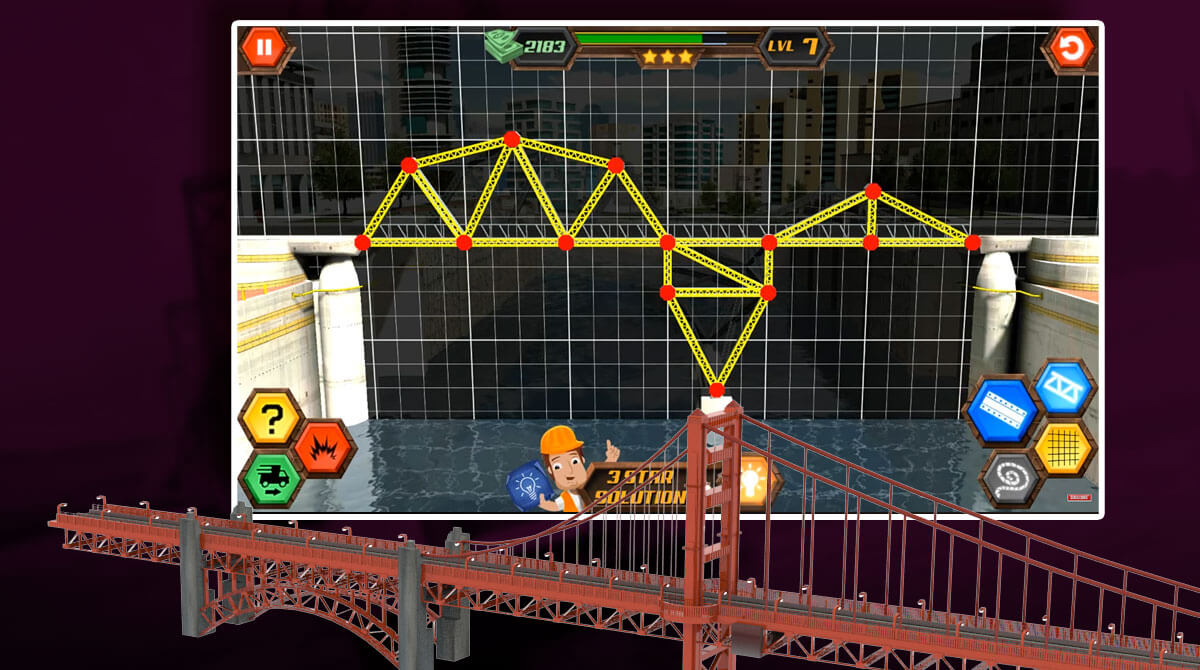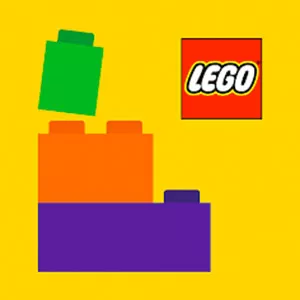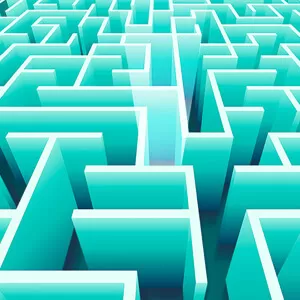Bridge Construction Simulator - Build Structures With Logic Puzzles
EmulatorPC is 100% virus-free. If it's blocked by any anti-virus software, please report to support@EmulatorPC.com

Have you ever wondered how contractors build bridges? Then now’s your chance to find out by playing Bridge Construction Simulator. In this logical puzzle game, you’ll be taking the role of a constructor and creating loads of structures while solving logic puzzles.
Published by BoomBit Games, Bridge Construction Simulator is a builder game that will test your logical thinking in solving puzzles and your engineering skills and intuition in creating a viable bridge for any vehicle. With its state-of-the-art realistic graphics, realistic physics, and easy controls, you’ll surely feel like you’re a real contractor in this game.
Bridge Construction Simulator – Play the Builder Game
As mentioned above, you’ll be a skillful constructor or builder, and your main goal is to create different structures, specifically bridges. To effectively build the most efficient bridges, you must utilize your best engineering skills, innovative instincts. As well as logical skills as you’ll be solving different logic puzzles.
If you think playing Bridge Construction Simulator is easy, you better think twice. You must know how to improvise and utilize the most effective resources that suit the task. Take note that you’ll be working with various types of bridges in four different locations as well. So in each bridge you create, you’ll be set in a unique logic puzzle that will help you create the bridge that aligns with the weight of the vehicles.
Your Fun & Challenging Experience as a Talented Constructor
To create the best and most efficient bridges in Bridge Construction Simulator online, you must take into account the size and resilience of your structures. Or else, multiple car crashes will happen. If you’re just new to this kind of game, you can start your game with the normal mode under the easy one. In this difficulty, you need to consider the budget and the flexibility of your structures.
On the other hand, if you think your skills are enough to create more intricate or complex bridges, you can go for the hard mode. Here, you’ll be set up with more challenging logic puzzles and build more complex bridges. What is more impressive about Bridge Construction Simulator is that it offers a hint system. This will guide you whenever you’re stuck in a complicated puzzle or having a hard time creating a particular bridge.
Compelling Bridge Construction Simulator Online Features To Explore
- A fun yet challenging puzzle builder game
- State-of-the-art realistic graphics, realistic physics, and easy controls
- Create different types of bridges in four locations
- Play the builder game in easy and hard more
- Use the hint system whenever you’re stuck
Can’t get enough of the challenging gameplay of Bridge Construction Simulator? Test your logical skills and mental prowess by playing more puzzle games here at EmulatorPC. For your quick options, you can play IQ Test – Cryptex Challenge and Train Conductor World on your PC, free of charge.




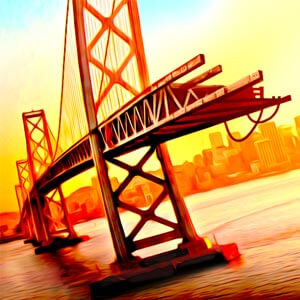
EmulatorPC, is developed and powered by a Patented Android Wrapping Technology, built for the PC environment, unlike other emulators in the market.
EmulatorPC encapsulates quality mobile Apps for PC use, providing its users with seamless experience without the hassle of running an emulator beforehand.
To start using this program, simply download any selected Apps Installer. It will then install both the game and the wrapper system into your system, and create a shortcut on your desktop. Controls have been pre-defined in the current version for the time being, control setting varies per game.
EmulatorPC is built for Windows 7 and up. It’s a great tool that brings PC users closer to enjoying quality seamless experience of their favorite Android games on a Desktop environment. Without the hassle of running another program before playing or installing their favorite Apps.
Our system now supported by 32 and 64 bit.
Minimum System Requirements
EmulatorPC may be installed on any computer that satisfies the criteria listed below:
Windows 7 or above
Intel or AMD
At least 2GB
5GB Free Disk Space
OpenGL 2.0+ support
Frequently Asked Questions
All Bridge Construction Simulator materials are copyrights of BoomBit Games. Our software is not developed by or affiliated with BoomBit Games.