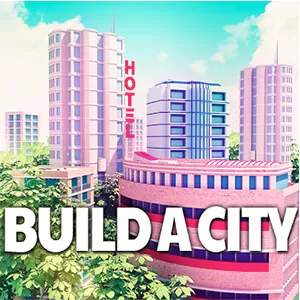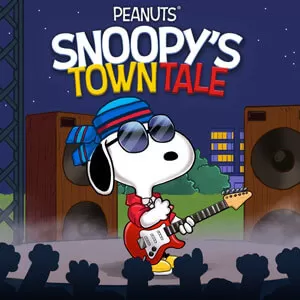Global City Game - Create & Manage Your Flourishing Metropolis
EmulatorPC is 100% virus-free. If it's blocked by any anti-virus software, please report to support@EmulatorPC.com

If you’re fond of simulation games, specifically building games, then you better show all the most promising managing skills by playing Global City-Building Games. In this city-building game, you are tasked to simulate your own city, create innovative efforts, and make it thrive.
Developed by UPWAKE.ME, Global City is a city-building simulator allowing you to create an innovative city filled with high-technology aspects. It is also your responsibility to control the city’s resources and develop them to become more successful.
Global City Game Online – Create a Prosperous Metropolis
In Global City, you will start your game by establishing numerous structures, such as residential homes, skyscrapers, shopping malls, and significant buildings. In addition, you must start adding some ports and railways to create transportation across your city. It would also help if you prioritized setting up structures that cover the needs of your residents.
Aside from initiating the important buildings in your Global City, you should also find ways to develop and manage your city’s resources. You can start mining for fossil fuels and manufacture various materials and resources to begin catering to various clients and earn. You can set up a processing plant and high-end factory where you can process your commodities. Once you start sending off ships with resources, you will begin getting some blueprints that you can use to upgrade your buildings.
Complete Various Quests & Make Your City Thrive
As you play this city-building simulator, you’ll be set with various quests that will help you make your city successful. These quests include fulfilling clients’ orders, producing cars, obtaining items and resources, and more. You can also develop your metropolis by trading resources with your friends.
As you progress in the game and your city grows, you can execute effective solutions and strategies to expand the city’s population and limits, boost the business aspect and find more strategic ways to make your city more prosperous. You can start collecting taxes to add more income to your city.
So, are you ready to build your promising yet successful city? Download and play Global City now!
Stimulating City Building Features You Shouldn’t Miss
- An entertaining yet challenging city-building simulator
- Establish various structures, buildings, homes, ports, and railways
- Grow and manage your resource production
- Fulfill various quests
- Flourish your city by trading with your friends
- Utilize strategic expansion solutions to increase your city’s population
- Collect taxes from your people
Are you fond of city-building simulation games? Check out more related games here in EmulatorPC. For your quick options, you can download and play games like City Island 5 and Village City Island Simulation on your PC.





EmulatorPC, is developed and powered by a Patented Android Wrapping Technology, built for the PC environment, unlike other emulators in the market.
EmulatorPC encapsulates quality mobile Apps for PC use, providing its users with seamless experience without the hassle of running an emulator beforehand.
To start using this program, simply download any selected Apps Installer. It will then install both the game and the wrapper system into your system, and create a shortcut on your desktop. Controls have been pre-defined in the current version for the time being, control setting varies per game.
EmulatorPC is built for Windows 7 and up. It’s a great tool that brings PC users closer to enjoying quality seamless experience of their favorite Android games on a Desktop environment. Without the hassle of running another program before playing or installing their favorite Apps.
Our system now supported by 32 and 64 bit.
Minimum System Requirements
EmulatorPC may be installed on any computer that satisfies the criteria listed below:
Windows 7 or above
Intel or AMD
At least 2GB
5GB Free Disk Space
OpenGL 2.0+ support
Frequently Asked Questions
All Global City: Building Games materials are copyrights of UPWAKE.ME. Our software is not developed by or affiliated with UPWAKE.ME.