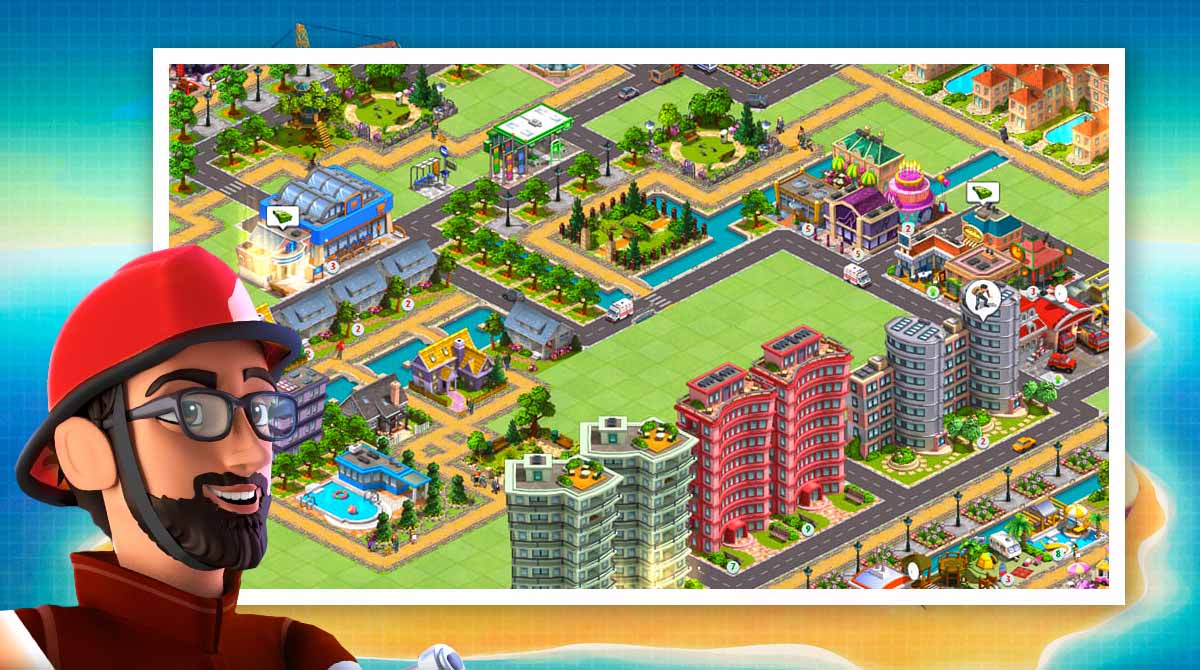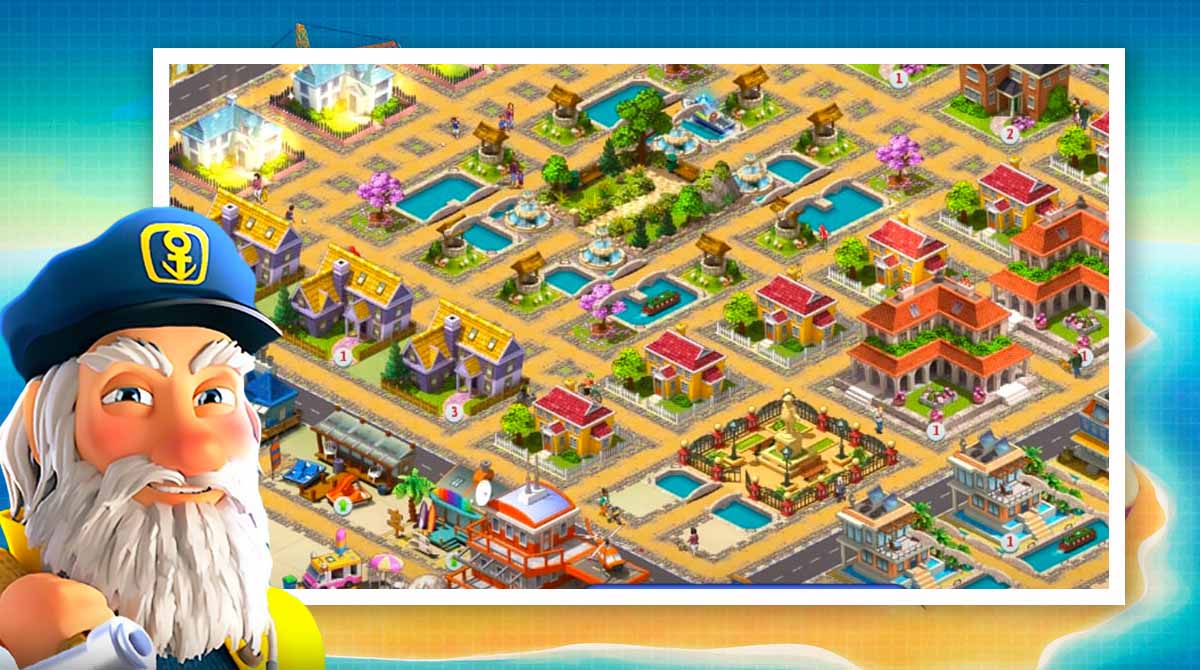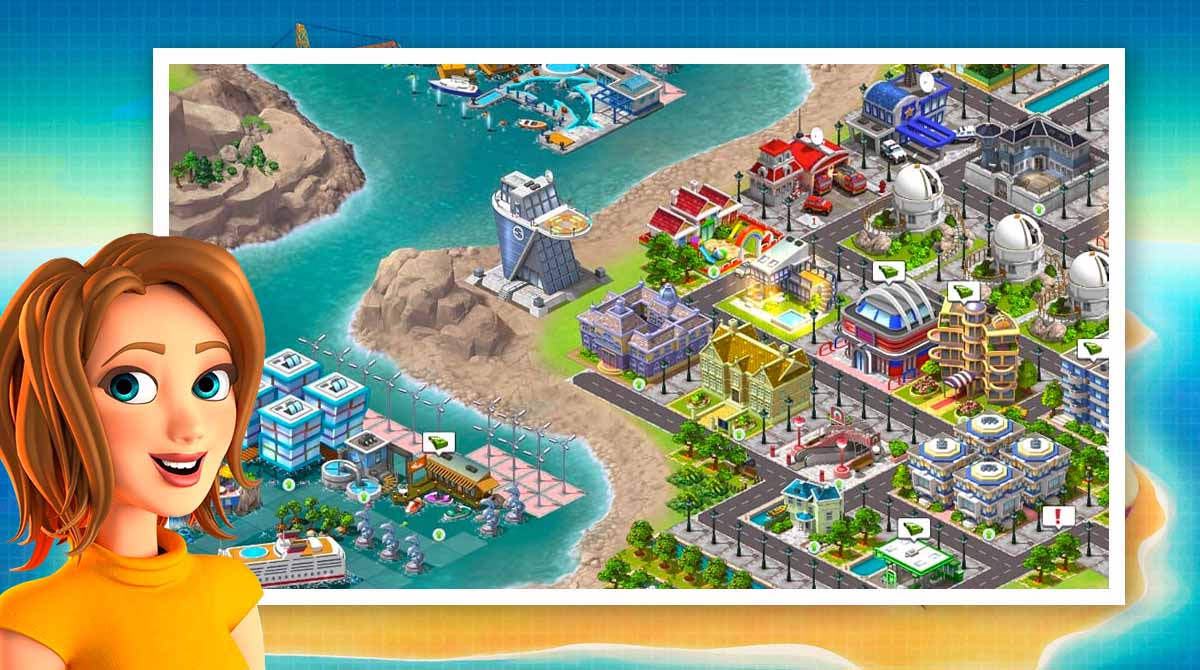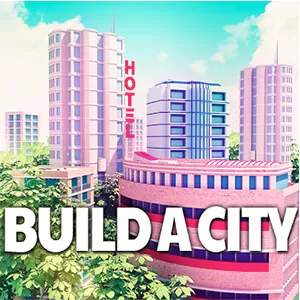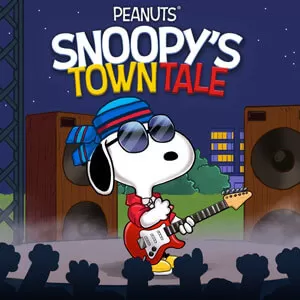City Island 5 – Building Sim – Build The City Of Your Dreams
EmulatorPC is 100% virus-free. If it's blocked by any anti-virus software, please report to support@EmulatorPC.com

See if you have what it takes to be a mayor of a bustling mega city in City Island 5 – Building Sim. It’s a casual city-building simulation where you play as the mayor of a budding city. But your job as a mayor here is different. You won’t inherit a fully flourished city for you to manage or even a city that you have to turn around. Instead, City Island 5 gives you a bare island that you have to turn into a mega city.
That’s right! You have to build your city from scratch first. Let’s discuss how you’ll do that in City Island 5 and also what other features you can expect from the game.
Build & Turn It Into Bustling Mega City
The goal of City Island 5 is to build a city and expand it until it becomes a mega city. You will play as the mayor and you have the burden of overseeing all of this. You will have to construct your city from scratch since all you’ll get is a bare island. But that’s okay because it gives you a chance to design and build the city in any way you want it.
This would include the layout of your city, where you’ll place the residential area, the industrial area, and so on. Of course, the building is just one aspect of City Island 5. You are also expected to manage and expand it. You need to make sure your citizens are being properly served and they’re happy and content living within your city. The game features other islands that you can expand your city into. You can build airports to allow travel to other islands in the game. It’s a great game that you’ll surely enjoy.
How to Play City Island 5 – Building Sim
You don’t have to figure out on your own how City Island 5 – Building Sim is played. The game will feature a tutorial, in the beginning, to help you get started on how to put buildings and roads down the bare island. There are different types of buildings to construct in the game with each one serving a certain purpose. Also, you have a starting capital to build your city, but that won’t last. Your city will need to produce resources as well to help you keep on building and expanding.
Many buildings can provide resources that you can use for expanding, and even upgrading. Once you have built your city and expanded it, you can now try to do the same on other islands. There are different islands available for you to develop and turn into mega cities in City Island 5.
Game Features of City Island 5
- Build a small town and turn it into a metropolis
- Add decorations to your city to make it beautiful for citizens
- Collect rewards and chest for more resources
- Visit other players’ cities and see how they’re building theirs
This is not the only city-building simulation game you can play. There are also other fun city-building games for you to try. Examples are City Island 3 and TheoTown.





EmulatorPC, is developed and powered by a Patented Android Wrapping Technology, built for the PC environment, unlike other emulators in the market.
EmulatorPC encapsulates quality mobile Apps for PC use, providing its users with seamless experience without the hassle of running an emulator beforehand.
To start using this program, simply download any selected Apps Installer. It will then install both the game and the wrapper system into your system, and create a shortcut on your desktop. Controls have been pre-defined in the current version for the time being, control setting varies per game.
EmulatorPC is built for Windows 7 and up. It’s a great tool that brings PC users closer to enjoying quality seamless experience of their favorite Android games on a Desktop environment. Without the hassle of running another program before playing or installing their favorite Apps.
Our system now supported by 32 and 64 bit.
Minimum System Requirements
EmulatorPC may be installed on any computer that satisfies the criteria listed below:
Windows 7 or above
Intel or AMD
At least 2GB
5GB Free Disk Space
OpenGL 2.0+ support
Frequently Asked Questions
All City Island 5 – Building Sim materials are copyrights of Sparkling Society - Build Town City Building Games. Our software is not developed by or affiliated with Sparkling Society - Build Town City Building Games.