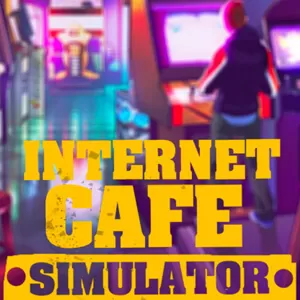Cheech and Chong Bud Farm - Grow Your Weed Business In This Weed Game
EmulatorPC is 100% virus-free. If it's blocked by any anti-virus software, please report to support@EmulatorPC.com

Enjoy the marijuana lifestyle with Cheech and Chong in Cheech and Chong Bud Farm by LDRLY Games. It’s a casual simulation game where you will help the two potheads to manage and grow their weed business. The two stoners decided to start a weed business after being stranded in a beatdown-looking town. You will plant different types of weed and sell them to make a profit.
A simple and easy game to play that you’ll have fun with. Let’s talk more about the Cheech and Chong Bud Farm game to know what you need to do.
Grow & Upgrade Your Business in the Weed Game
Your simple objective is to grow weed, sell it, and make a profit. What’s great about this game is that it features idle gameplay. It means a lot of the game’s process will be done automatically. And this includes the production and selling of the weed. You just need to put up the shop and watch it rake in dollars.
You can upgrade your shop to increase the customer, hence also increasing your earnings. It will help you make money quickly in the Cheech and Chong Bud Farm game. It will also allow you to expand and grow your local business and put up more shops with different types of weed. You will truly live the marijuana lifestyle in this game while also making tons of profits.
How to Grow Your Local Business in Cheech and Chong Bud Farm
As you play Cheech and Chong Bud Farm online, you’ll realize it’s simple and easy to learn. It’s an idle simulation game, so there are not a lot of things for you to do here. You will start by opening a weed shop on the abandoned flower shop and that shop will start to produce weeds and sell them automatically. The shops in this weed game are upgradable and this will allow you to attract more customers, thus earning more money in the process.
Just remember that the cost of upgrades in Cheech and Chong Bud Farm increases. But that won’t be an issue because your earnings also increase as you upgrade. You can also open up more shops, which will produce better. It will allow you to earn more since the better weed will cost more. But it’s worth noting that shops with better weed will also cost more when you’re trying to upgrade them. It’s a weed game where you must find a balance between upgrading, expanding, and earning.
Cheech and Chong Bud Farm Game Features Available
- A simple one-tap idle gameplay
- Upgrade your weed shop to start earning more money
- Expand your local business and put up more shops
- Acquire chests to unlock new characters to boost your shop
- Collect all characters with different abilities and hire them to work on your shops
If you consider simulation games where you plant and grow weed to be fun, then you better try similar games. There’s Weed Firm 2 or Weed Inc. Both are simulation games where you also plant weed. These games are available here in EmulatorPC.





EmulatorPC, is developed and powered by a Patented Android Wrapping Technology, built for the PC environment, unlike other emulators in the market.
EmulatorPC encapsulates quality mobile Apps for PC use, providing its users with seamless experience without the hassle of running an emulator beforehand.
To start using this program, simply download any selected Apps Installer. It will then install both the game and the wrapper system into your system, and create a shortcut on your desktop. Controls have been pre-defined in the current version for the time being, control setting varies per game.
EmulatorPC is built for Windows 7 and up. It’s a great tool that brings PC users closer to enjoying quality seamless experience of their favorite Android games on a Desktop environment. Without the hassle of running another program before playing or installing their favorite Apps.
Our system now supported by 32 and 64 bit.
Minimum System Requirements
EmulatorPC may be installed on any computer that satisfies the criteria listed below:
Windows 7 or above
Intel or AMD
At least 2GB
5GB Free Disk Space
OpenGL 2.0+ support
Frequently Asked Questions
All Cheech and Chong Bud Farm materials are copyrights of LDRLY Games. Our software is not developed by or affiliated with LDRLY Games.