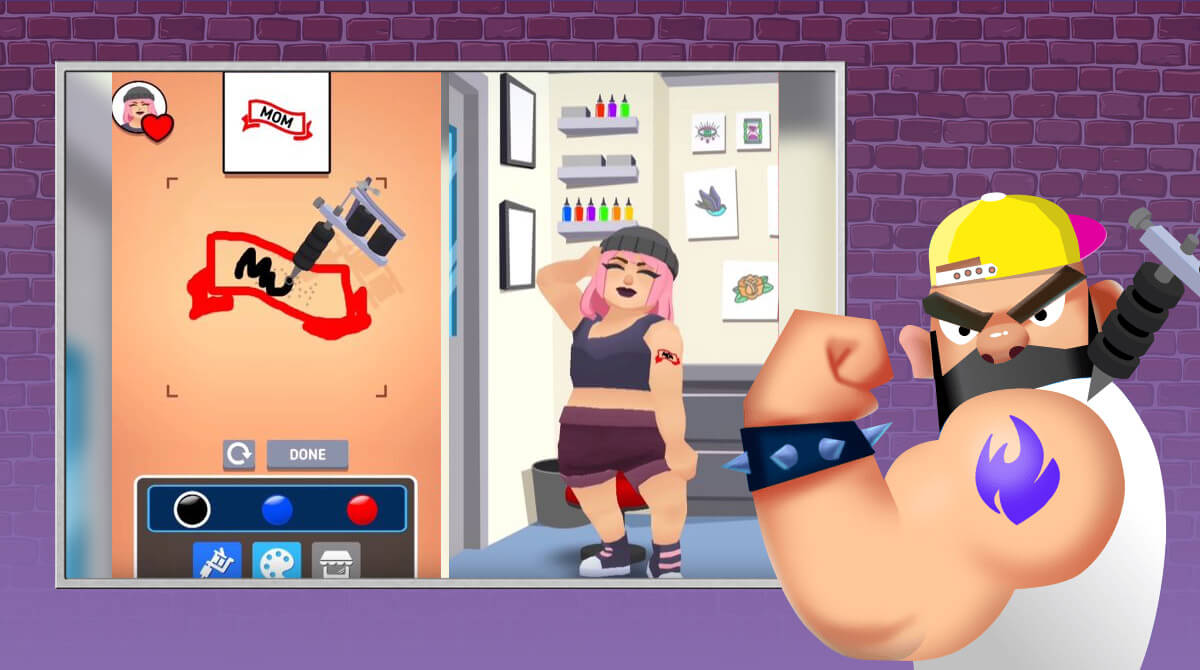Ink Inc. - Tattoo Drawing - Create Tattoo Designs For Your Customers
EmulatorPC is 100% virus-free. If it's blocked by any anti-virus software, please report to support@EmulatorPC.com

If you’re dreaming of managing your own tattoo shop someday, this is your chance to experience it by playing Ink Inc. – Tattoo Drawing. In this simulation game, you’ll be taking the role of a tattoo artist and managing a tattoo shop.
Published by Lion Studios, this tattoo drawing game is an exciting game suitable for aspiring tattoo artists who want to be one. Don’t worry; you’ll never feel your client’s pain, and all you need to do is focus on your artwork.
Your Exciting Journey as an Artist in Your Tattoo Shop
In this tattoo drawing simulation game, you’ll get a chance to tattoo various clients with their preferred tattoo designs. It can be a heart, skull, zombie, and more. These designs will be available in stencil form, guiding you on how to create the tattoo for your client’s skin ideally.
As you work on your client’s tattoo, you need to be highly focused on the stencil of the tattoo design and strive to stay within the lines. Stick within the outline and follow the color of the tattoo design as well. You need to be equipped with the highest precision if you wish to satisfy your clients.
Overcome Various Challenging Tattoo Design Levels
In Ink Inc, there are loads of tattoo drawing levels to surpass. As you play the first levels, you’ll find yourself troubled about using the needle to ink the tattoo effectively. But, as you progress, you’ll definitely figure out how to do it more accurately as you feel the effect of each tap of the needle in your client’s skin.
To help you overcome the levels in this tattoo drawing simulation, you’ll also be set with some drawing options in the lower part of the game screen. With these options, you’ll find the ink colors that you’ll need. Also the machine that holds the needle and the home button. Additionally, you can access the undo and done button if you wish to delete some details or accidentally go over the stencil.
So, are you ready to unleash your most creative ink talent and satisfy your customers in your tattoo shop? Then download and play this simulation game now!
Exciting Tattoo Drawing Simulation Game FeaturesTo Explore
- A fun and exciting tattoo drawing simulation game\
- Immerse in numerous tattoo levels
- Access different tattoo designs and stencils
- Utilize useful controls in performing ink levels
- Use a high-precision and focus
Are you looking for more exciting simulation games you can play when you’re free? Aside from the game mentioned above, you can opt for more games here in EmulatorPC. Also, you can consider playing Makeup Slime ASMR DIY Games and Room Smash on your PC.





EmulatorPC, is developed and powered by a Patented Android Wrapping Technology, built for the PC environment, unlike other emulators in the market.
EmulatorPC encapsulates quality mobile Apps for PC use, providing its users with seamless experience without the hassle of running an emulator beforehand.
To start using this program, simply download any selected Apps Installer. It will then install both the game and the wrapper system into your system, and create a shortcut on your desktop. Controls have been pre-defined in the current version for the time being, control setting varies per game.
EmulatorPC is built for Windows 7 and up. It’s a great tool that brings PC users closer to enjoying quality seamless experience of their favorite Android games on a Desktop environment. Without the hassle of running another program before playing or installing their favorite Apps.
Our system now supported by 32 and 64 bit.
Minimum System Requirements
EmulatorPC may be installed on any computer that satisfies the criteria listed below:
Windows 7 or above
Intel or AMD
At least 2GB
5GB Free Disk Space
OpenGL 2.0+ support
Frequently Asked Questions
All Ink Inc. – Tattoo Drawing materials are copyrights of Lion Studios. Our software is not developed by or affiliated with Lion Studios.