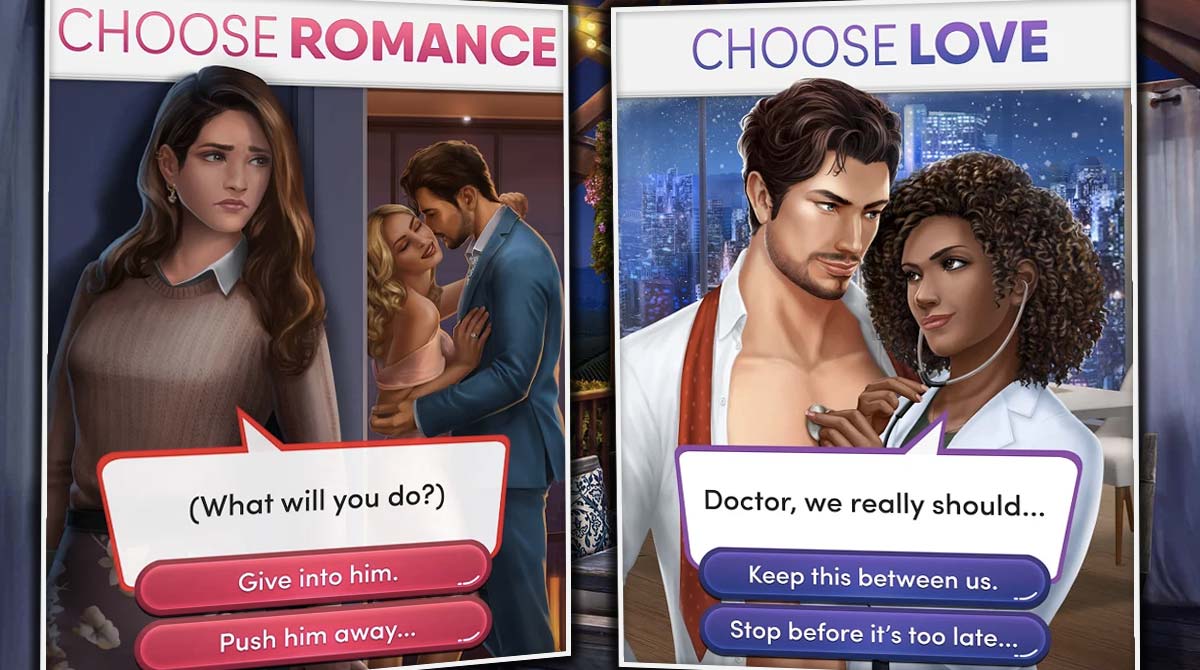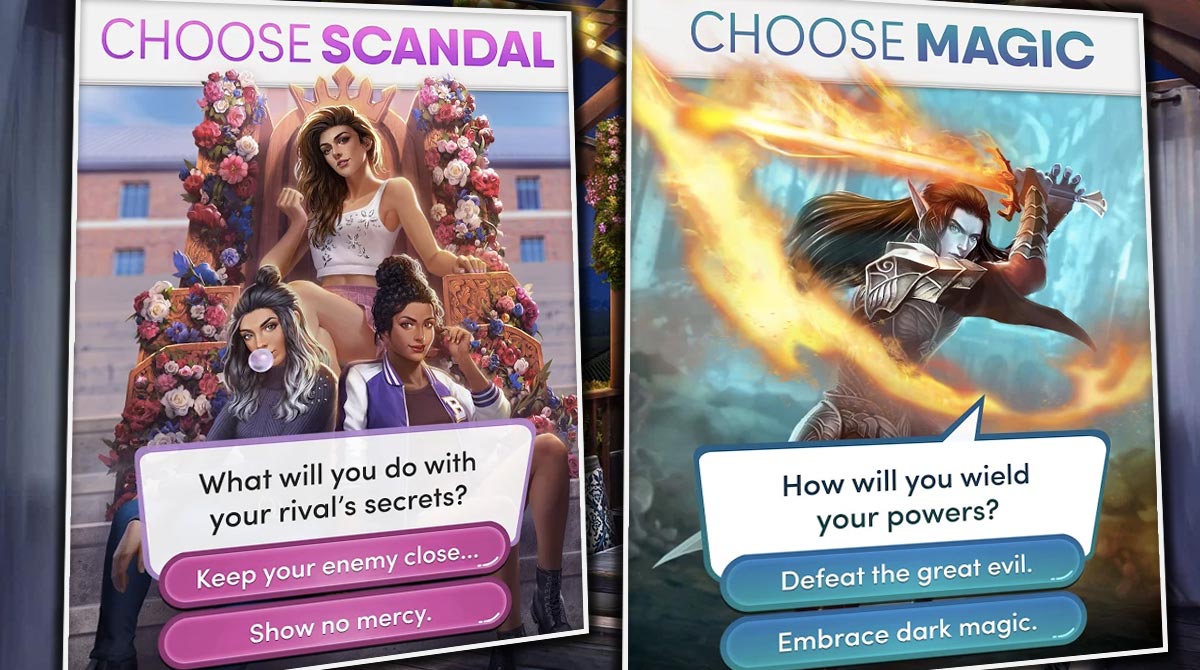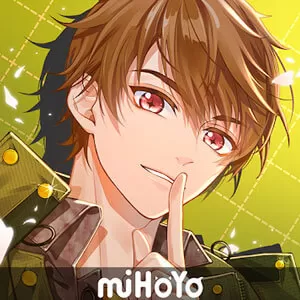Choices Game - An Interactive Simulation Game to Enjoy
EmulatorPC is 100% virus-free. If it's blocked by any anti-virus software, please report to support@EmulatorPC.com

Immerse yourself in one of the best collections of interactive stories from your PC as the iconic Choices: Stories You Play comes to PC. Explore a huge collection of brilliantly written tales of drama, horror, mystery, etc. Make important decisions and uncover multiple endings at the comfort of your PC. Experience a new kind of storytelling by playing the Choices: Stories You Play game today.
Experience Highly Interactive Stories in One Game
Originally launched in 2016 for mobile devices, Choices: Stories You Play is a collection of interactive stories by Pixelberry. For those who are new to the term, interactive stories or interactive novels integrate decision-based elements into various stories. Part of what makes interactive novels different from regular ones is that their multiple endings are influenced by the choices made by the player.
With that in mind, the Choices: Stories You Play game features an expansive library of interactive novels from various genres. These genres range from romantic comedies, horror, and even steamy stories. Moreover, the app comes with 12 free categories and 1 VIP. It also features a plethora of book series that fans of the category can follow.
Ever since it was released, Choices: Stories You Play for PC has accumulated millions of downloads with an impressive gameplay rating from app markets. This simulation game has also made it to the editor’s list on the platform, making it one of the best in the genre. Learn more about the other features in the app by trying out the simulation game on your PC.
How to Play Choices on PC
To enjoy seamless Choices: Stories You Play for PC, you need to download the unblocked version of the app featured on this page. Compared to other unblocked games, the games featured here at EmulatorPC do not require the help of third-party applications and players. All you need to do is follow the download instructions on this page. Once you have the application on your PC, you can treat it just like a normal application for the PC.
As soon as you start playing Choices: Stories You Play online, it will take you straight to the main title menu. For first time players, the game will allow you to choose between romance and steamy for their first novel. If you are not into the two categories mentioned, you can just click on one category and return to the main title menu after the brief tutorial. Once you are back on the tutorial page, you can browse other genres and series.
Amazing Features to Love
- In-depth character customization
- A huge library of interactive novels
- Immersive well-written narratives
- User-friendly interface
- Player-initiated ending
- Free to play
If you’re looking for more exciting simulation games to play, you can also check out Episode Choose Your Story and Property Brothers Home Design. These games are all free to download and play on PC with EmulatorPC.





EmulatorPC, is developed and powered by a Patented Android Wrapping Technology, built for the PC environment, unlike other emulators in the market.
EmulatorPC encapsulates quality mobile Apps for PC use, providing its users with seamless experience without the hassle of running an emulator beforehand.
To start using this program, simply download any selected Apps Installer. It will then install both the game and the wrapper system into your system, and create a shortcut on your desktop. Controls have been pre-defined in the current version for the time being, control setting varies per game.
EmulatorPC is built for Windows 7 and up. It’s a great tool that brings PC users closer to enjoying quality seamless experience of their favorite Android games on a Desktop environment. Without the hassle of running another program before playing or installing their favorite Apps.
Our system now supported by 32 and 64 bit.
Minimum System Requirements
EmulatorPC may be installed on any computer that satisfies the criteria listed below:
Windows 7 or above
Intel or AMD
At least 2GB
5GB Free Disk Space
OpenGL 2.0+ support
Frequently Asked Questions
All CHOICES: STORIES YOU PLAY materials are copyrights of Pixelberry. Our software is not developed by or affiliated with Pixelberry.