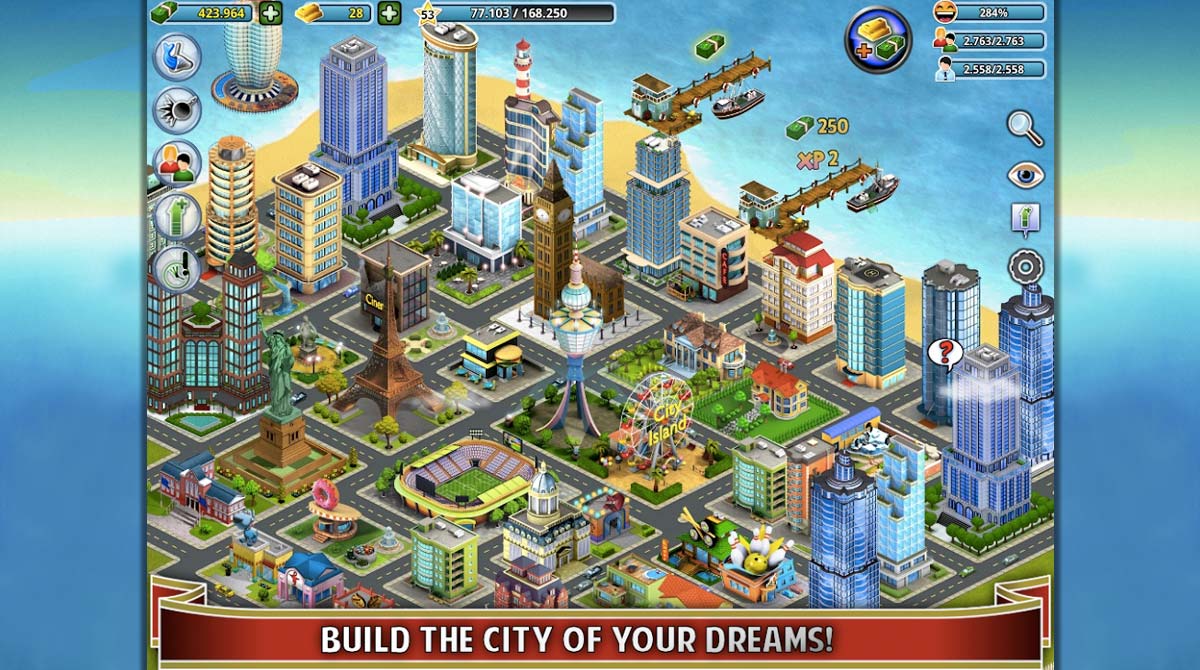City Island Builder Tycoon Free Simulation Game for PC
EmulatorPC is 100% virus-free. If it's blocked by any anti-virus software, please report to support@EmulatorPC.com

Transform a barren island into a bustling metropolis from your computer with City Island Builder Tycoon for PC. Enjoy hours of immersive simulation gameplay designed to test your building and management skills. Build, upgrade, expand and become a City Island Builder Tycoon today.
What is City Island Builder Tycoon
City Island Builder Tycoon is a freemium simulation game developed and published by Sparkling Society – Build Town City Building Games for mobile in 2013. This highly immersive game focuses on turning a barren island into a modern metropolis. Players in the game will have access to various elements commonly seen in city-building games. One example is the vast selection of houses, community/public service structures, and commercial buildings.
In addition, a diverse collection of decorations like parks, fountains, sandcastles, etc.; in terms of challenge, City Island Builder Tycoon is one of those game’s easy to learn. But it is also challenging to master due to its well-balanced gameplay structure. Since its inception, City Island Builder Tycoon has accumulated over a million installs and an excellent gameplay rating in just 30 days. With that said, if you are a fan of city-building and management simulations, then you definitely must check out this classic game. The best part is that you can do it for free on your PC.
How to Play City Island Builder Tycoon
First, you need to download and install the version of the game featured on this page. This will allow you to take advantage of the PC-optimized version powered by our patented gaming technology. The EmulatorPC technology allows Android games to run smoothly on PC without the aid of third-party apps. All you need to do is click the “Download” button on this page and wait for the installation to finish.
Like most mobile games in 2013, City Island Builder Tycoon comes with a straightforward gameplay structure. This means that the game will immediately take you to the tutorial once you click the “start” button. The tutorial will teach you the basic controls and other gameplay elements of the game.
You will also have the option to quit the tutorial by clicking on a dedicated button on the left corner of the screen. Nevertheless, if this is your first time playing the game, we highly suggest not skipping the tutorial. If you do not have the patience to play through a text-based tutorial system, then remember to keep an eye on your resources before going on a building spree. This is because both gold and cash are not that easy to come by in the game. So now that you have an overview of the game, your next task is to put that knowledge to good use by clicking the “Download’ button on this page.
City Island Builder Tycoon for PC Features
- Immersive City-Building and Management Gameplay
- A Huge Collection of Buildings and Decorations
- Brilliant Graphics & PC Optimized
- User-Friendly Controls and Mechanics
- Free-to-Play and download on PC
Fond of more simulation games? Check out more games as you try and Barbie Dreamhouse Adventures! Best and good game for kids, especially for girls. Or, why not run to Virtual Families 2? Experience more fun games only here!





EmulatorPC, is developed and powered by a Patented Android Wrapping Technology, built for the PC environment, unlike other emulators in the market.
EmulatorPC encapsulates quality mobile Apps for PC use, providing its users with seamless experience without the hassle of running an emulator beforehand.
To start using this program, simply download any selected Apps Installer. It will then install both the game and the wrapper system into your system, and create a shortcut on your desktop. Controls have been pre-defined in the current version for the time being, control setting varies per game.
EmulatorPC is built for Windows 7 and up. It’s a great tool that brings PC users closer to enjoying quality seamless experience of their favorite Android games on a Desktop environment. Without the hassle of running another program before playing or installing their favorite Apps.
Our system now supported by 32 and 64 bit.
Minimum System Requirements
EmulatorPC may be installed on any computer that satisfies the criteria listed below:
Windows 7 or above
Intel or AMD
At least 2GB
5GB Free Disk Space
OpenGL 2.0+ support
Frequently Asked Questions
All City Island ™: Builder Tycoon materials are copyrights of Sparkling Society - Build Town City Building Games. Our software is not developed by or affiliated with Sparkling Society - Build Town City Building Games.