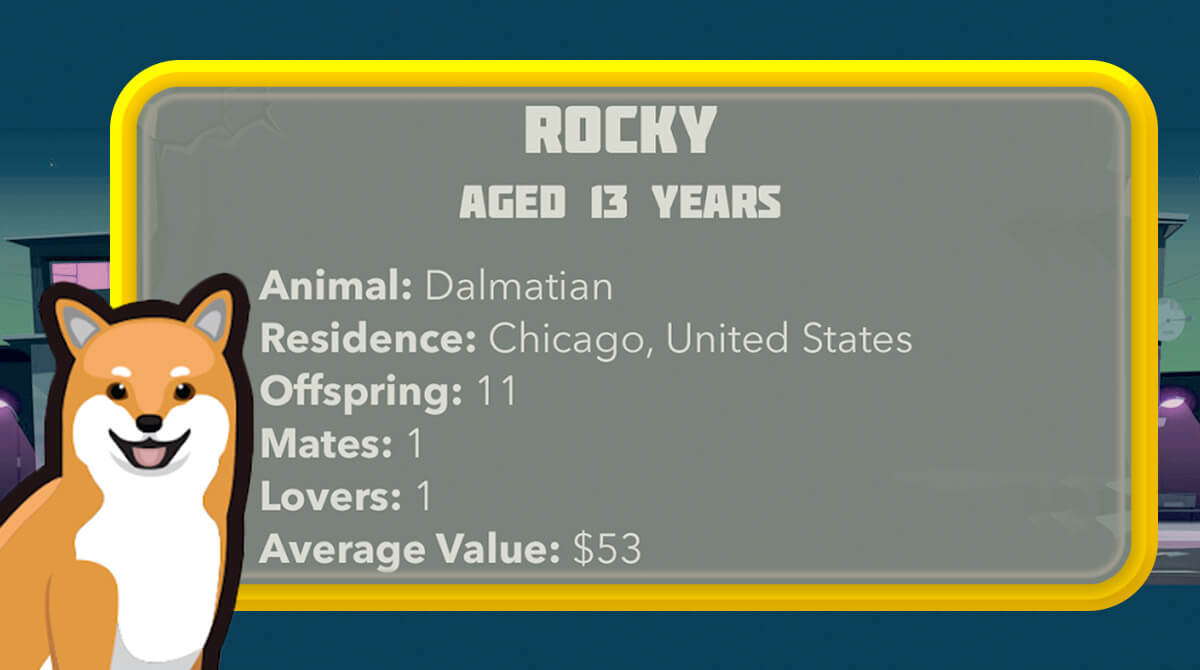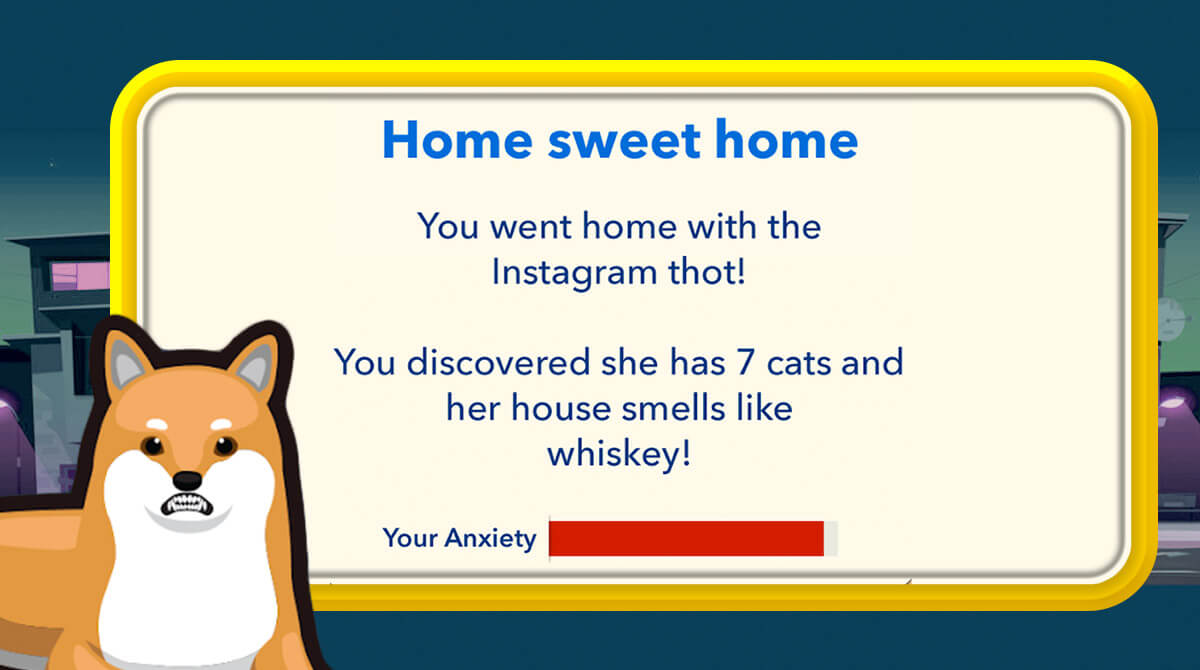Doglife: Bitlife Dogs on PC - An Immersive Canine Simulation Game
EmulatorPC is 100% virus-free. If it's blocked by any anti-virus software, please report to support@EmulatorPC.com

If you ever wondered what it’s like to live the life of a dog, then wonder no more as the acclaimed role-playing game Doglife: Bitlife Dogs is now on PC. Here, you get to pave your path towards being a good or naughty pet with just a click of a button. Furthermore, engage in life-changing scenarios and suffer the consequences in real-time. Apart from that, you can interact with other pets and make alliances or lifetime enemies. Ultimately, review your entire lifetime and learn from your bad decisions to become the ultimate best friend.
Who Let the Dogs Out?
Doglife: Bitlife Dogs comes from Candywriter, which is the highly acclaimed developer responsible for the text-based life simulator BitLife. The game allows players to live the life of a dog and follows the same text-based format seen in Candywriter’s life simulator. Part of what makes this spin-off unique is the addition of various enhancements and new elements focused on making the experience as immersive as possible. One example is the kennel feature that allows the player to send puppies to friends and other players in the game. Moreover, Doglife: Bitlife Dogs comes with a long list of breeds to choose from. Here, players can choose to play Bulldog, Dalmatian, Rottweiler, Pitbull, Inu, and much more. Additionally, players can also interact with other animals and unlock various achievements.The best part is that the game packs a plethora of scenarios that comes complete with various consequences.
Since 2021, Doglife Bitlife Dogs has managed to collect millions of downloads and accolades around the globe. The game’s near-endless ending possibilities were well-received by BitLife fans.
Become a Good Dog in Doglife: Bitlife Dogs On PC
Upon playing, the game will immediately take you to the main title page that contains the “New Life” button once you click the thumbnail icon. Clicking the new life button will introduce you to your first dog. The new life button will transition to the “age” button that provides you with a scenario for every click. Doglife: Bitlife Dogs provide an open-ended experience dependent on the choices you make. The ending of each timeline is the result of the choices you made in the game. So explore the dozen scenarious and pick your fate. The choice is yours when you play this exciting simulation game.
Gain Access to the Following Treats
- A massive roster of dog breeds to choose from
- Hundreds of decision-making scenarios
- Interact with other animals
- Multiple habitats to live in
- Collect achievements and ribbons to commemorate your stories
If you’re looking for other mobile simulation and role-playing games that you can play free on PC, then feel free to check out Virtual Families 3 from Last Day of Work LLC and BitLife – Life Simulator. These are available for free only here at EmulatorPC.


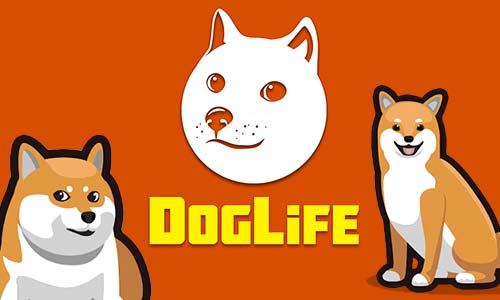


EmulatorPC, is developed and powered by a Patented Android Wrapping Technology, built for the PC environment, unlike other emulators in the market.
EmulatorPC encapsulates quality mobile Apps for PC use, providing its users with seamless experience without the hassle of running an emulator beforehand.
To start using this program, simply download any selected Apps Installer. It will then install both the game and the wrapper system into your system, and create a shortcut on your desktop. Controls have been pre-defined in the current version for the time being, control setting varies per game.
EmulatorPC is built for Windows 7 and up. It’s a great tool that brings PC users closer to enjoying quality seamless experience of their favorite Android games on a Desktop environment. Without the hassle of running another program before playing or installing their favorite Apps.
Our system now supported by 32 and 64 bit.
Minimum System Requirements
EmulatorPC may be installed on any computer that satisfies the criteria listed below:
Windows 7 or above
Intel or AMD
At least 2GB
5GB Free Disk Space
OpenGL 2.0+ support
Frequently Asked Questions
All BitLife Dogs – DogLife materials are copyrights of Candywriter, LLC. Our software is not developed by or affiliated with Candywriter, LLC.