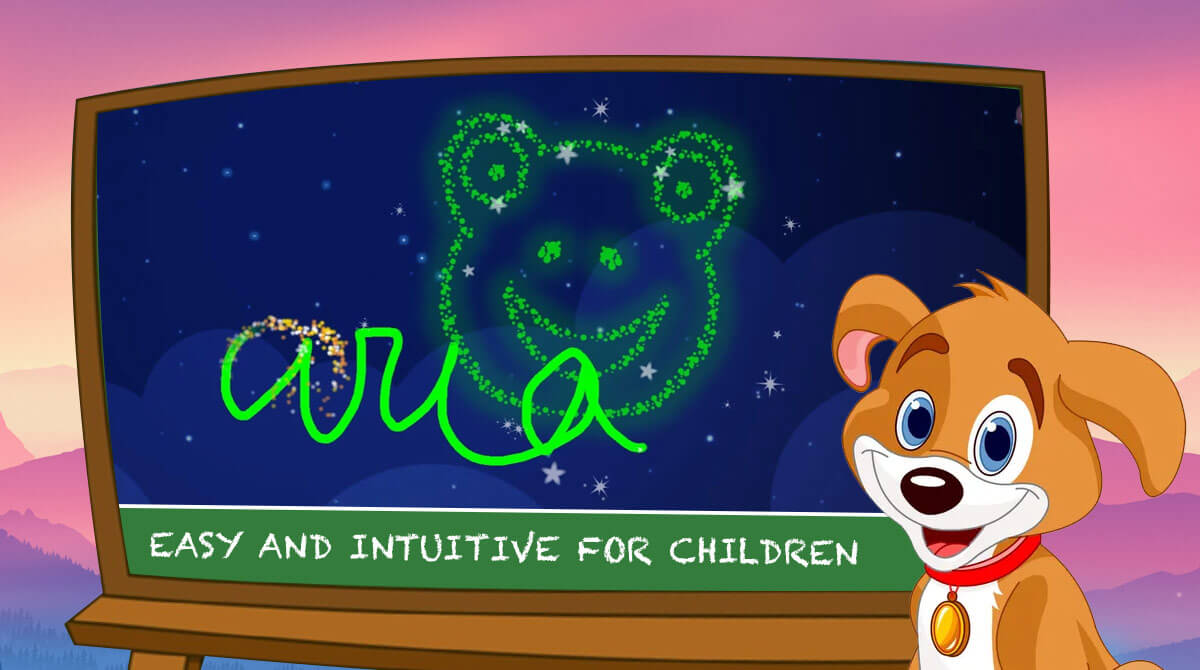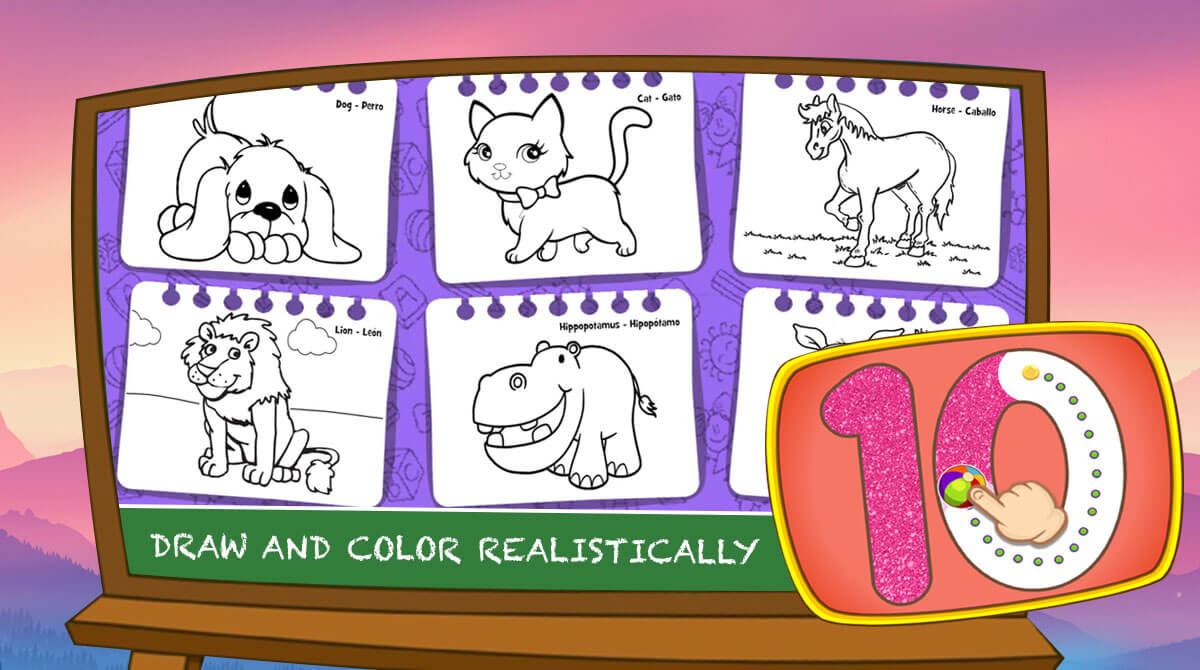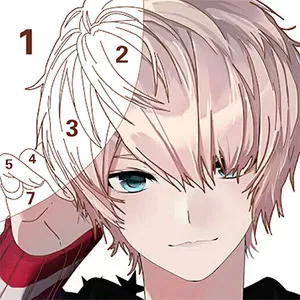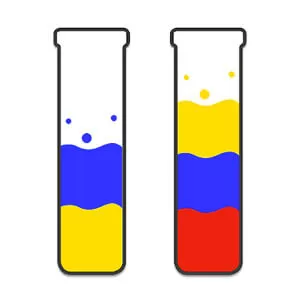Coloring and Learn - Unleash Your Creativity & Learning Potential
EmulatorPC is 100% virus-free. If it's blocked by any anti-virus software, please report to support@EmulatorPC.com

Coloring and Learn by Orange Studios Games is one of the best realistic coloring games available today. With more than 250 pages of realistic illustrations, you can enjoy hours of fun and education in equal measure. The game is excellent for players of all ages and provides various activities to enjoy individually or with friends and family.
Coloring and Learn – Unleash Your Skills in Various Coloring Modes
Furthermore, Coloring and Learn is not just a game but an educational tool as well. The illustrations are designed to provide educational content to enhance different areas of learning, including science, math, history, and much more.
With Coloring and Learn for PC, you can further your knowledge while having fun, making it a valuable addition to any gaming lover’s collection. Also, this realistic coloring game offers a vast collection where you can enjoy coloring while learning.
One of Coloring and Learn’s best features is its “Free mode,” which enables you to sketch, doodle, color, and use your imagination at whatever. You can choose from different strokes of pencils and colors to create personalized masterpieces. In addition to “Free mode,” the app has a “Glow coloring mode” that allows you to create magic doodle artwork with neon paint. The game is perfect for you of all ages who can enjoy it alone or with friends and family.
The ability to add over 100 gorgeous stickers to the artwork is another feature. Kids and adults alike will have a blast decorating their artwork with fun and adorable stickers to make their masterpieces unique.
Immerse in Different Fun Activities
Coloring and Learn on PC is not just limited to coloring. It also contains various fun activities, such as creating a beautiful marine world, learning to count and connect the dots, or even becoming a musician by playing drums. These activities promote the development of imagination, concentration, and fine motor skills.
As you play Coloring and Learn online, you will see a user-friendly interface that is easy to navigate for both kids and adults. It’s designed to be intuitive, with the option for an “Undo” function and a “Clear All” function. The app has a save function, where you can save your artwork in the app’s album and share it on various social media platforms or edit them later.
Overall, Coloring and Learn is an excellent game offering endless entertainment and education hours. It’s perfect for anyone who loves to get creative and explore their imagination, making it a fantastic game for anyone who wants to have fun while learning.
Exhilarating Coloring and Learn for PC Features
- More than 250 pages of realistic illustrations with educational content
- Play in free mode or glow coloring mode
- Decorate artwork with over 100 beautiful stickers
- Various fun activities to immerse in
- Access different collections
- Save and share artwork on various social media platforms
- Various pencil and color strokes are available
- Eraser, “Undo” function, and “Clear All” function available
Ready to unleash your creativity and learning potential? Play Coloring and Learn now on PC or online, and discover a world of endless entertainment and education! You can also visit EmulatorPC for more exciting and educational games like this one. You can try Color Kids: Coloring Games and Bebi Toddlers: Learning Games.





EmulatorPC, is developed and powered by a Patented Android Wrapping Technology, built for the PC environment, unlike other emulators in the market.
EmulatorPC encapsulates quality mobile Apps for PC use, providing its users with seamless experience without the hassle of running an emulator beforehand.
To start using this program, simply download any selected Apps Installer. It will then install both the game and the wrapper system into your system, and create a shortcut on your desktop. Controls have been pre-defined in the current version for the time being, control setting varies per game.
EmulatorPC is built for Windows 7 and up. It’s a great tool that brings PC users closer to enjoying quality seamless experience of their favorite Android games on a Desktop environment. Without the hassle of running another program before playing or installing their favorite Apps.
Our system now supported by 32 and 64 bit.
Minimum System Requirements
EmulatorPC may be installed on any computer that satisfies the criteria listed below:
Windows 7 or above
Intel or AMD
At least 2GB
5GB Free Disk Space
OpenGL 2.0+ support
Frequently Asked Questions
All Coloring & Learn materials are copyrights of Orange Studios Games. Our software is not developed by or affiliated with Orange Studios Games.