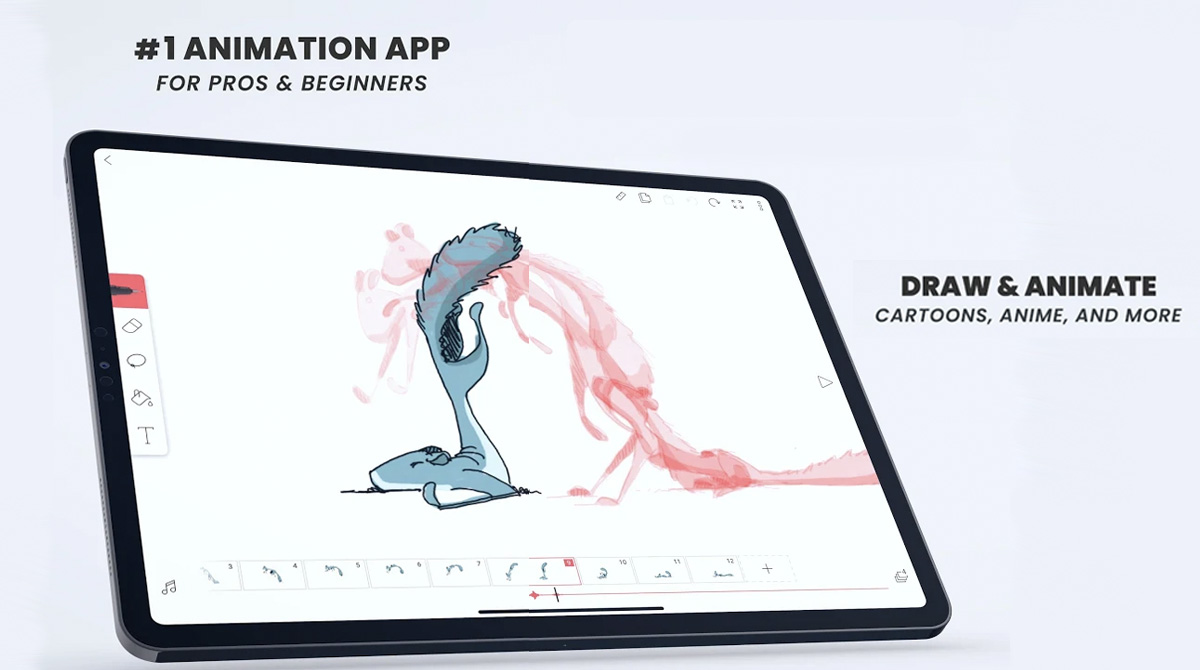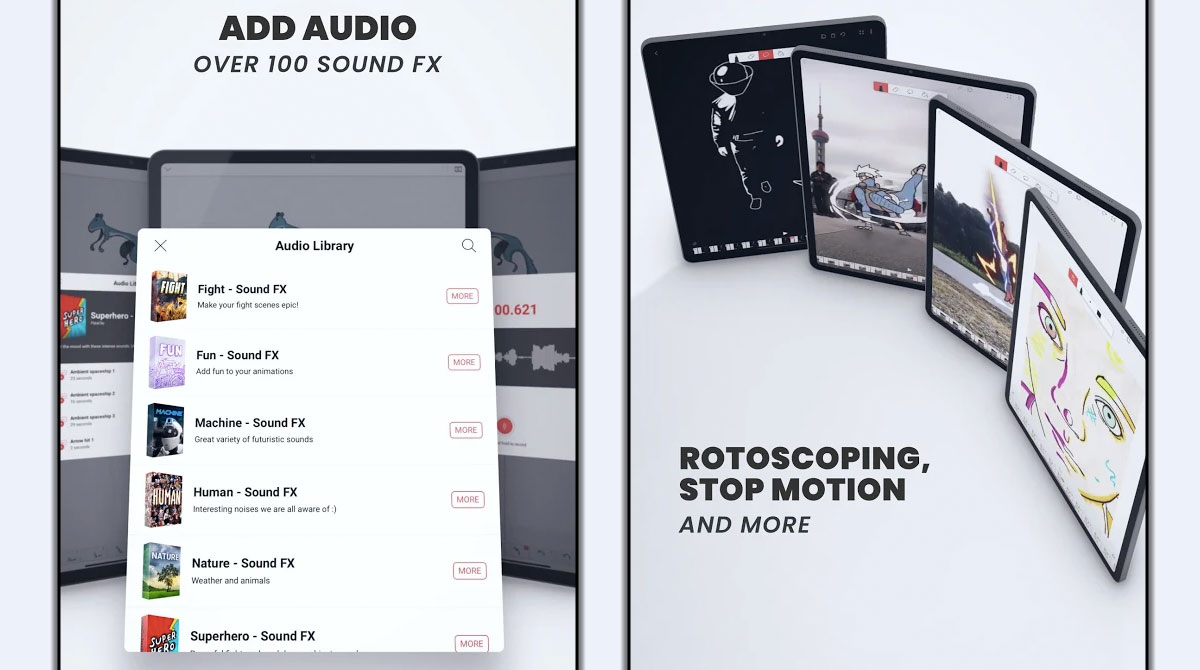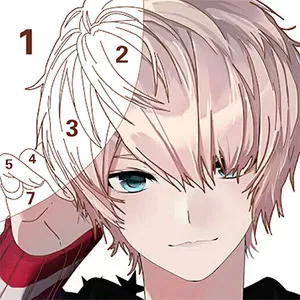Get Flipaclip Cartoon Animation Creator & Art Studio on PC
EmulatorPC is 100% virus-free. If it's blocked by any anti-virus software, please report to support@EmulatorPC.com

Animation is perhaps one of the commonly used, if not viewed, video presentations on any platform. By definition, animation is a way of figure manipulation for the production of moving images. With that said, this method requires skills and patience not to mention special tools to execute—until now.
Introducing Flipaclip for PC, the unblocked version of the most accessible animation creation tool and art studio from Visual Blasters LLC. Originally launched for mobile in 2012, this brilliant tool can make you an animator in no time. Say goodbye to the traditional process of drawing hundreds of images and say hello to the Flipaclip method!
Draw & Create Animation Clips with Flipaclip
As the name suggests, this app is a virtual art and animation studio. The application allows anyone to produce their own animation project through alternative methods other than traditional art drawing. One example is the video animation tool that allows users to animate any photo or video in their library. In addition, users can also record and add dialogues, sound effects, etc. The best part is that the app also has a solid social media sharing structure that allows users to share their animation online or save it on PC with just a click of a button.
Flipaclip also has various tools that can make animation and graphic creation a lot easier. This includes Art Drawing Tools, Onion Skin Animation Tools, Animation Frames Viewer, Video Animation Rotoscoping, and more! Now is your chance to unleash your animation skills by trying out this app on your PC.
How to Use Flipaclip on PC
Like the rest of the titles in our library, the Flipaclip application on this page is the unblocked PC-optimized version. Flipaclip: Cartoon Animation Creator & Art Studio will take you straight to the main interface the moment you open the app. Once you are in the main interface, you can start a new project by simply clicking the “+” button located on the right-hand corner of your screen. You can then try and experiment with the various tools and effects that the app offers.
Flipaclip Free App Features
- Simplified art studio tools
- Video animation tools
- Audio and dialogue editor
- Direct links to video hosting and social media sites for sharing
If you need more free tools and apps for your PC, you can also check out KineMaster – Video Editor, Video Maker or TikTok PC. All these apps are optimized and free to use on PC when you get them here on EmulatorPC!





EmulatorPC, is developed and powered by a Patented Android Wrapping Technology, built for the PC environment, unlike other emulators in the market.
EmulatorPC encapsulates quality mobile Apps for PC use, providing its users with seamless experience without the hassle of running an emulator beforehand.
To start using this program, simply download any selected Apps Installer. It will then install both the game and the wrapper system into your system, and create a shortcut on your desktop. Controls have been pre-defined in the current version for the time being, control setting varies per game.
EmulatorPC is built for Windows 7 and up. It’s a great tool that brings PC users closer to enjoying quality seamless experience of their favorite Android games on a Desktop environment. Without the hassle of running another program before playing or installing their favorite Apps.
Our system now supported by 32 and 64 bit.
Minimum System Requirements
EmulatorPC may be installed on any computer that satisfies the criteria listed below:
Windows 7 or above
Intel or AMD
At least 2GB
5GB Free Disk Space
OpenGL 2.0+ support
Frequently Asked Questions
All Flipaclip: Cartoon Animation Creator & Art Studio materials are copyrights of Visual Blasters LLC. Our software is not developed by or affiliated with Visual Blasters LLC.